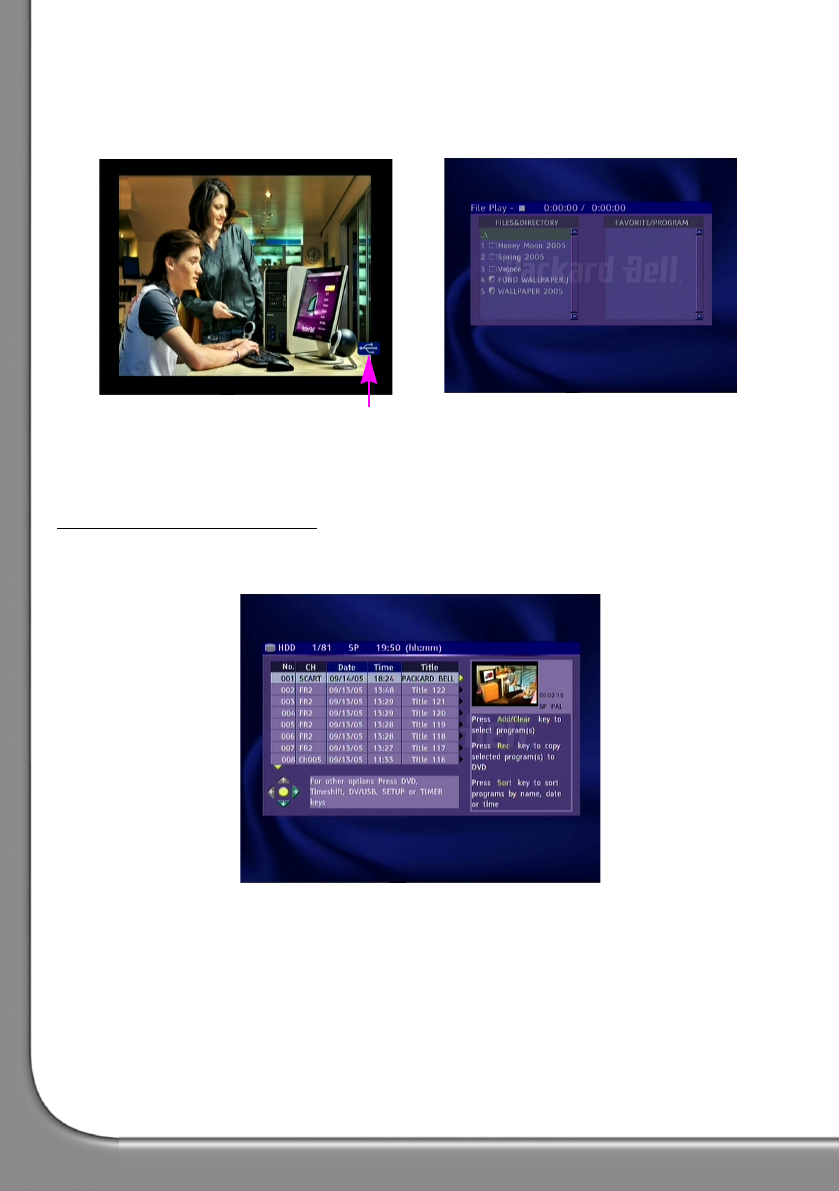
6 -
English
Play content from a USB device
1. Connect the USB device (only self-powered USB mass storage devices) to the front USB input.
2. Press the [DV/USB] button until the USB menu appears (it can take a few seconds for the USB device to
be recognized by the recorder).
3. Use the [NAVIGATION] buttons to highlight the desired file.
4. Press [SELECT] to play the file.
HDD TITLE EDITING FEATURE
Delete a previously recorded program on the HDD
1. Press the [HDD] button until the HDD title list appears..
2. Use the [UP] & [DOWN] buttons to highlight the desired title. You can use [PREVIOUS] & [NEXT] buttons
to go to previous/next page.
USB is loading
QSG_EHR2080_6979000001_UK.fm Page 6 Monday, September 26, 2005 3:15 PM


















