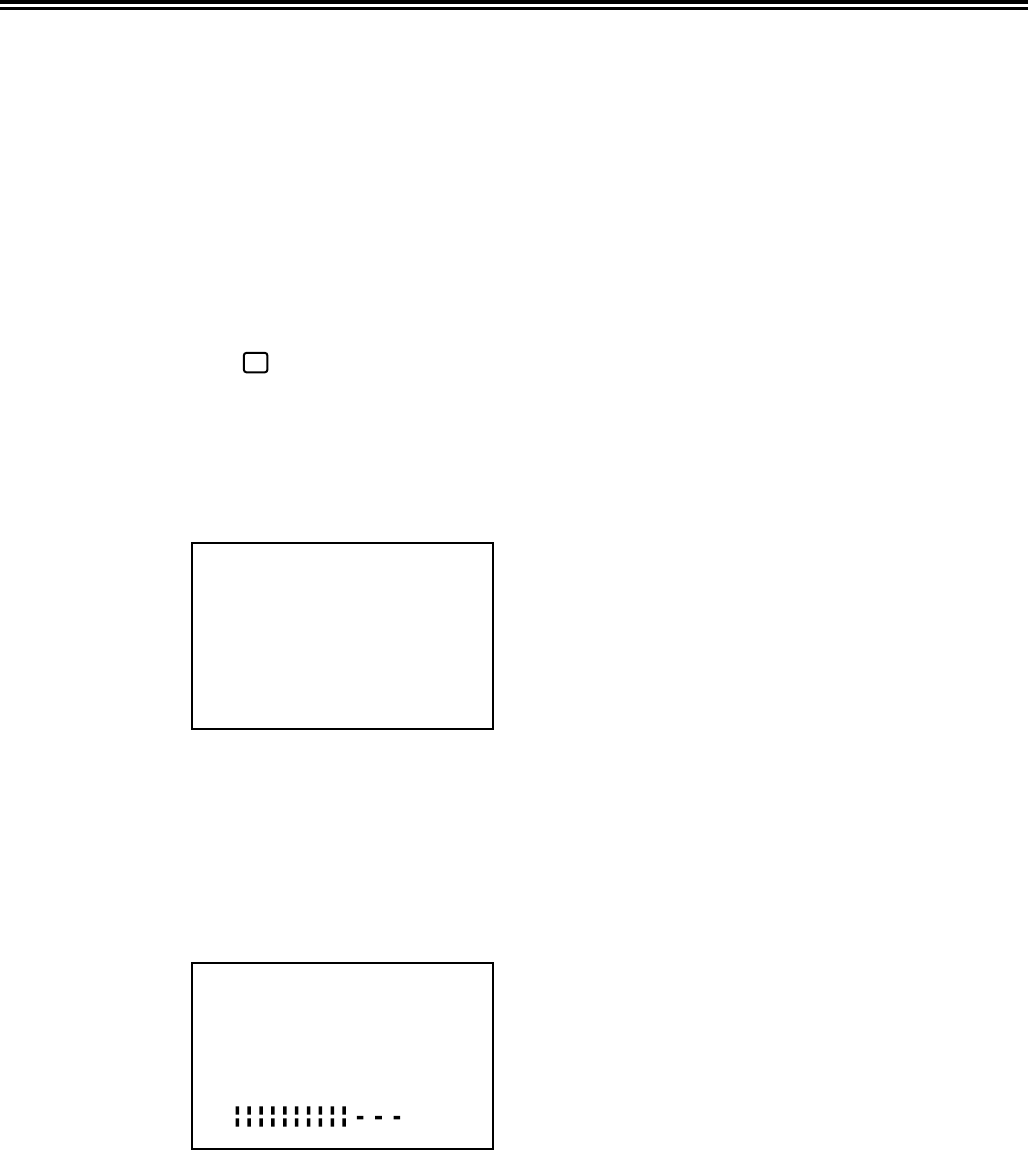
4
NOTE:
The instruction with "#" symbol is only applicable when AV IN signal is NTSC system or the
TV set is selected NTSC system.
1.
2.
3.
*
When this menu is first activated, no bar display will be shown.
When RED key is pressed, the bar display appears in red to indicate the current level
setting for Brightness. Activation of plus or minus (PR -/+ on local & remote key board)
key will change the level for Brightness.
If GREEN key is pressed, the bar display changes to green colour to indicate the current
level setting for Colour. The same principle applies to yellow for Contrast and BLUE for
Tint.
To exit menu, press " /--" key. At local keyboard, press STANDBY key to exit
menu.
YELLOW KEY
This key activates the installation menu as shown below: -
AUTO-SEARCH
1. When RED key is pressed, the bar display appears in red colour to indicate that SEARCH
is in operation and '>>' (red colour) appears as shown below: -
SEARCH
STORE
FINE-TUNE
AUTOPROGRAM
SEARCH
STORE
FINE-TUNE
AUTOPROGRAM
When this menu is first activated, no bar display will be shown.
* In AV mode, the menu can not be activated.
2.
3.
4.
5.
It will search to the next available station and stop to allow user to key in the program .
number to store by indicating '--' (red colour ).
The program number to be stored can be entered by direct number entry or PR -/+.
After two digit program number has been entered, the user can then press the GREEN key
to store the signal to the desired program number. The program number which was in red
will turn to green to indicate that STORE operation is completed.
During auto-search, only power on/off key is recognised, the rest of the keys are ignored.
When tuning voltage reaches the end of one band, the system changes band and start to
tune again after a delay of 400 ms.
Red
Green
Yellow
Blue
OSD
Red
Green '>>' in Red
Yellow
Blue
Red bar
OSD
UH
01
VL
>>


















