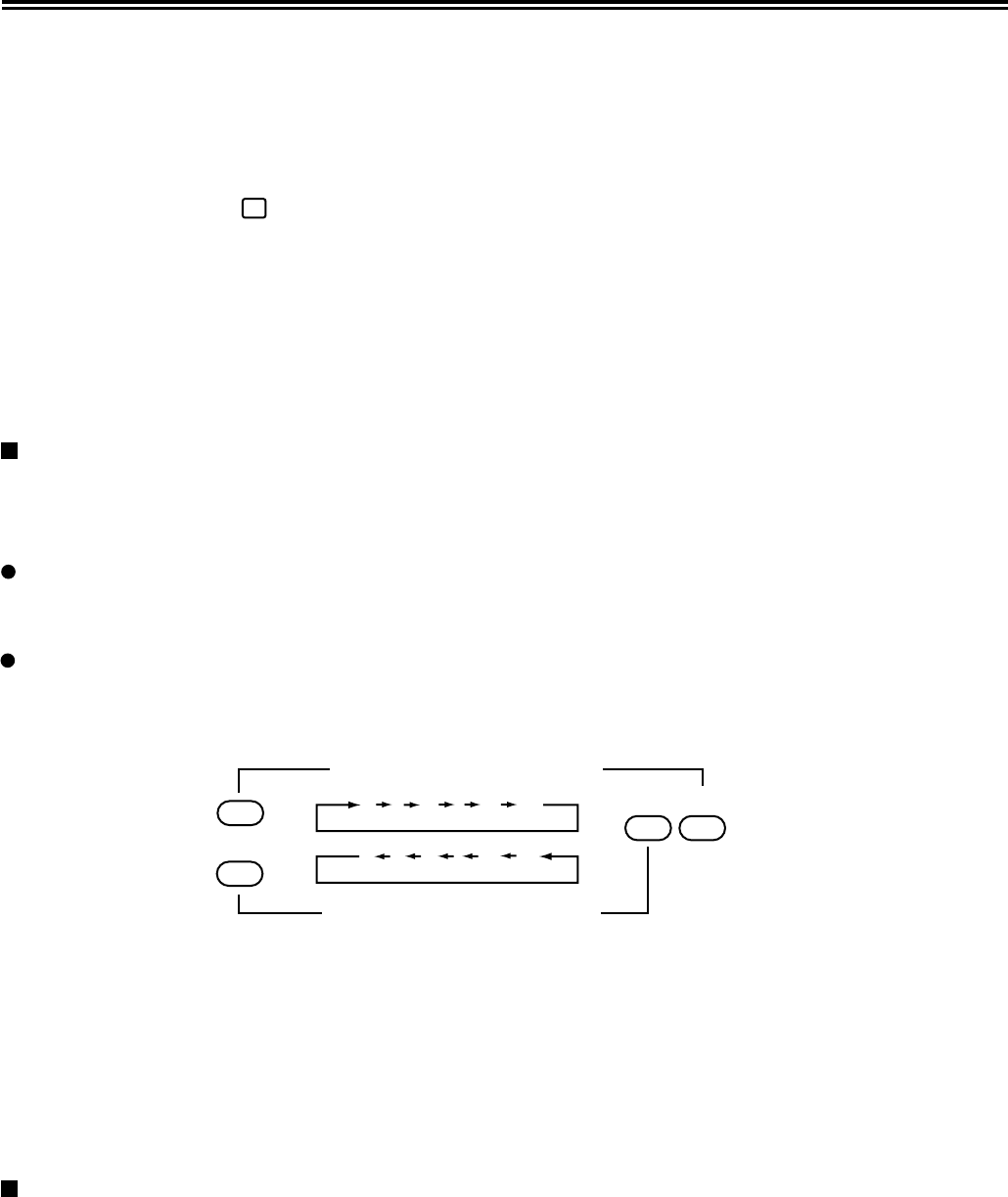
6
Press Red button to activate English menu. OSD is in English.
Press Green, Yellow or Blue to activate German, French or Spanish Menu respectively
When the TV is turned on at the very first time, the Menu language selection is English. If
the user change the language selection, the new language selection will be stored in
memory even if you turn off the TV set.
To exit Menu, press " /- - "key. At local keyboard, press STAND BY key to exit
Menu.
In Menu mode, at local keyboard press STAND BY first to exit menu. Press STAND BY
again to enter STAND BY mode.
In Menu mode, no button except STAND BY and VOL-/+ can be operated.
POSITION SELECTION
There are two methods to choose the channel number you wanted by single digital method
or two digit method.
Single digit method
USING PROGRAM POSITION NUMBER BUTTONS
In single-digit mode, you can only select any one of 0-9 Program Position directly by
pressing the NUMBER BUTTON accordingly.
USING PROGRAM POSITION SELECTOR
Press PR (-/+) on local & remote keyboard, the position number will be increased or
decreased as shown in the following fig, and displayed in the upper right corner of the
screen.
1.
2.
*
Two digit method
Press " /- -" so that the symbol "- - "is displayed on the screen.
In this mode, you can choose any one of two digit program position by pressing the
NUMBER BUTTONS accordingly. For example: If you wish to receive channel 28,
press "2" button, then press "8" button.
In this mode, you also can use PR( -/+)to change the position number.
Press STATUS (2) key to display current status (including program number, sleep timer,
mute, child lock, etc.)
The status display will time-out after 5 seconds. If status key is pressed again before 5 sec
time out, then a real time clock is displayed on TV background whenever there is valid
Teletext transmission on current programme channel.
In addition, if Teletext transmission is FLOF and packet 8/30 is transmitted, a program
ID strings of 20 characters will also be displayed at the bottom of screen. After 5 seconds,
the display will disappear.
STATUS
1.
2.
3.
NOTE:
1.
2.
1.
2.
3.
*
0 1 2 58 59
POSITION NUMBER INCREASE
POSITION NUMBER DECREASE
- PR +
PR
+
-
0 1 2 58 59


















