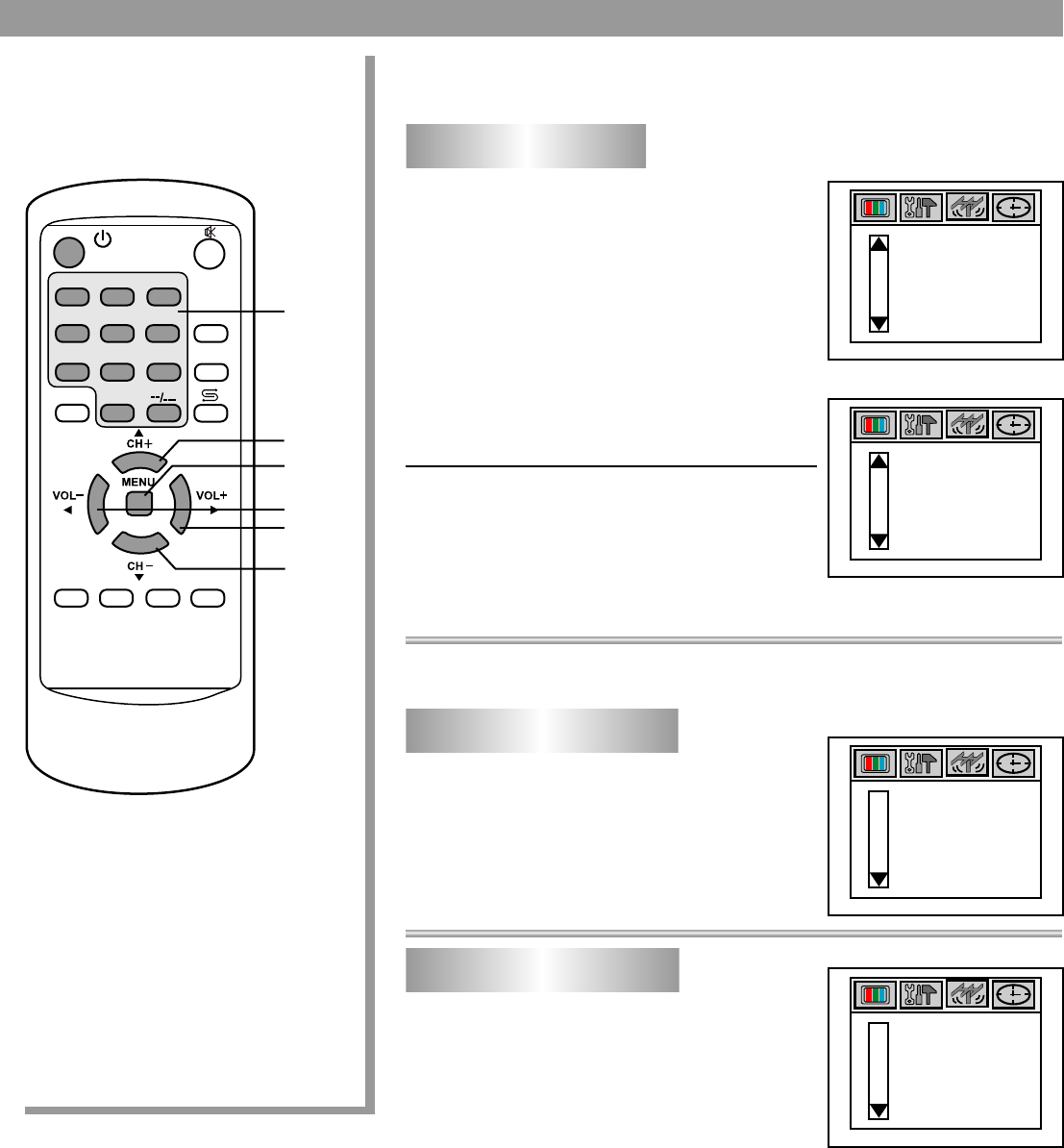
5
3
2
1
7
DSP
AV
9
8
6
0
4
SCAN
SLP CAL GAME
P.M
Setting colour system
Setting sound system
Channel exchange/Setting colour system/Setting sound system
15
After channel presetting, you can edit the order of the
programs by using the channel exchange function.
Access PRESET menu and select TARGET
item.
Press VOL+/- buttons to select a target
channel number that you would like to
exchange with the current channel. Then
select EXCHANGE item and press VOL+/-
buttons to confirm.
Now the programs in the current channel, and
target channel will exchange.
You can select the current channel in the
PRESET menu by adjusting CHANNEL item.
If the picture's colour is abnormal, you can adjust colour
system as follows.
In PRESET menu, select SOUNDSYS item.
Press VOL+/- buttons to select a proper
sound system.
Channel exchange
Access PRESET menu and select COLORSYS
item. Press VOL+/- button to select a proper
colour system.
0
1
ON
ON
CHANNEL
EXCHANGE
TARGET
SKIP
AFT
P
R
E
S
E
T
0
1
ON
ON
CHANNEL
EXCHANGE
TARGET
SKIP
AFT
P
R
E
S
E
T
AUTO
BG
COLORSYS
SOUNDSYS
AUTO
FINE
MANUAL
P
R
E
S
E
T
AUTO
BG
COLORSYS
SOUNDSYS
AUTO
FINE
MANUAL
P
R
E
S
E
T
Digit
CH+
CH-
VOL-
VOL+
MENU


















