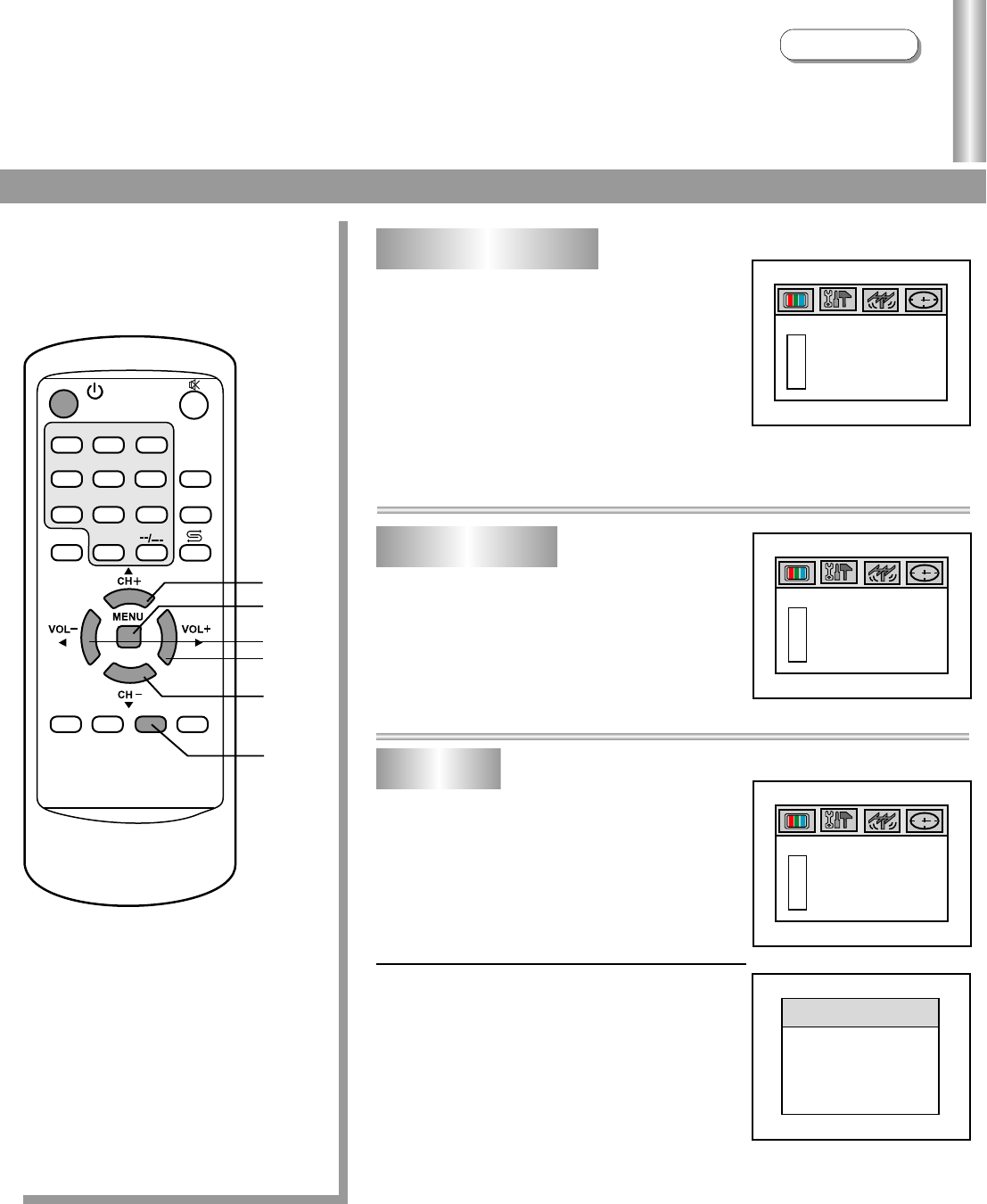
5
3
2
1
7
DSP
AV
9
8
6
0
4
SCAN
SLP CAL GAME
P.M
Calendar
OSD Language
Blue background
System Setting
Blue background/OSD Language/Calendar
21
Operations
Access SETUP menu. Press CH+/- buttons to
select BLUEBACK item.
Press VOL+/- buttons to select ON or OFF.
If you select ON, when there is no signal or
signal is too poor, then a blue background will
appear.
If you select OFF, when there is no signal, the
screen displays noisy picture.
Access SETUP menu. Press CH+/- to select
LANGUAGE item.
Press VOL+/- buttons to select OSD language.
Access SETUP menu. Press CH+/- buttons to
select CALENDAR item.
Press VOL+/- buttons to access calendar
interface.
You can also press CAL. button directly to
access calendar interface.
Press VOL+/- buttons to select year, month
or date. Press CH+/- buttons to adjust.
The calendar is from 1951 to 2050.
Press MENU button repeatedly to exit
CALENDAR.
Press MENU button.
Press VOL+/- buttons to select Setup menu.
Press CH- button to access Setup menu.
1
2
3
ON
ENG
BLUEBACK
LANGUAGE
CALENDAR
GAME
DEMO
S
E
T
U
P
ON
ENG
BLUEBACK
LANGUAGE
CALENDAR
GAME
DEMO
S
E
T
U
P
ON
ENG
BLUEBACK
LANGUAGE
CALENDAR
GAME
DEMO
S
E
T
U
P
1951 1ST JAN MON
SU MO TU WE TH FR SA
6
13
20
27
7
14
21
28
1
8
15
22
29
2
9
16
23
30
4
11
18
25
5
12
19
26
3
10
17
24
31
CAL.
CH+
CH-
VOL-
VOL+
MENU


















