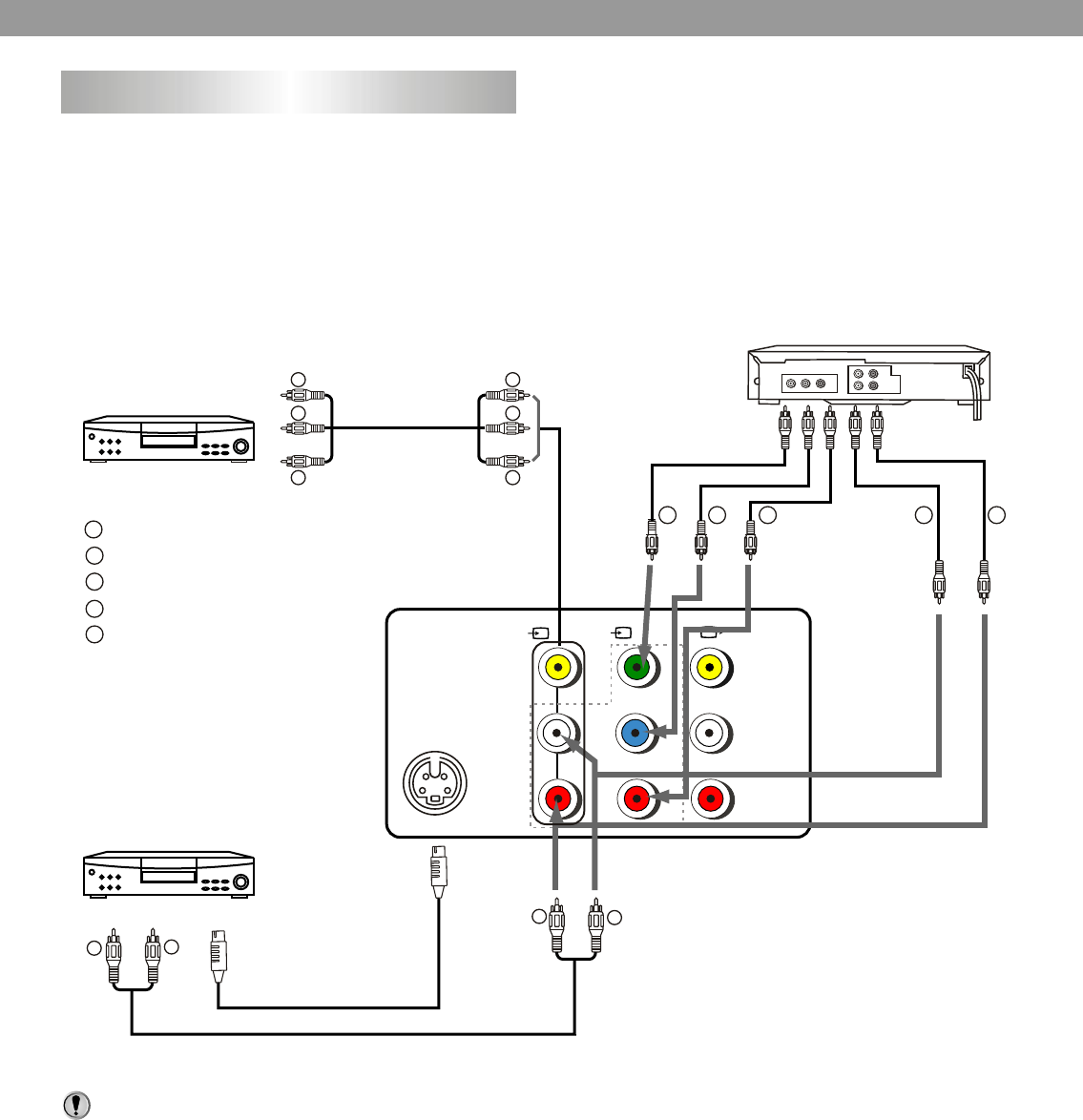
9
Connecting the rear AV and DVD input terminals.
This TV set provides 2 groups of AV input terminals (including 1 group of DVD and S-Video input terminals)
for your convenient connection to VCR, DVD or other video equipment to enjoy the high quality picture.
Please refer to the owner's manual of the equipment to be connected as well.
Connecting video and audio equipment
Y
C
B
R
C
(1)
VIDEO
S-VIDEO
AUDIO
VIDEO
AUDIO
DVD
To audio outputs
W
R
W
R
To video
output
To audio
outputs
W
W
Y
Y
R
R
Video equipment
without S-video
terminal
Video equipment
with S-video
terminal
To S-VIDEO
output
W
Y
R
G
B
DVD
To Y output
To audio (L) output
To audio (R) output
To C output
B
To C output
R
W
R RG B
Yellow (video)
white (audio L)
red (audio R, C )
Green (Y)
Blue (C )
R
B
Notes:
The S-VIDEO input terminal has priority over AV1 VIDEO terminal. The DVD terminal has priority
over S-VIDEO input terminal. If you want to use equipment connected to S-Video terminal, please
disconnect any plug from DVD terminal. If you want to use equipment connect to AV1 VIDEO terminal,
please disconnect any plug from DVD and S-VIDEO terminal.


















