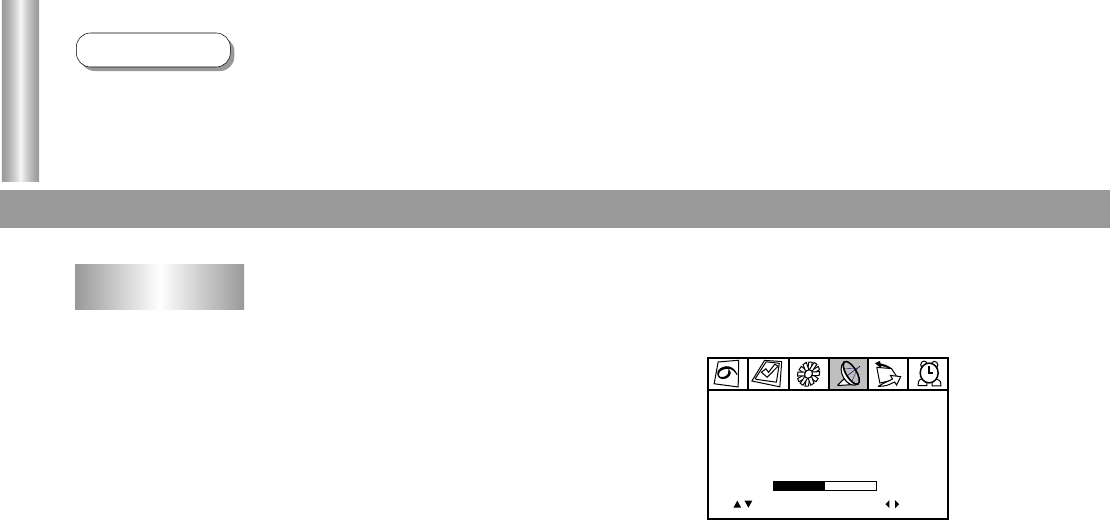
Presetting programs (continued)
14
Operations
When picture and sound's effect of a channel is poor (for
example: one or two CATV channel's picture and sound
are not standard), you can correct them by making use of
Fine tuning.
Access the PRESET menu, then select PROGRAM item by
CH+/- and set the desired channel number (from 0~199) by
VOL+/- or Digit buttons.
In the menu, select FINE TUNE item, then press and hold
VOL+/- buttons until the best picture and sound are obtained.
Fine Tuning
PROGRAM
TYPE
BAND
SKIP
FINE TUNE
MANUAL SEARCH
AUTO SEARCH
008
USER2
V-H
OFF
ADJ
SEL


















