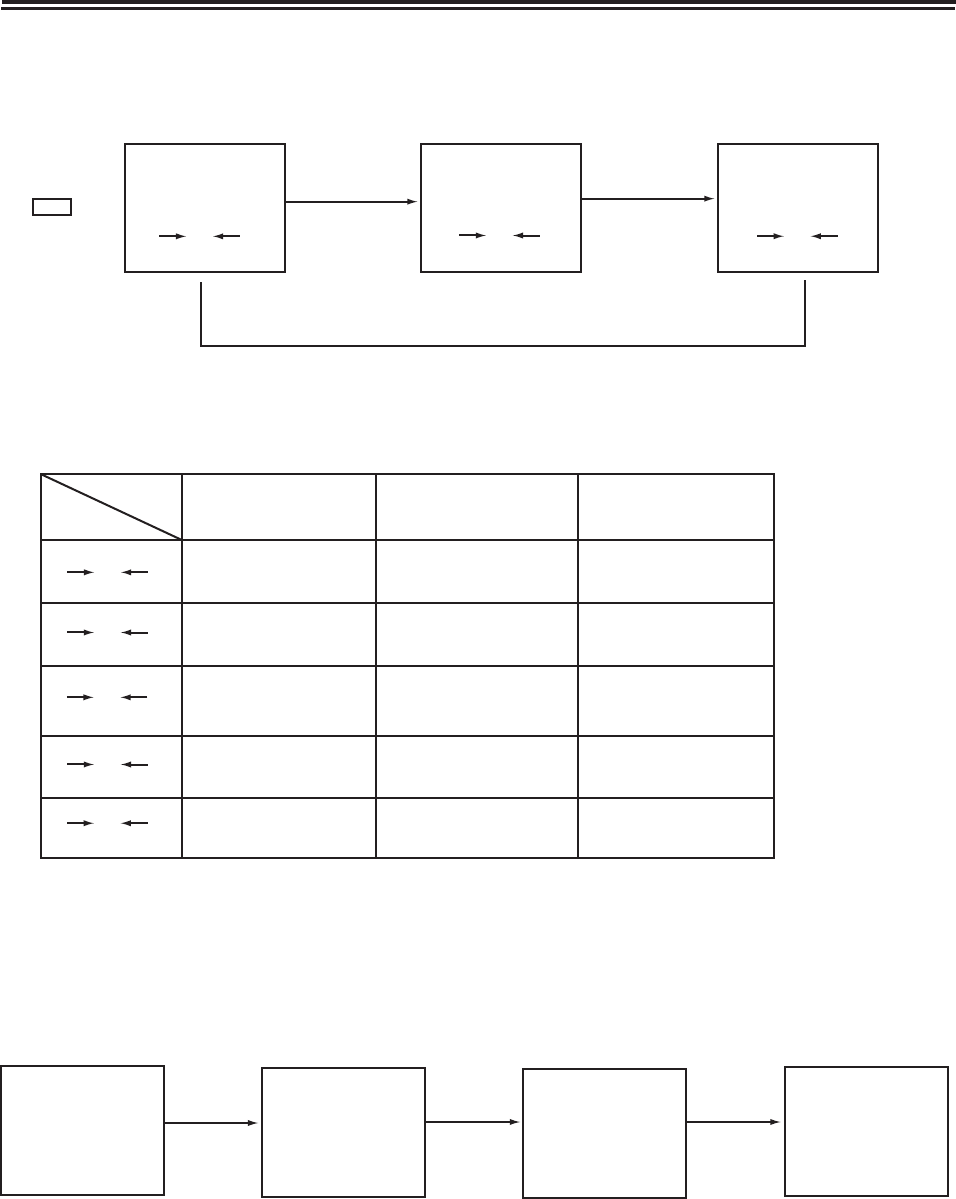
4.6 Making use of PPS button (personal preference select)
Press the PPS button, the screen will display the following five mode progressively:
Press PPS
again
Press PPS again
The above five display modes corresponding analogue quantity is shown in the following
chart:
BRIGHTNESS
4.7 DISPLAY BUTTON (DSP)
Press this button, the present channel number will be displayed on the screen. If the
electronic clock is in operation, the channel position and time will be displayed together at the
upper right corner of the screen. Press this button for second time, channel position and
colour system will be displayed. Press this button for third time to cancel display.
9
llllllllllllllllllllllllllll
COLOUR CONTRAST
1
2
3
4
5
Analogue
Display
mode
Press PPS
again
Press PPS
lllllllllllllllllllllllllllllll
lllllllllllllllllllllllllllllll
llllllllllllllllllllllllllllllll
llllllllllllllllllllllllllll
lllllllllllllllllllllllllll
lllllllllllllllllllllllllll
lllllllllllllllllllllllllll
llllllllllllllllllllllllllll
lllllllllllllllllllllllllll
llllllllllllllllllllllllllll
lllllllllllllllllllllllllll
lllllllllllllllllllllllllll
lllllllllllllllllllllllllll
lllllllllllllllllllllllllll
1
2
5
Press DSP
Press DSP
again
Press DSP
again
8
6 : 00
8
PAL


















