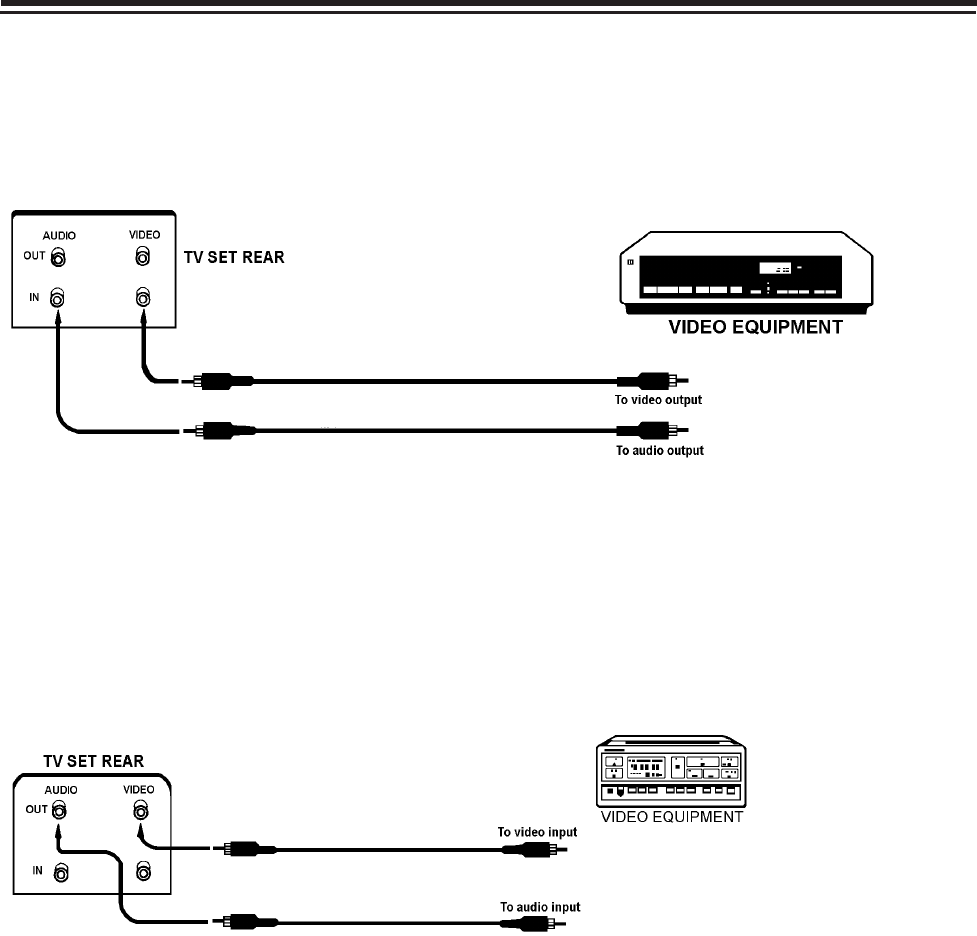
5. 2. 2 Press AV/TV button of the TV set or on the remote control unit to set the set to TV
mode, and choose the desired channel.
Note: the following mis-operation should be avoided during recording.
* Press STANDBY button or set to VIDEO mode.
* Change the current channel accidentally.
5.1.2 Press the AV/TV button on the TV set or on the remote controller to select VIDEO
mode, "VIDEO" will be displayed on the screen. The picture shown on the screen is
the program from the video equipment.
NOTE: The VCR signal can be input by antenna input socket of the TV set, but the quality
of the picture and sound is not better than that of video mode.
5. INTERFACES
This set has Audio & Video input and output sockets which allow direct connection to external
equipments for playing back and recording the programs.
5.1. VIDEO PLAYBACK
5.1.1 The figure below shows how to connect the TV set to the video equipment.
5.2. RECORDING FROM THE TV SET
5.2.1 The figure below shows how to connect the TV set to the VCR.
13


















