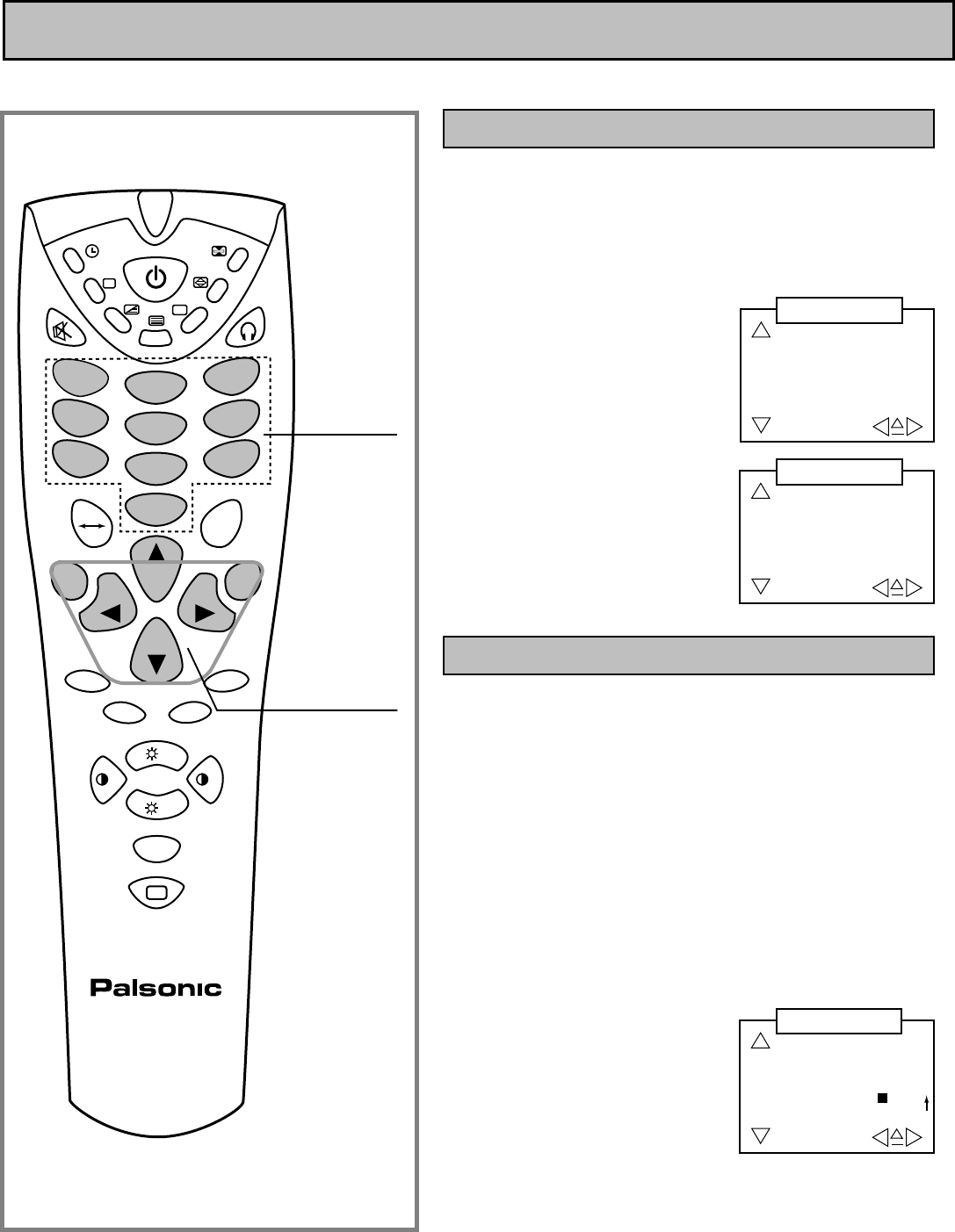
Program name
Program sort
18
* To exit the menu, press OK button.
3
1
2
If required, you can give a name to the programs.
Note: If current program is Teletext, it can be automatically
named by the unit according to its information.
In Program menu, highlight Program 003, press VOL+
button and a small block appears near 003.
Now press CH+/- to select program to name or rename.
(Or you can directly select the program (for example:
program 3) you want to name using the channel select
buttons, then enter into the Program menu and highlight
Program 003, then press VOL+).
Press VOL+ again and an arrowhead appears near
the small block.
Use VOL+/- to move
around the name display
area (5 characters) and
CH+/- to select the character.
When the name has been
entered, use VOL- to exit.
The name is stored.
Repeat steps above for each program you wish
to name
4
1
2
3
You can sort programs in your favourite order.
Select the program you want to move using channel
select buttons (for example: program 3).
Press MENU repeatedly until Program menu appears.
Press CH+/- to select
Program 003.
Press VOL-, 003 changes
to <003.
4
Digit buttons
MENU
CH+/-
(menu item
select)
VOL+/-
(menu item
adjust)
OK
(exit the menu)
?
+
-
+
-
+
SOUND
S.M
P.M
HOTEL
LOCK
--/
---
OK
MENU
2
5
6
3
9
8
7
4
1
0/AV
+
-
VOL
+
VOL
CH
CH
-
i
Channel edit
Press CH+/- to select the
new number, for example
001.
5
6
To exit the menu, press OK
button.
Repeat the above steps to
sort the programs in your
favourite order.
5
Automatic tuning
Manual tuning
Program
Program
+
-
P+
P-
001
002
003
004
005
<
Automatic tuning
Manual tuning
Program
Program
+
-
P+
P-
001
002
003
004
005
>
<
P+
P-
Automatic tuning
Manual tuning
Program
Program
+
-
001
002
003
004
005
TF1
FR2
CCT


















