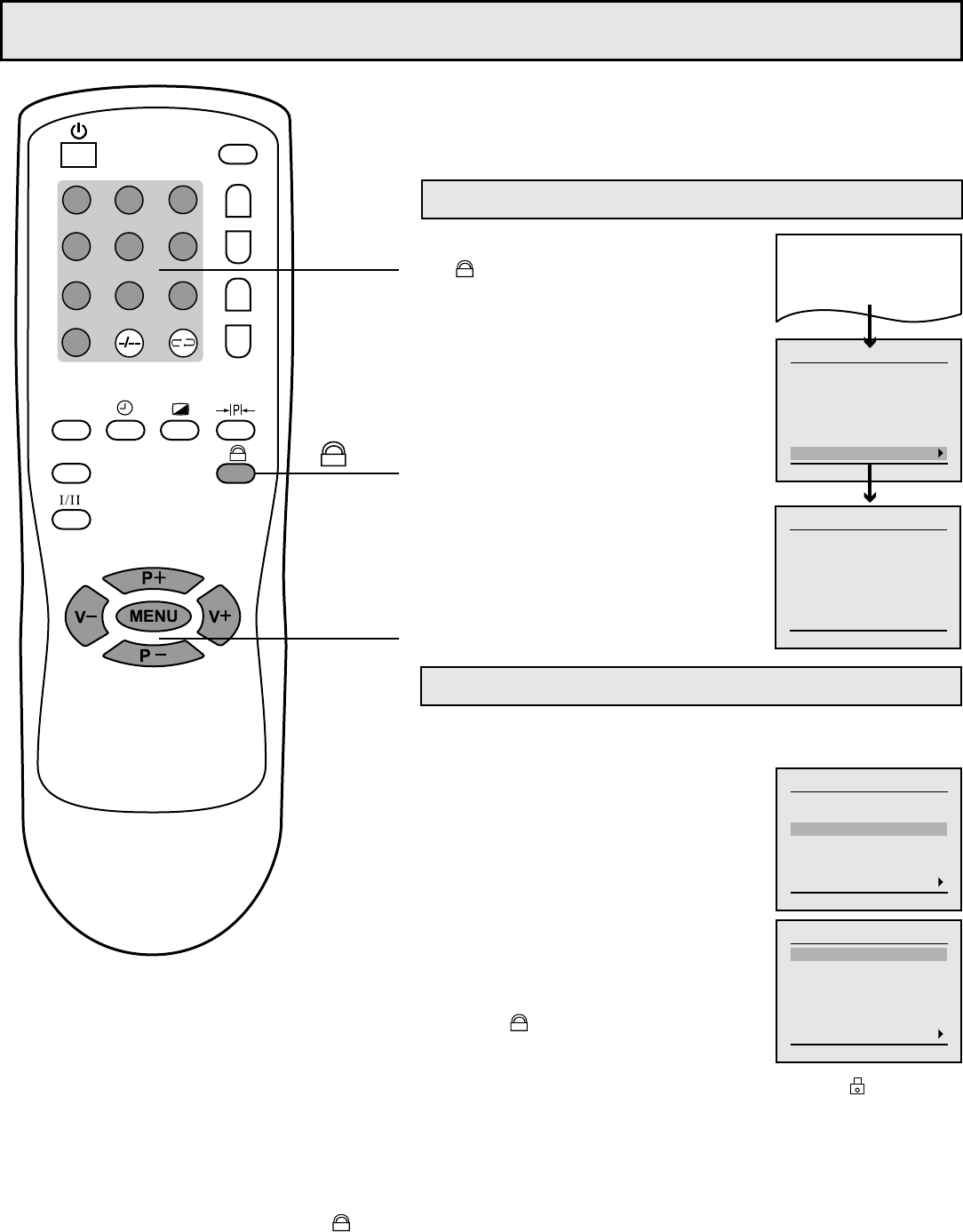
Lock setting
5
3
2
1
7 9
8
6
4
0
TV/AV
ZOOM
GAME
CALL
MUTE
SCAN
MUSIC
22
The master password to enter into LOCK
menu is 4100. Make sure not let children
know the password.
The Child Lock function blocks the viewing of any channel for
which the child lock has been set.
To use the Child Lock function, you first need to set your
password.
To enter into LOCK menu, press
button. Now a password is
required to input.
Press digit buttons to input the
password (four-digit, the default
password is 0000 and you
should change it) to enter into
Lock menu.
Press P- to select CHANGE PIN
item.
Press V+ button to enter into the
sub-menu.
Enter a new password and
confirm again.
Now the password has been
modified successfully.
Enter into LOCK menu. Highlight PROGRAM and use V+
or V- to select a program you want to lock.
Repeat the above steps to set
child lock to other TV program.
Press P- or P+ button to select
CHILD LOCK item.
Press V+ or V- button to set On.
Press P+ button to select LOCK
item.
Press V+ or V- button to set ON.
Now the Child Lock function is activated, the locked channel's screen is blank and a locked icon appears
on the screen.
Press button to exit the
menu.
Important note: to enable child lock, you must both set Lock to On and Child Lock to On in Lock
menu.
To cancel child lock function, press button and then input password to enter into LOCK menu, select
LOCK item and set it to Off (it is a general lock).
Note: if LOCK is set to On, the PRESET menu can not be entered.
To set a password
1
2
3
4
* * * *
* *- -
CHANGE PIN
NEW PIN
CONFIRM
LOCK
LOCK
PROGRAM
CHILD LOCK
HOTEL MODE
VOLUME LIMIT
PLUG & PLAY
CHANGE PIN
OFF
10
OFF
OFF
32
OFF
LOCK
PIN *** -
LOCK
LOCK
PROGRAM
CHILD LOCK
HOTEL MODE
VOLUME LIMIT
PLUG & PLAY
CHANGE PIN
OFF
10
ON
OFF
32
OFF
LOCK
LOCK
PROGRAM
CHILD LOCK
HOTEL MODE
VOLUME LIMIT
PLUG & PLAY
CHANGE PIN
ON
10
ON
OFF
32
OFF
TV program child lock setup
1
2
3
4
5
Digit buttons
Lock menu
control buttons


















