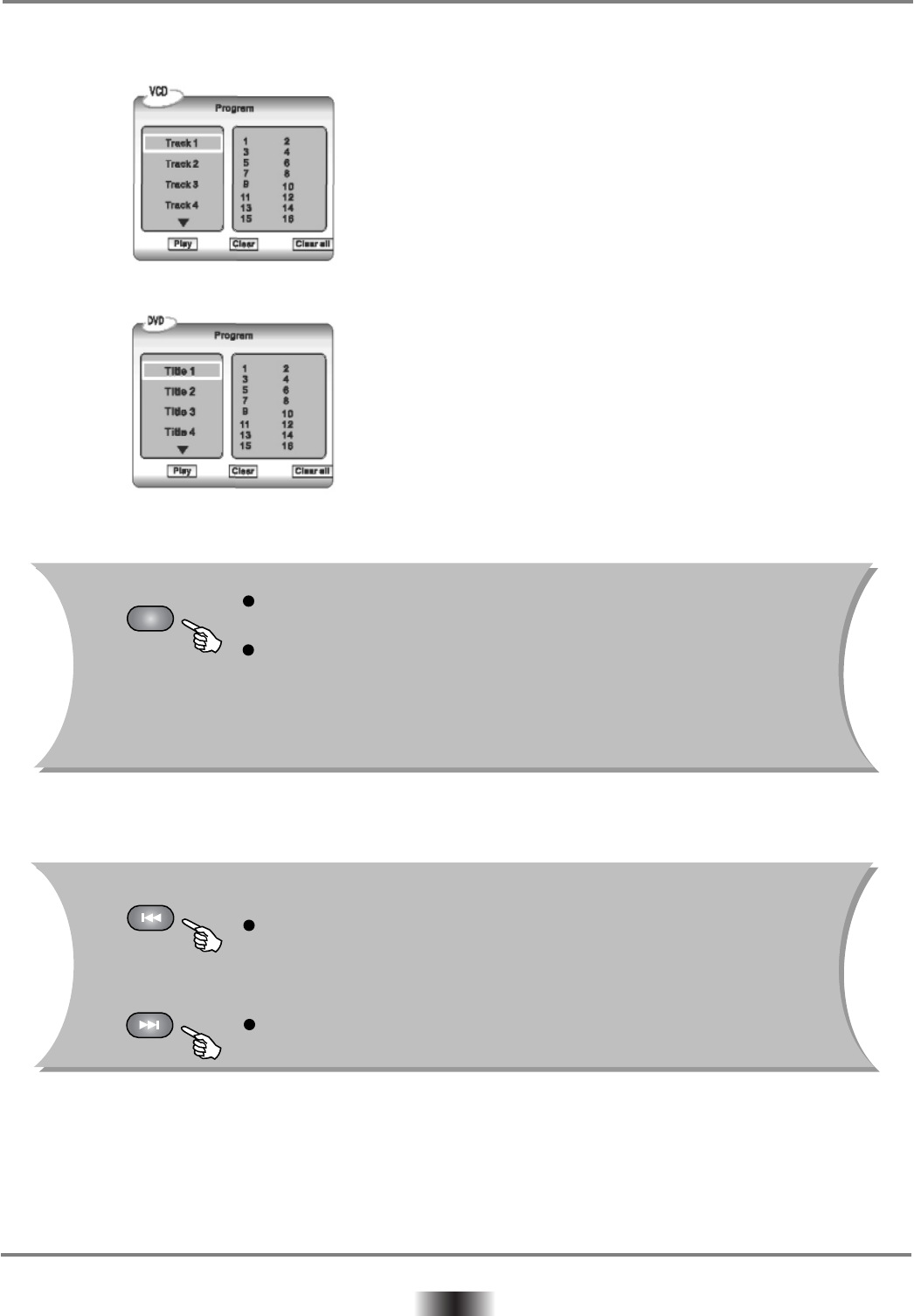
12
Advanced Playback
Please use the [PROG] mode under the state stopping!
While [PROG] is on, press ENTER to display the [Program] submenu:
Input the track numbers in the order you would like them to
play. When finished, select [Play Program] and then press ENTER to
play the tracks in the new programmed order.
Select [Clear All] and press ENTER to clear all the numbers
you have input.
Input the title number and the chapter number in the desired
order. Then select [Play Program] and press ENTER to play the
chapters in the order you have set.
Select [Clear All] and press ENTER to clear all the numbers
you have input.
During playback is stopped, press PROGRAM button twice to
switch to progressive scan mode.
Press PROGRAM once to switch back to interlace scan mode.
Note: If you have connected the DVD player to your TV using the
component Video Output, you can use PROGRAM button to switch
to progressive scan for superior video quality.
PROGRAM
Press PREV to skip to the previous chapter or track.
Press NEXT to skip to the next chapter or track.
PREV
NEXT


















