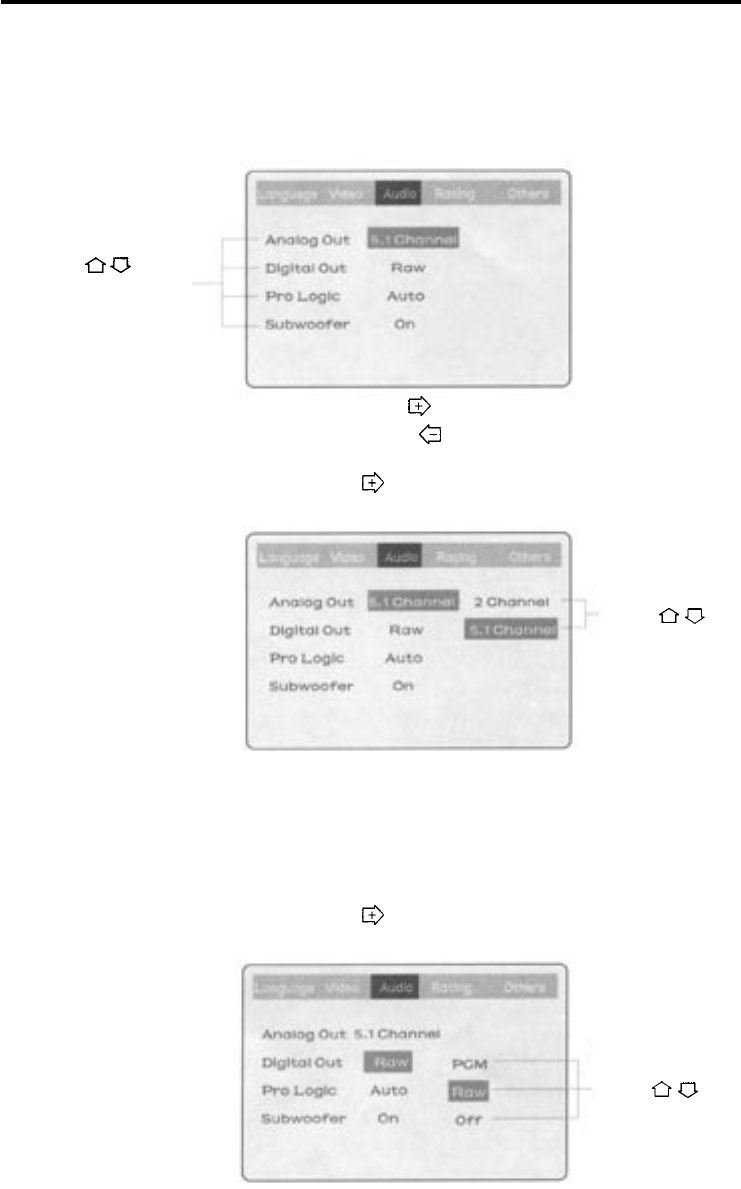
1. Select [Analog Out], and press ENTER or key to display the [Analog Out] submenu:
Select [Audio] in the setup menu, and press ENTER key to display the [Audio] submenu:
Press key to
change the items
A. Press ENTER or key to setup
B. Press RETURN or key to return to the setup menu
Press key to change the items
A. Press ENTER key to confirm
B. Press OSD/SETUP key to return to stop mode
2. Select [Digital Out], and press ENTER or key to display the [Digital Out] submenu:
Press key to change the items
A. Press ENTER key to confirm
B. Press OSD/SETUP key to return to stop mode
[PCM]----digital audio out in PCM format
[Raw]----digital audio out in original format
[Off]----prohibit digital audio out
-19-
Function Illustrations
Modes and Features Setup
Audio Setup


















