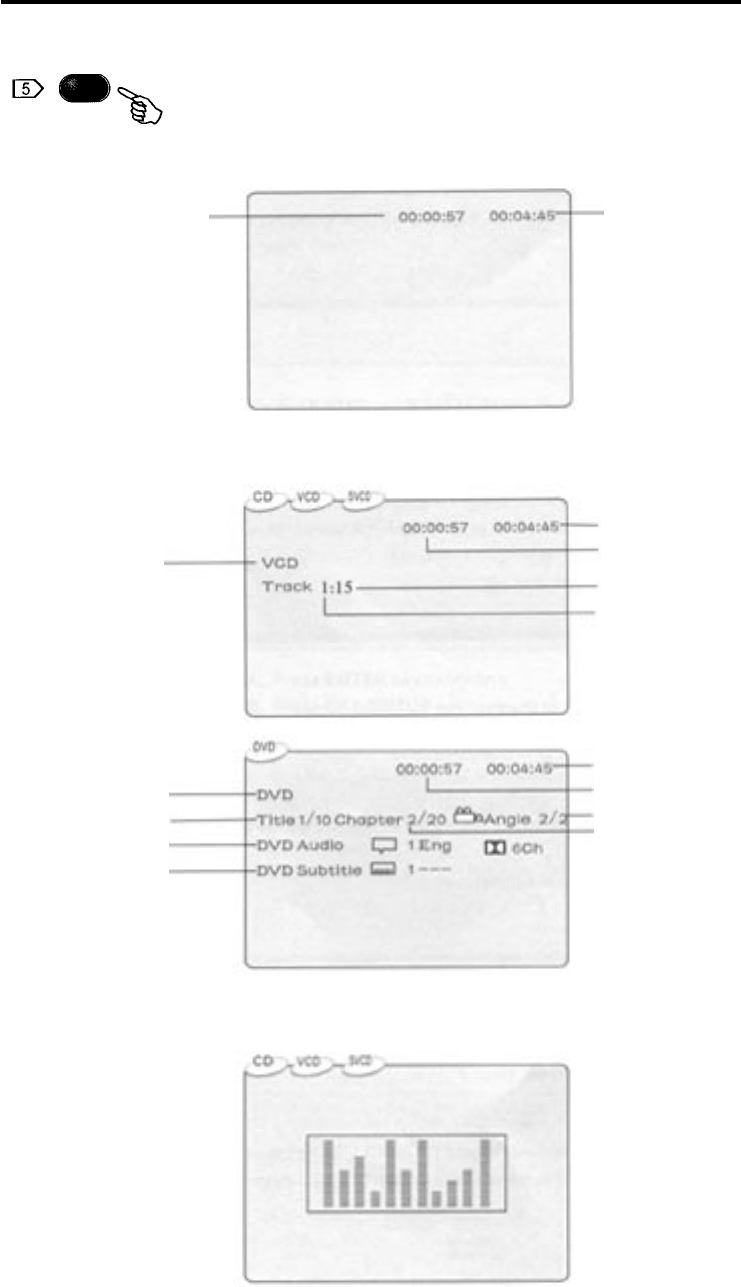
During playback, press OSD/SETUP key to display the current time of the disc playing.
Remain time of the current track/chapter
current track/chapter
Elapsed time of the
Press OSD/SETUP key again to display the current information of the disc playing.
Disc type
Remain time of the current track
Elapsed time of the current track
TotaI tracks
Current track
Remain time of the current chapter
Elapsed time of the current chapter
Disc type
Current chapter
Current title
Audio type
For CD, VCD and SVCD, press OSD/SETUP key thirdly to display the dynamic frequency spectrum.
Press it again to turn off the spectrum.
Note: For VCD and SVCD the spectrum is displayed only when audio output is 2 channel.
In the stop state, this key is for modes and features setup.
Function Illustrations
Remote Controller Operation
-24-
Subtitle
Angle
OSD/SETUP


















