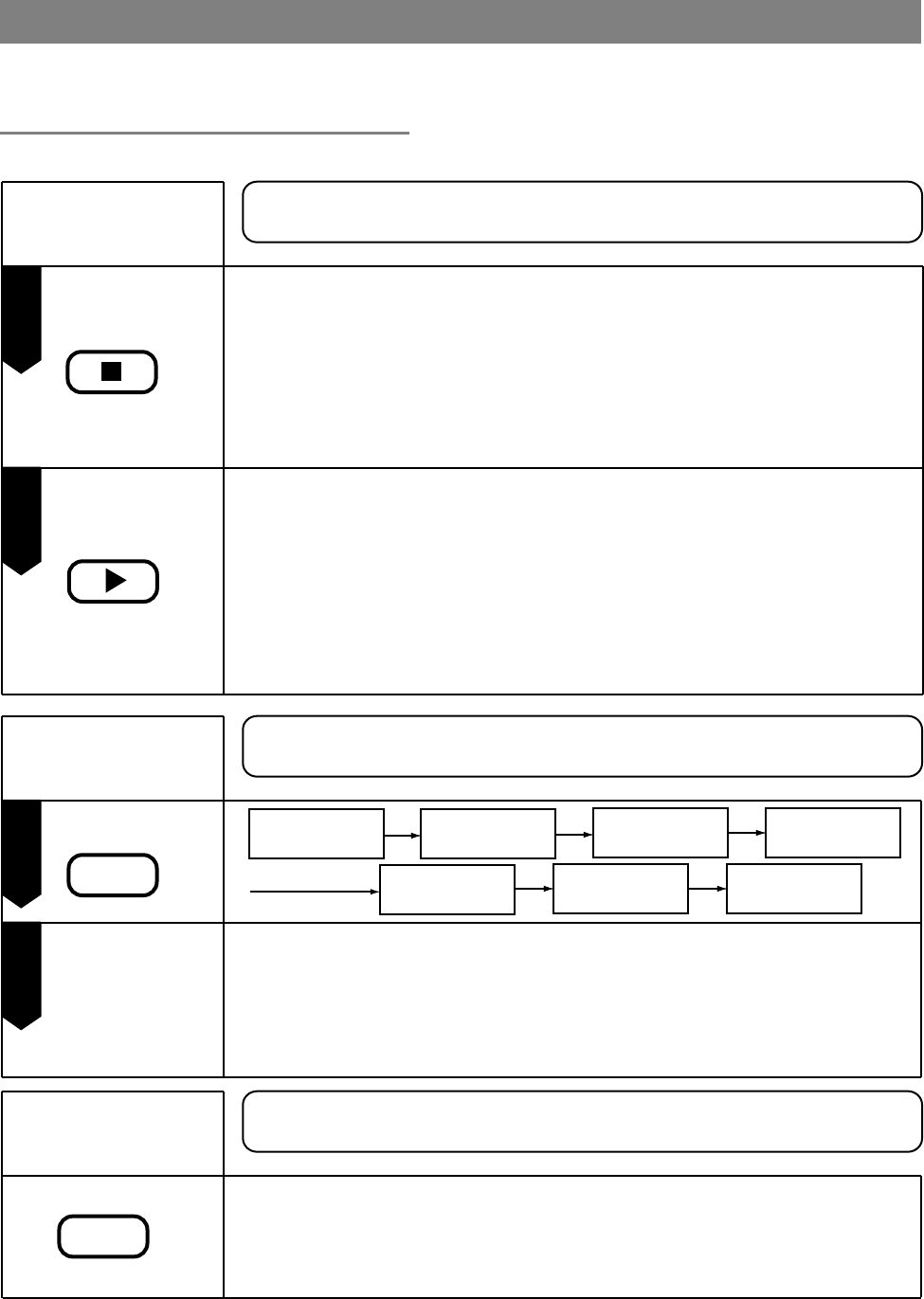
M
Memorise the
stopped position
Zoom
arrow keys
Switch
system
N/P
The unit can continue playing from the stopped position.
Press STOP at the desired stopping position. The unit will
memorise the position.
Note:
Some discs may not support this function.
Press PLAY to start playback from the memorised position.
In zoom mode, press the arrow keys to move in the selected
direction.
Press N/P key, switching between PAL and NTSC automatically.
Note you can also set the system in the setup menu.
Special Playback Features
Playback Features
20
1
2
Stop
Play
ZOOM
You can ZOOM in while watching movies.
1
2
N
zoom 2x
zoom 3x zoom 4x
zoom 1/2x
zoom off
zoom 1/4x
zoom 1/3x
Note:
Resume playback does not work in the following conditions: 1 Unplug power cord after turning
off the unit. 2. Take out the disc. 3. Press STOP key repeatedly.
The returning position may be different for different discs.
You can switch output systems conveniently
O
.
.


















