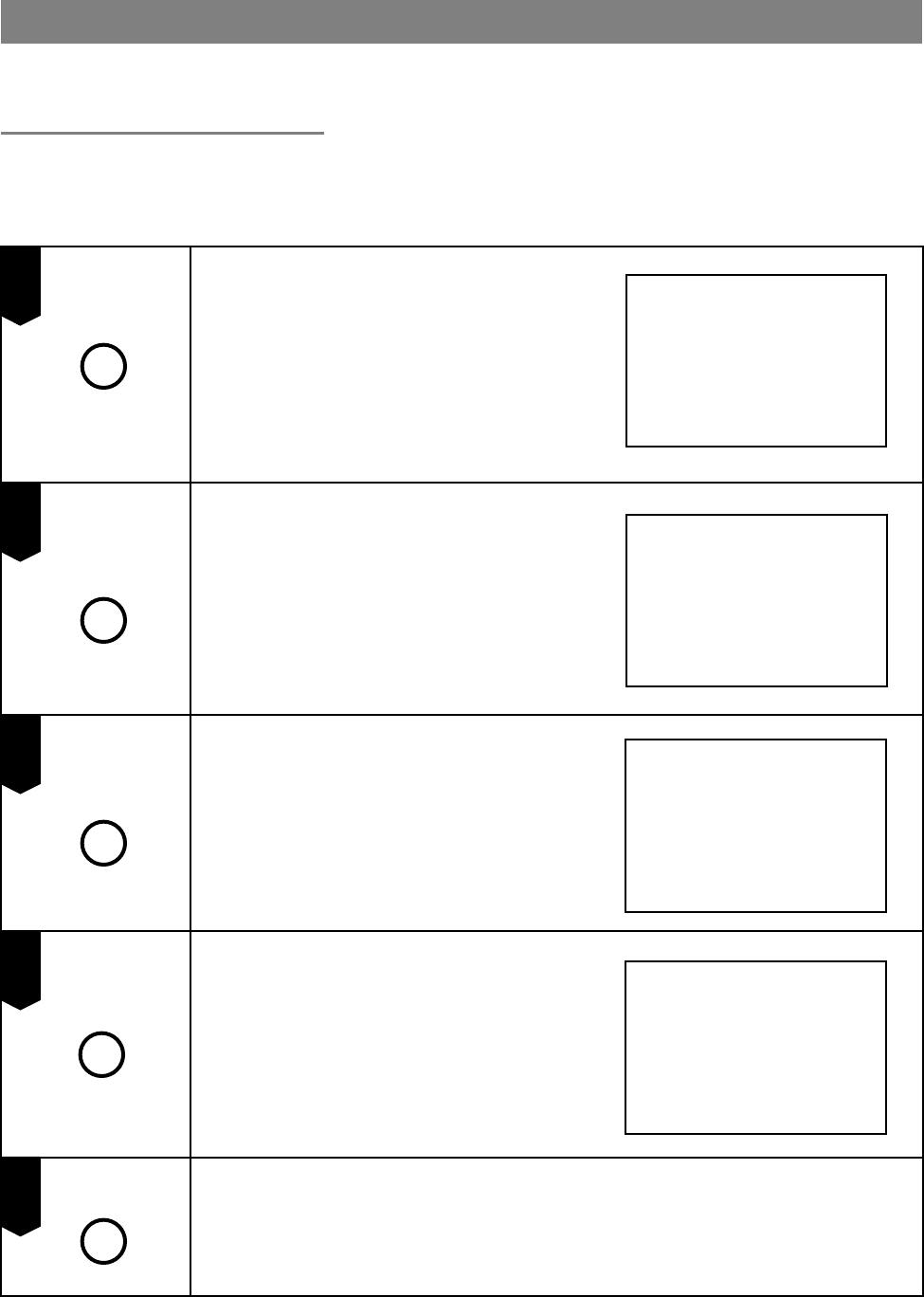
DISPLAY
DISPLAY
You can see the number of the current chapter, title, time remaining and elapsed time of
the current chapter and title.
Press DISPLAY once to display the
elapsed time of the current title.
Press DISPLAY twice to display the
time remaining in the current title.
Press DISPLAY three times to display
the elapsed time of the current chapter.
Press DISPLAY four times to display the
time remaining in the current chapter.
Press DISPLAY five times to turn off the
time display.
Display information will be different if the disc is not a DVD.
26
On-Screen Messages
Playback Displays
Note:
TITLE 01/01 CHAPTER 0031018
00:02:03
3
1
4
2
TITLE REMAIN
00:01:03
CHAPTER ELAPSED
00:01:03
5
CHAPTER REMAIN
00:10:00
.
DISPLAY
DISPLAY
DISPLAY


















