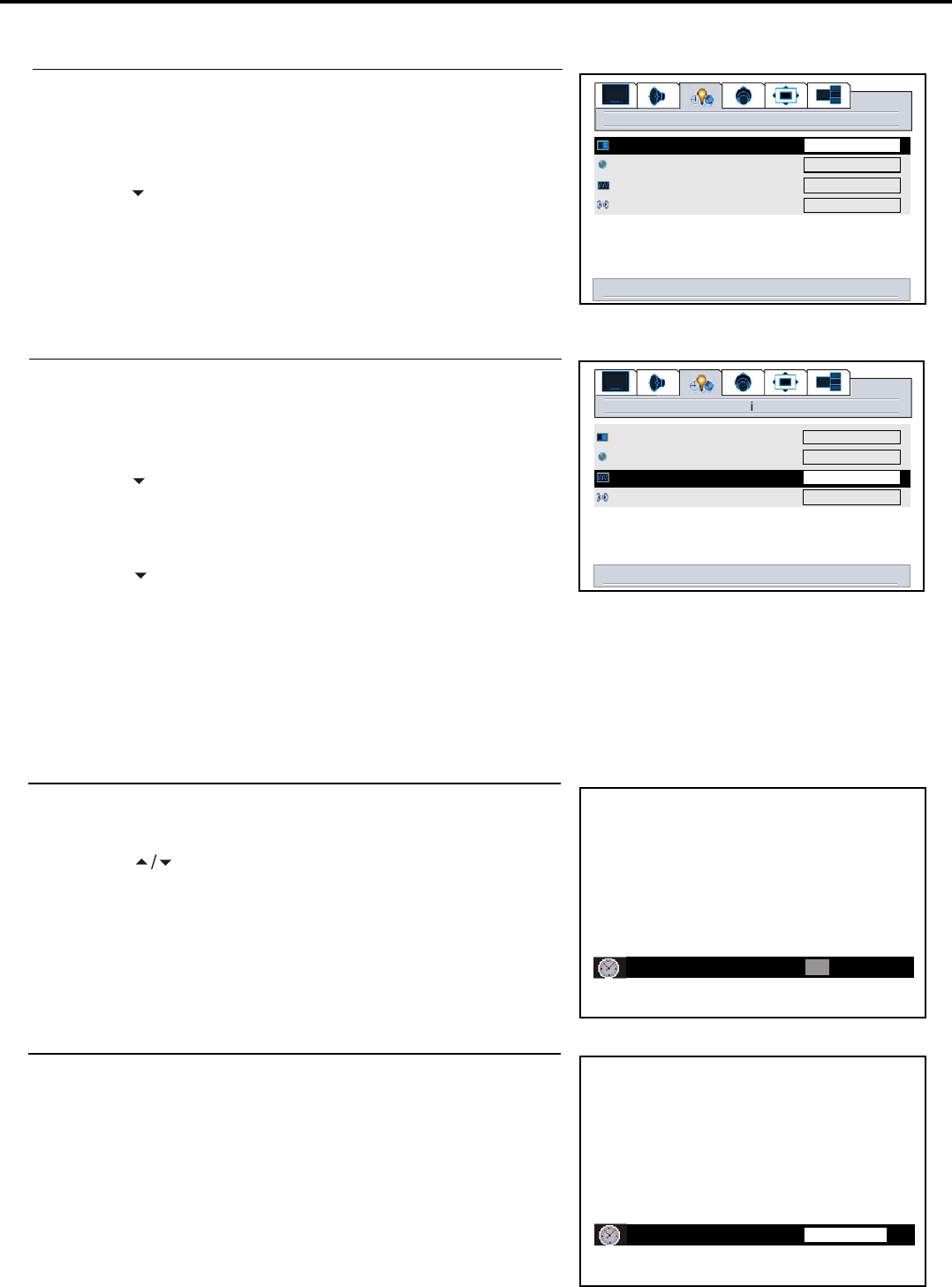
Setting System
25
Setting the Menu Background
Press MENU to display the menu main page.
Press VOL+/- to display settings menu page.
Press CH to select menu background item.
Press VOL+/- to select opaque or translucent.
Setting Colour and Sound System
Press MENU to display the menu main page.
Press VOL+/- to display settings menu page.
Press CH repeatedly to select video format item.
Press VOL+/- to select a proper colour system.
Press CH to select Audio format item.
Press VOL+/- to select a proper sound system.
Note:
The Audio format function is available in TV mode only.
Setting Current Time
Press the CLK button to display current time menu.
Press CH to select hour or minute.
Press VOL+/- to adjust.
Press MENU to exit.
Setting Sleep Timer
Press the SLP button to display sleep time menu.
Press VOL+/- to adjust.
Press MENU to exit.
4
3
2
1
5
4
3
2
1
6
3
2
1
4
3
2
1
menu to return
right/left to adjust
off
Sleep time
settings
audio format
video format
language
menu background
right/left to change menu background
BG
AUTO
English
opaque
settings
right/left to set video format
audio format
video format
language
menu background
BG
AUTO
English
opaque
right/left to adjust
up/down to move
current time
12 : 0 AM


















