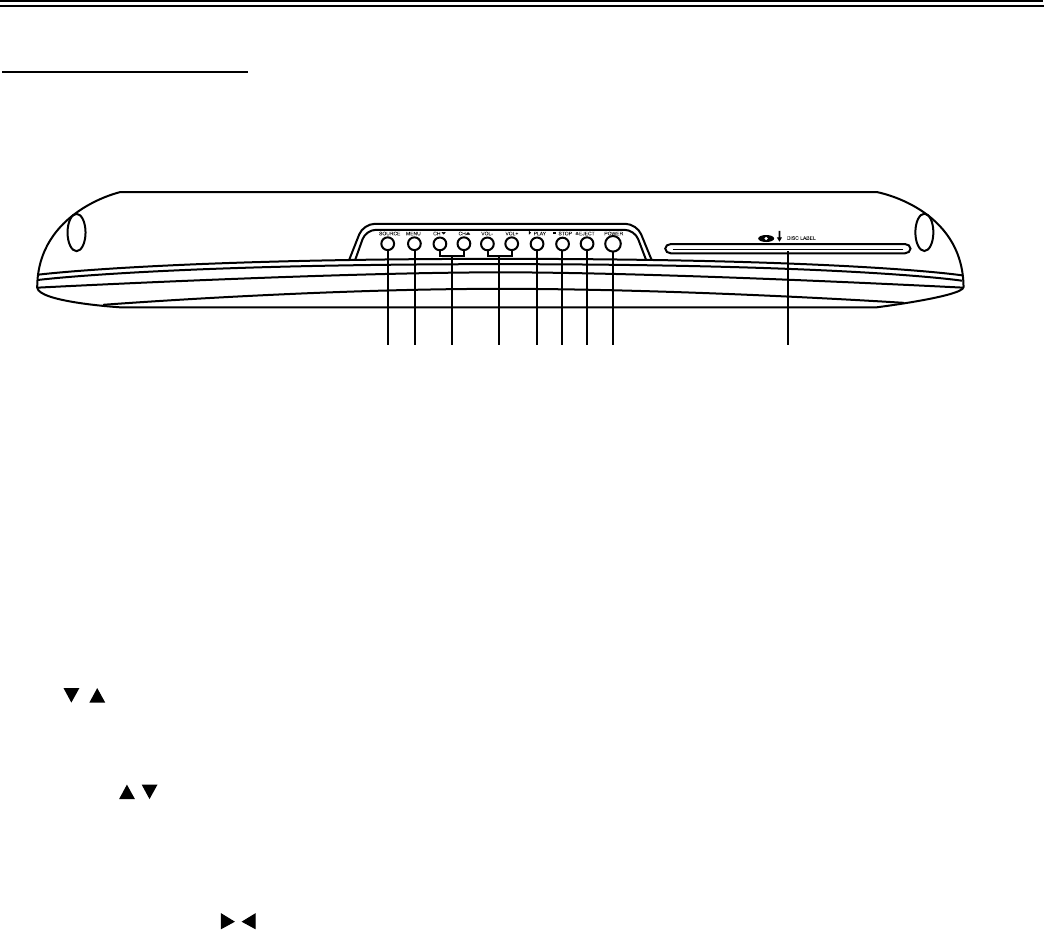
Top Panel
7
Top
Panel Drawing
1. SOURCE button
Press to shift modes among DVD, TV, AUX,
S-VIDEO and PC.
2. MENU button
The same function as the LCD SETUP
button on the remote control.
3. CH / button
Press to select channels forward and
backward. While in TV mode, the same
function as , direction button when in LCD
menu set up.
4. VOL+/- button
Press to decrease or increase the volume.
The same function as , direction button
when in LCD menu set up.
5. PLAY button
Press to start playback under DVD mode.
6. Stop
Press to stop playback, then press the PLAY
button to resume normal playback under DVD
mode.
Press the STOP button twice repeatedly to
stop completely.
7. EJECT button
Press to eject the disc out, while in the DVD
mode.
8. POWER button
Press to access to or exit from the STANDBY
mode.
9. Disc Loading Slot
Used for loading discs in.
r
j
k
l
m
n
o
pq


















