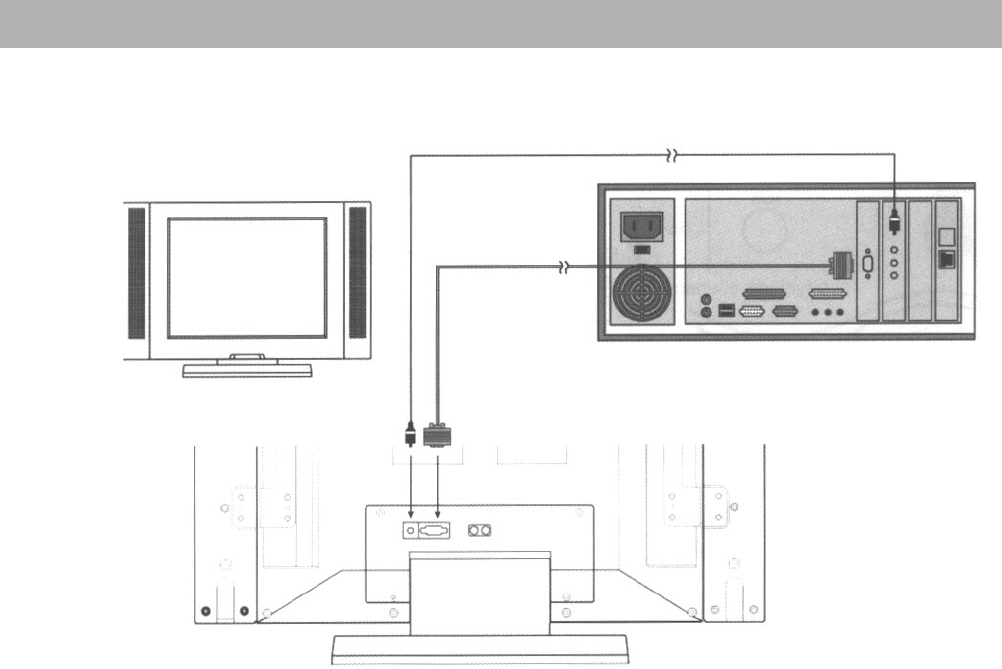
Connecting a PC
Turn off your computer and monitor.
Connect a PC D-Sub cable between your PC and
PC-VIDEO-IN of the monitor. And then fasten the
screws of both sides of the cable.
Connect a PC Audio Cable between the Sound
Output jack of the sound card on a PC and the
PC-AUDIO-IN of the monitor.
Connect a DC Power unit cable to the Power jack on
the rear of your monitor. And connect a power cable to
the DC Power unit before connecting to a power
outlet.
Power on the computer before turning on the monitor.
10
1
2
3
4
5


















