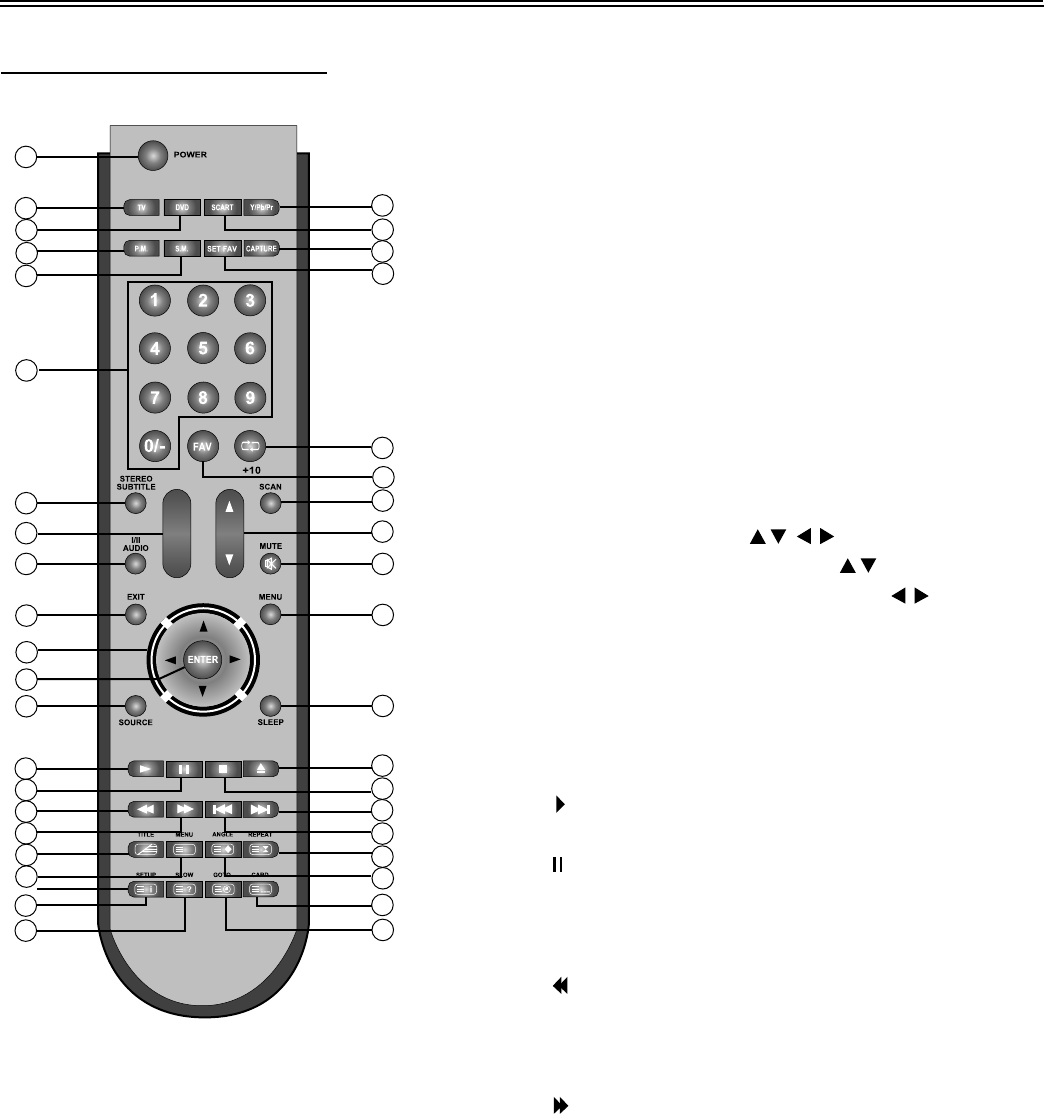
Remote Control
8
Remote Control Drawing
1.
2.
3.
4.
5.
POWER button
Press to enter or exit the standby mode.
TV button
Press to enter TV mode.
DVD button
Press to enter DVD mode.
P.M. button
Press to select picture mode.
S.M. button
Press to select audio mode.
6.
7.
8.
9.
10.
11.
12.
13.
14.
15.
16.
17.
18.
0-9 Number buttons
Press to select numbers.
STEREO/SUBTITLE button
Press to select stereo audio mode.
In DVD mode, press to select different
subtitle language when playing a multiple
subtitle languages disc.
VOL+/- button
Press to increase or decrease the volume.
I/II/AUDIO button
Press to select NICAM/A2 audio mode.
In DVD mode, press to select different audio
language when playing a multiple audio
languages disc.
EXIT button
Press to close all the OSD menu.
Direction buttons ( )
In the setup menu, press the button to
select the desired items, press the
button to adjust or set.
ENTER button
Press to confirm selection in the setup menu.
SOURCE button
Press to select the modes: DVD, TV, AV1,
AV2, S-VIDEO, COMPONENT and VGA.
PLAY button
Press to play the disc under DVD mode.
PAUSE button
Press to pause the playback.
Press the PLAY button to resume normal
playback.
button
Press to search backward under DVD mode.
Press to select the red page under teletext
mode.
button
Press to search forward under DVD mode.
Press to select the green page under teletext
mode.
TITLE button
When a DVD disc is playing, press to go to
title menu if the disc contains.
Under TV, AV1, AV2 or S-Video mode, press
to display/close the teletext.
-
+
VOL
CH
X
37
38
39
40
33
32
34
35
36
14
15
16
17
18
19
20
21
10
11
12
13
31
30
29
28
27
26
22
23
24
25
1
2
3
4
5
6
7
8
9


















