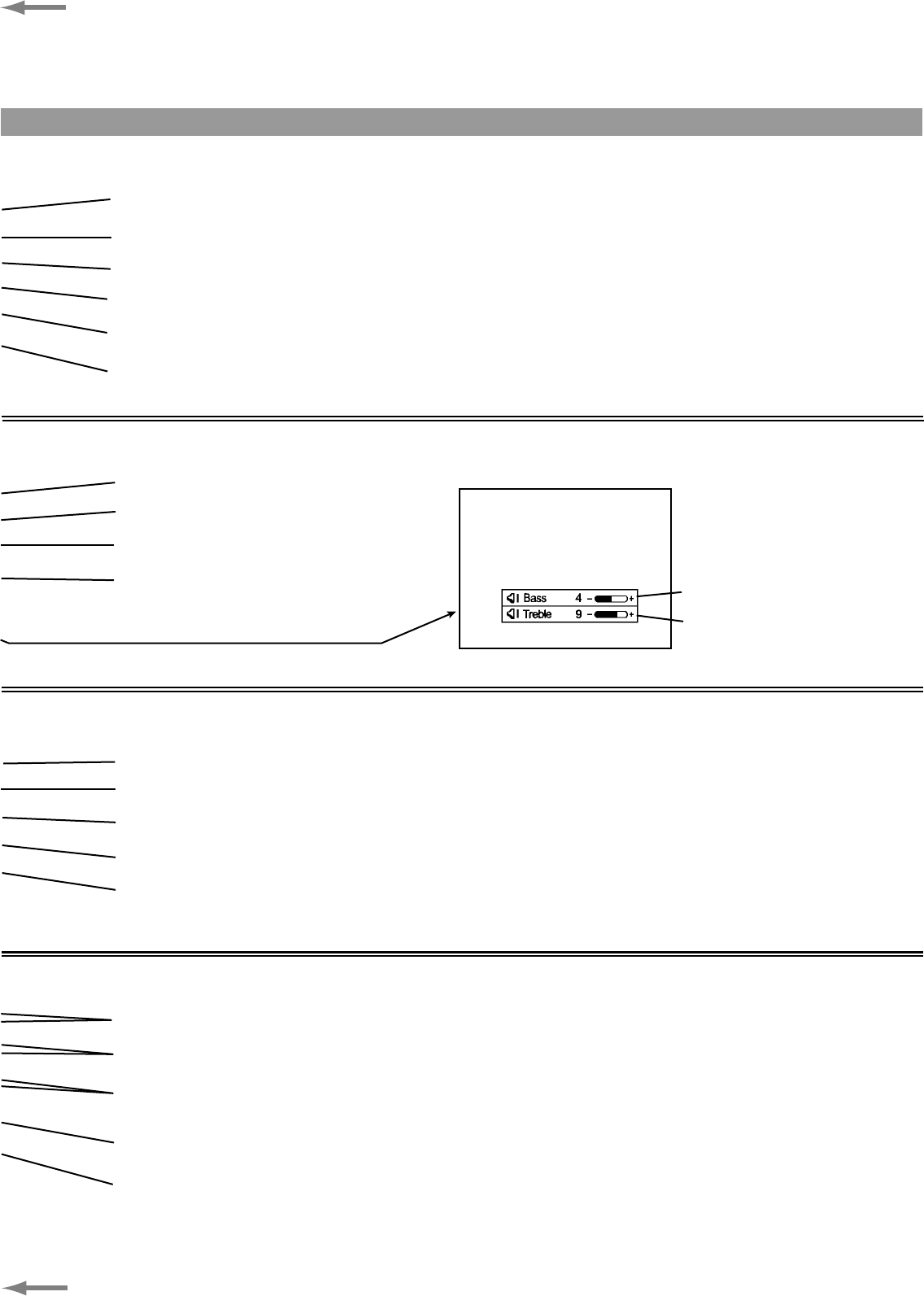
To adjust the treble
13
In MENU operations, the CH+/- buttons are used to select item upwards or
downwards; the VOL+/- buttons are used to adjust or confirm selected item.
To adjust the bass
To adjust brightness and contrast in VGA input mode,
this adjustment doesn't effect AV or TV mode.
To adjust horizontal and vertical position in VGA input mode to display picture correctly.
To adjust phase and frequency if you can't obtain the best picture by using
AUTO CORRECT button.
To adjust the colour temperature.
(The item switches between User, 9300K, 7300K, 6500K, and 5000K)
To adjust the back light.
To enter into auto search.
To enter into fine tuning menu.
To enter into channel search menu.
To enter into skip setting menu.
To enter into channel edit menu.
To set blue background.
To select OSD language.
To set the colour system.
To set the sound system.
To adjust the picture's brightness.
To adjust the picture's contrast.
To adjust the picture's colour saturation.
To adjust the picture's sharpness.
To adjust the picture's skin colour. (This item is available only in NTSC)
To adjust the back light.
To adjust the treble
Join to page 12
Join to page 12


















