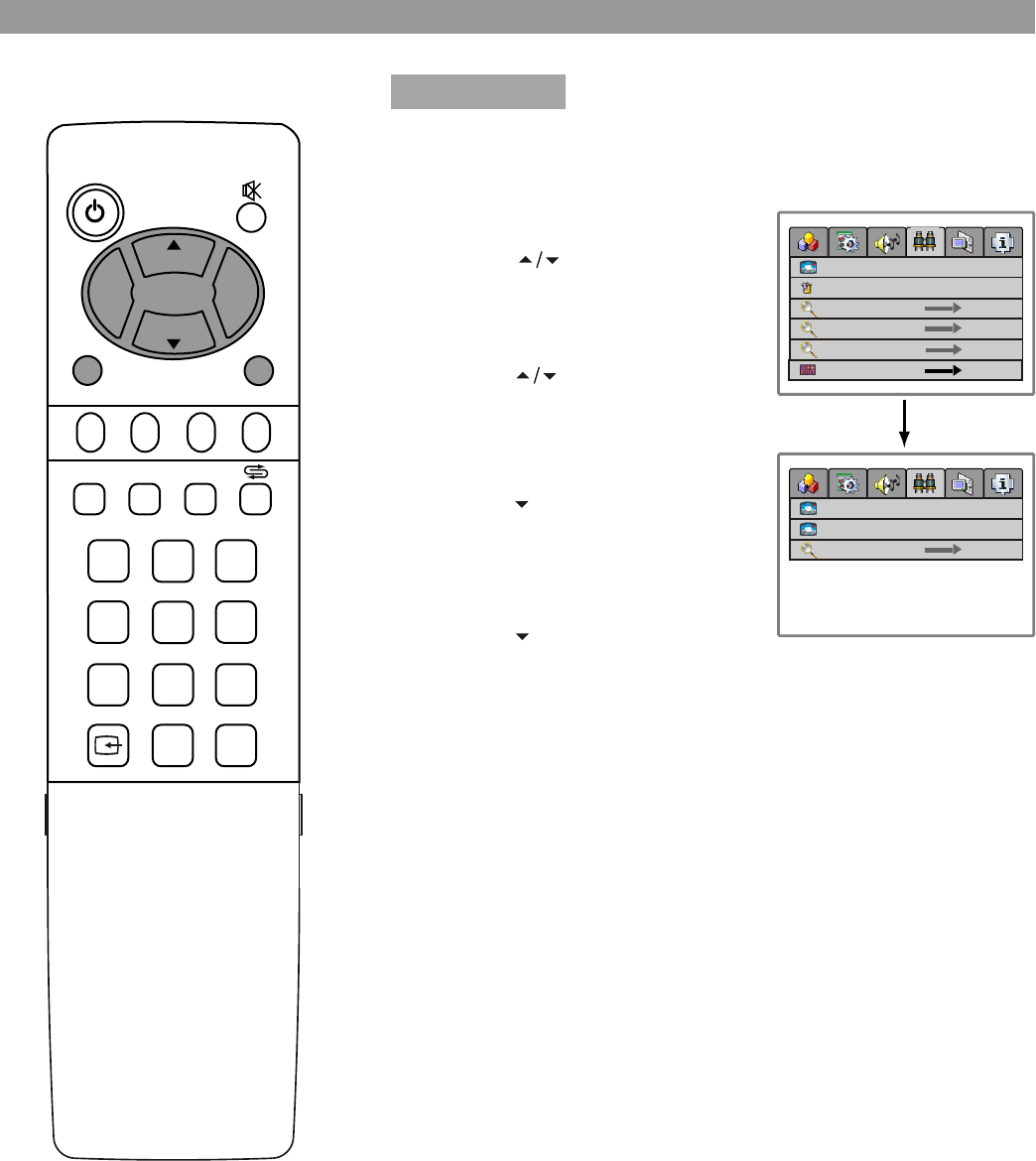
19
POWER
CH
CH
VOL
VOL
+
-
P.M
AUTO.ADJ
DSP
0
8
7
4
5
1
2
3
6
9
-
/
--
MENU
C.SYS
ZOOM
CLK
SLP
EXIT
Operations
Channel Setting
You can edit the channel programs in your favourite order.
Access the Channel Setting menu.
Press CH to select
channel edit. Press VOL+/- to
enter into the sub-menu.
Press CH to select
current channel, press
VOL+/- to select a current
channel number.
Press CH to select
exchange to, press VOL+/- to
select a target channel number.
Press CH to select exchange
channel, press VOL+/- then
these two channels' contents
are exchanged.
Repeat the above steps to edit the programs in your favourite
order.
Channel edit
1
2
3
4
5
channel number
skip
manual search
auto search
fine tune
channel edit
off on
9
current channel
exchange to
exchange channel
9
17


















