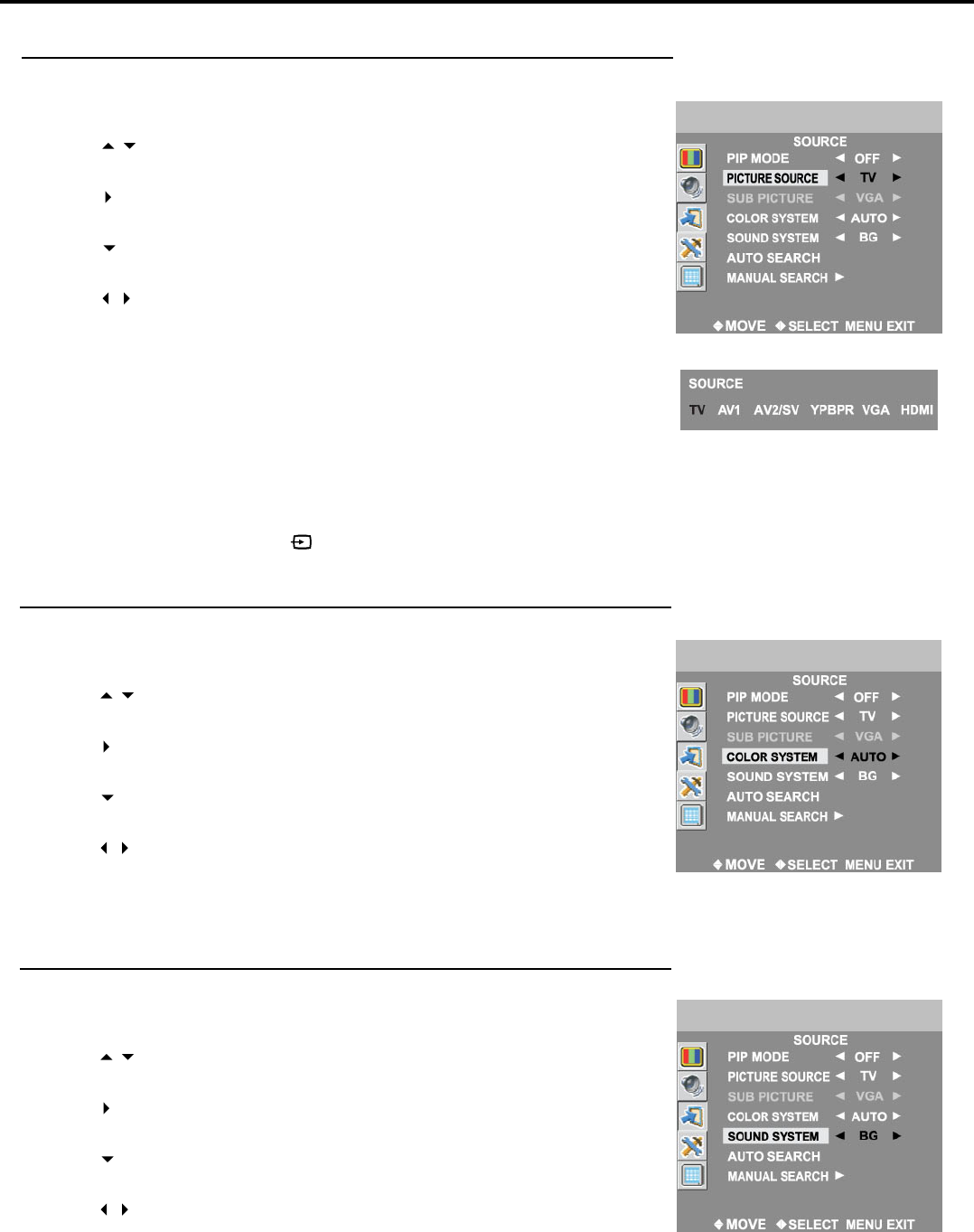
Basic Operations (continued)
21
TV -------- Select TV signal.
AV1 ------- Select signal from AV IN (1) terminals.
AV2/SV ------- Select signal from AV IN (2) or S-video terminals.
YPBPR ------ Select signal from YPbPr.
VGA ------ Select signal from VGA jack.
HDMI ---- Select signal from HDMI jack.
You can also use the Source button to select input source signal.
Select Input Source Signal
Press MENU to display the menu main page.
Press repeatedly to select SOURCE menu.
Press to access the submenu.
Press repeatedly to select PICTURE SOURCE item.
Press to select.
Press MENU to exit.
1
2
3
4
5
6
Setting Colour System
Press MENU to display the menu main page.
Press repeatedly to select SOURCE menu.
Press to access the submenu.
Press repeatedly to select COLOR SYSTEM item.
Press to select.
Press MENU to exit.
1
2
3
4
5
6
Setting Sound System
Press MENU to display the menu main page.
Press repeatedly to select SOURCE menu.
Press to access the submenu.
Press repeatedly to select SOUND SYSTEM item.
Press to select.
Press MENU to exit.
1
2
3
4
5
6


















