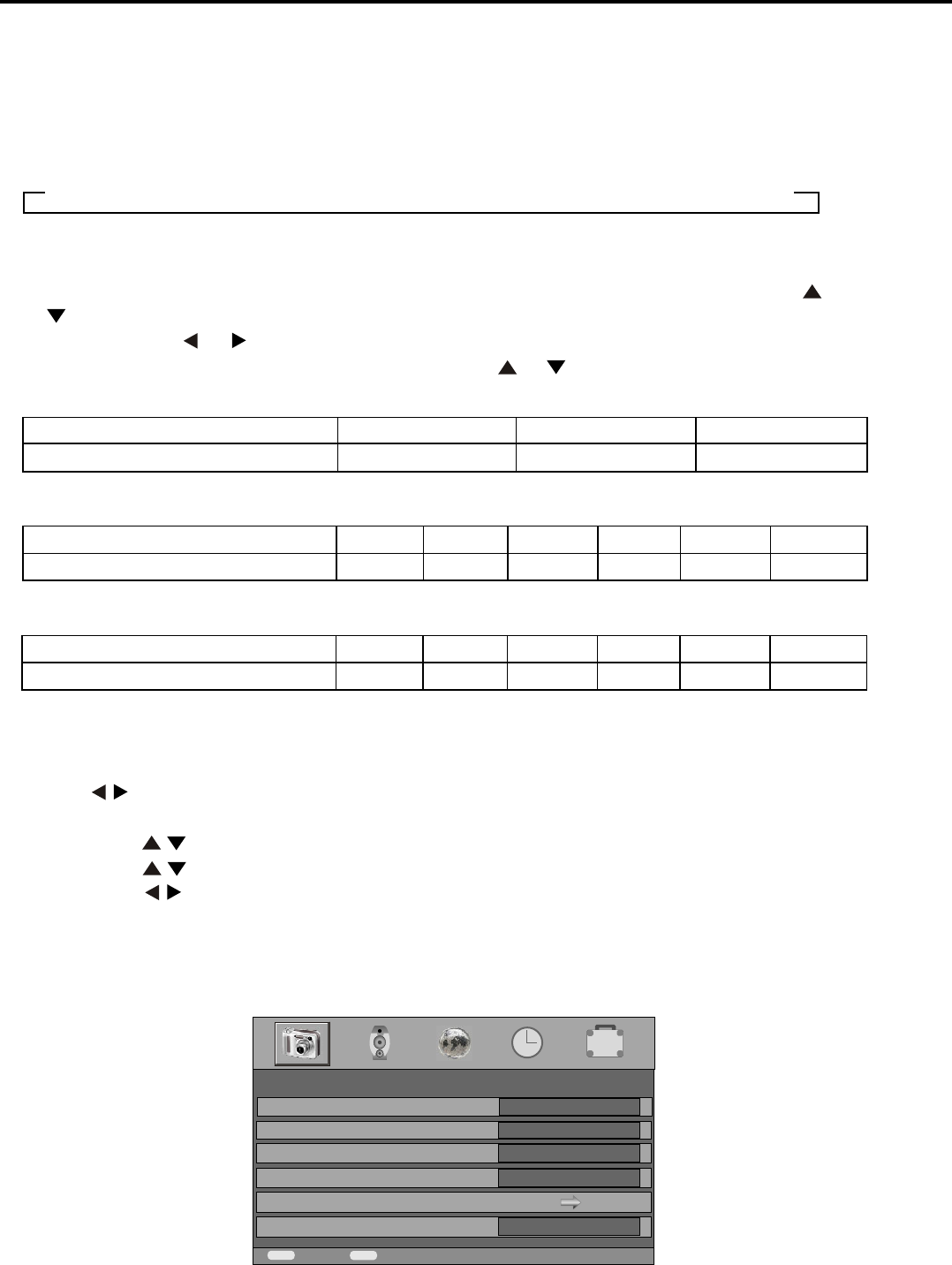
OPERATION INTRODUCTIONS
10
Tuner on the LCD TV
1. Connect the 100-240V~50/60Hz power input of the LCD TV
2. Press the POWER button to turn or turn off.
3. When the power is on, press the SOURCE button choose the input mode you want.
Remark:
TV - Y PbPr 1 - Y PbPr 2 - VIDEO 1 - VIDEO 2 - S-VIDEO - HDMI - VGA (PC)
3. The OPTIONS SETTING menu allows you to alter the picture adjustment. Press
or button to highlight the item you want to alter. Press or to select the item you want to
alter, then press or button to adjust it.
Note: The item of selected is highlight when press or button.
VGA INPUT:
Resolution
640x480
800x600 1024x768
Vertical frequency (Hz)
60/75
60/75
60/75
HDTV (Y Pb Pr) INPUT:
HDMI INPUT:
1. Menu Structure and Navigation
1. Press the MENU button to invoke the main menu as shown.
2. Use button to select the main menu icon, the focused icon will be shown as a protruded
button.
3. Press the button to goto the corresponding menu.
4. Press the button to select menu item, the focused item will be highlighted in yellow.
5. Press the button to select the selection, adjust item value, or enter sub menu.
6. Exit the OSD mode by either of the following methods:
a) Wait for Time out (60 seconds default)
b) Press the EXIT button.
Resolution
Vertical frequency (Hz)
480i 480p 576i 576p 1080i 720p
60 60 50 50 50/60 50/60
Resolution
Vertical frequency (Hz)
480i 480p 576i 576p 1080i 720p
60 60 50 50 50/60 50/60
MENU
Back
EXIT
Exit Menu
PICTURE
Contrast
Brightness
Saturation
Sharpness
Colour Temp.
DNR
50
50
55
+10
Off


















