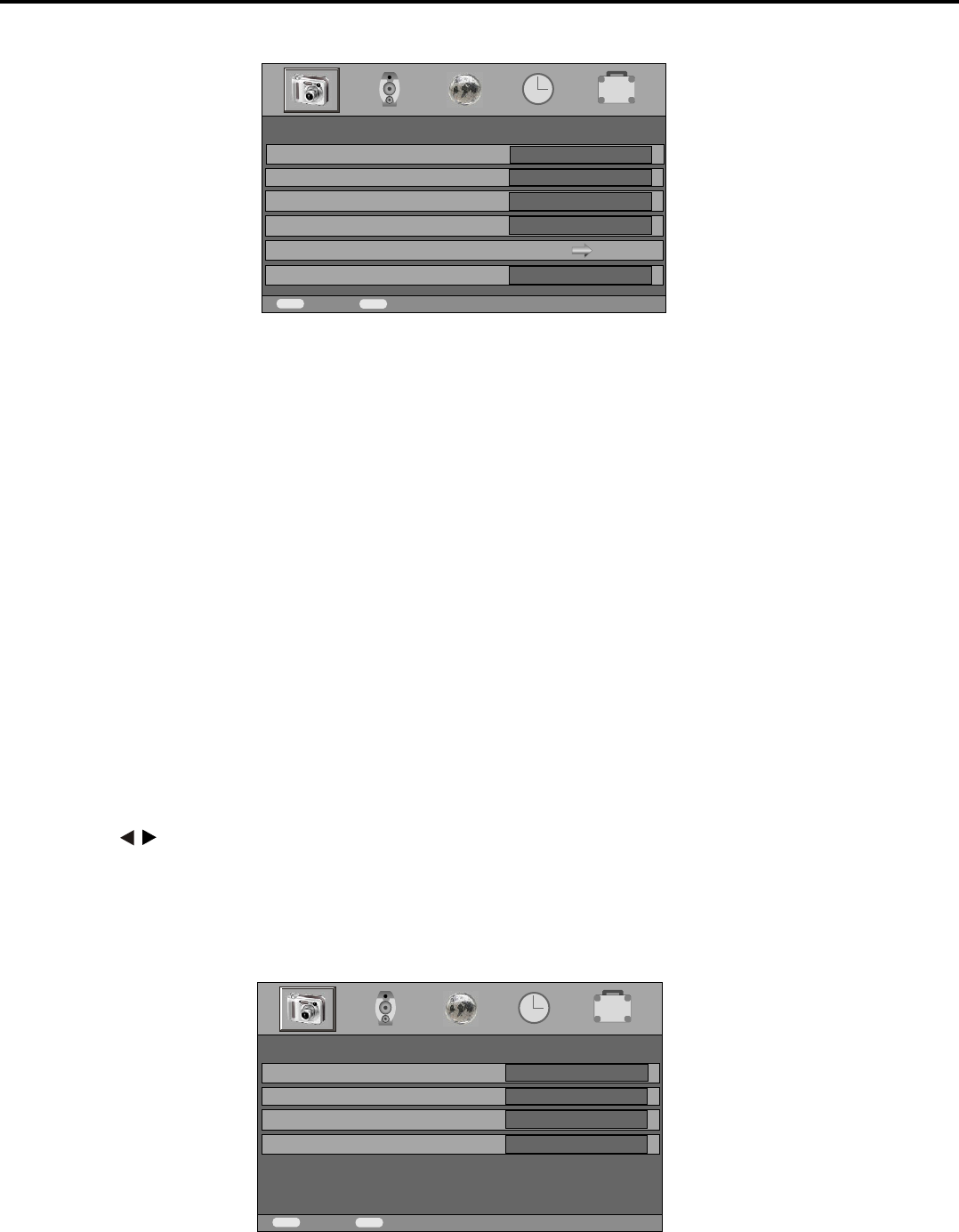
OPERATION INTRODUCTIONS
11
Picture Menu
1. Contrast
The scale of control should be 0 -100. When it is set to 0, the image should not be 'Dark'
2. Brightness
The scale of control should be 0 -100. When it is set to 0, the image should not be 'Dark'
3. Saturation
The scale of control should be 0 -100.
4. Sharpness
The scale of control should be (-50) - (+50).
5. Colour temperature
The selection of control is Normal, Warm and Cool.
6. DNR
The selection of control is Off, Auto, Low, Mid and High.
7. Advanced
Press the button to enter the Advanced Picture Menu.
Advanced Picture Menu
MENU
Back
EXIT
Exit Menu
PICTURE
Contrast
Brightness
Saturation
Sharpness
Colour Temp.
DNR
56
59
55
+10
Off
MENU
Back
EXIT
Exit Menu
Advanced
Flesh Tone
Green Tone
Blue Tone
Film Mode
Off
Off
Off
Auto


















