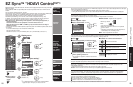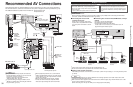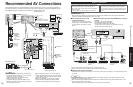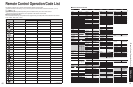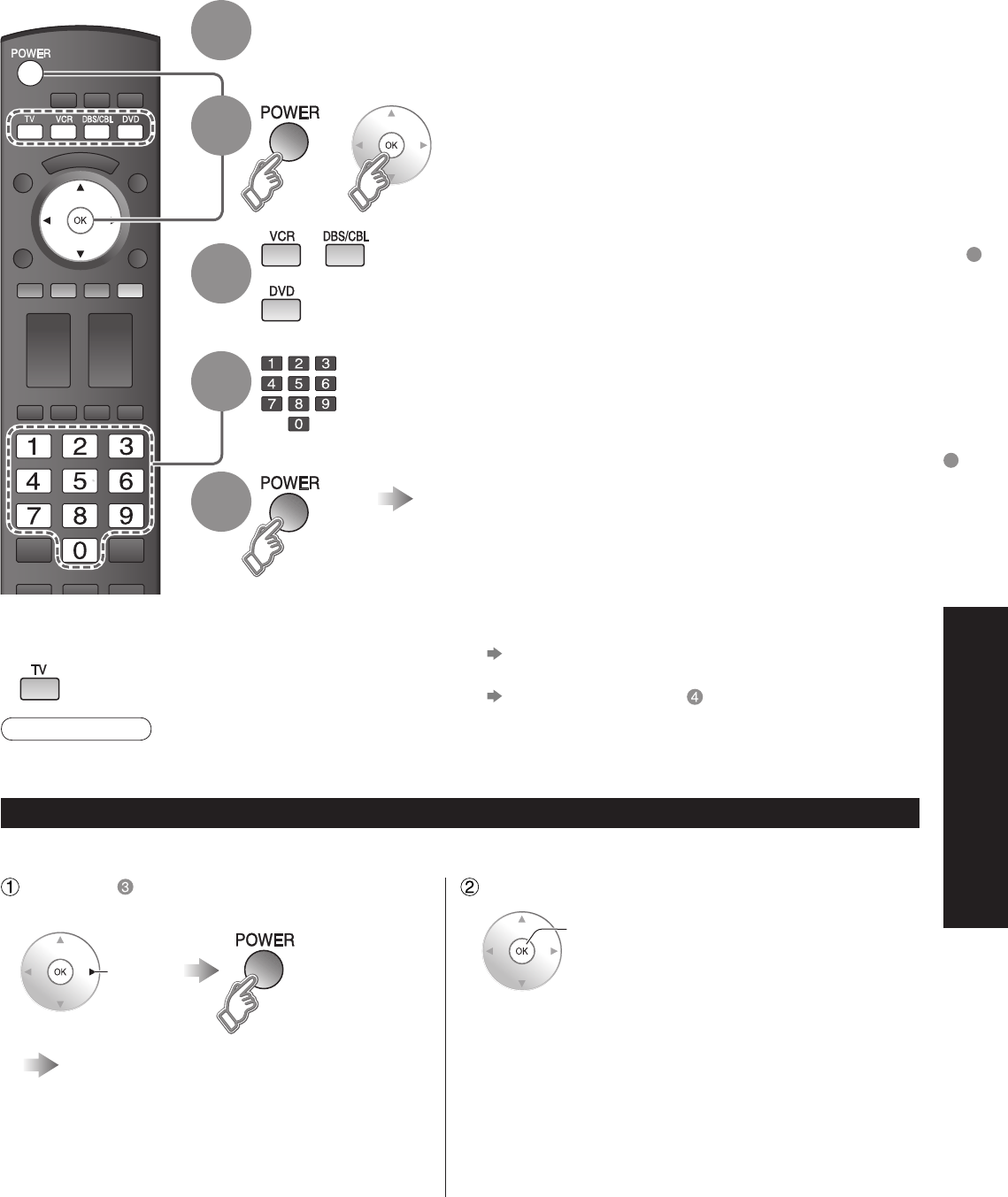
36
37
Advanced
Operating Peripheral Equipment
Using Timer
Menu
Audio
Lock
Memory card
Timer
Picture
EZ Sync
Timer
Sleep
Timer 1
Timer 2
Timer 3
Timer 4
Timer 5
Sleep
Sleep
60
Timer 1
Channel
Day
On time
Off time
Set
EVR FRI
10:00 AM
11:00 AM
On
310 - 1
SUN/MON/TUE/WED/THU/FRI/SAT
(displays the nearest future date)
MON-FRI/SAT-SUN/DAILY/EVR SUN/EVR MON/
EVR TUE/EVR WED/EVR THU/EVR FRI/ EVR SAT
Using Timer
Select “Timer”
Select the timer to set
3
2
Set the timer
4
set
Display menu
1
select
next
next
select
Turns Off automatically
Sleep
Turns On/Off automatically
(5 timers can be set.)
Timer 1
Timer 5
~
select
set
Select the channel
Channel
Select the day
Day
The time to turn On
On time
The time to turn Off
Off time
Timer setting (On/Off)
Set
■
To set “Sleep” (Off Timer)
Set to shut the unit off after a pre-selected amount of time.
■
Press to exit from
menu screen
■
Press to return
to the previous
screen
Note
•
The TV automatically
turns Off after 90
minutes when turned
On by the Timer.
This operation will be
cancelled if the Off
time is selected or if a
key is pressed.
The TV can automatically turn On/Off at the designated date and time.
•
The Clock must be set before On time/Off time settings. (p. 16)
•
The “Sleep” timer and “On / Off timer” will not function if “Auto power on” (p. 27) is set.
•
0/30/60/90 (minutes)
■
To set “Timer 1-5” (On/Off Timer)
Select the item and set
Operating Peripheral Equipment
You can operate other manufacturers’ equipment using this TV’s remote control.
Connect the external equipment to the TV and
Power Off the external equipment
Press both buttons simultaneously for
more than 3 seconds.
•
Release the buttons when the equipment selection
buttons start flashing.
Select the equipment
with the equipment selection button
•
The selected button remains lit (other buttons are not lit).
Input the equipment’s 4-digit remote
control code
(p. 41-43)
Operate the equipment with the remote
control
(p. 40)
•
The external equipment turns On.
■
If the equipment does not operate with the
remote control
•
When your equipment has a single code
Input the remote control code again
•
When your equipment has multiple codes
Change the code with above and test again
•
Registration will fail if the wrong code is input or it takes more than 30 seconds to register.
To find a code not listed in the code list
This procedure searches all codes and is called the “sequence method.”
Caution
After step above, change the code and
test
When the correct code is found
store
Operate the equipment with the remote
control (p. 40)
•
Repeat until the code is found
•
It may take many attempts before the correct
code is found
change
4
1
2
3
5
+
■
Press to return to the TV
mode