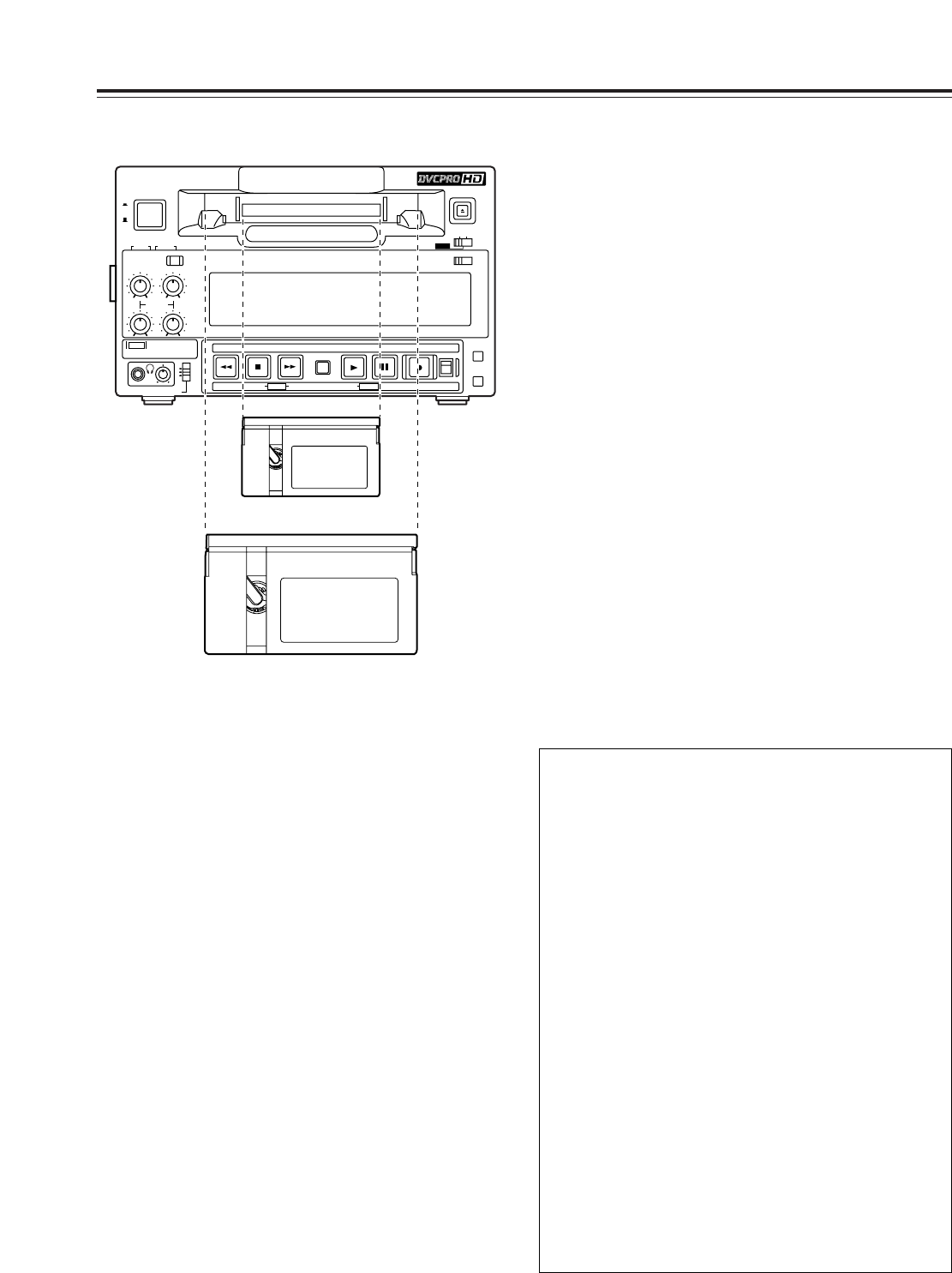
14
Tapes
Align the cassette with the center of the slot and push
it gently inside.
The cassette tape is loaded automatically.
Inserting the tape
Usable tapes
POWER
ON
OFF
AUDIO SELECT
AUDIO OUT SEL
AUDIO MON SELECT
INPUT
ANALOG
PULL
FOR VAR
CH
3-4
720 P
CH
1·2
CH
3·4
CH
1
REC
CH
2
CH
3
CH
4
CH1
ST
CH2
METER
TAPE
PAUSE/STILL
SEARCH
FFSTOPREW PLAY
REC(OPTION)
EJECT
LOCAL
OFF ON
REC INH (OPTION)
REMOTE
MENU
COUNTER
RESET
EESETs DATA rMODEDOWN MENU UPPAGE
M cassette size
L cassette size
Consumer DV, DVCAM cassettes
Standard DV, DVCAM cassettes
Mini DV, DVCAM cassettes
Note that long-playing mini DV cassette tapes
(80 minutes in standard mode, 120 minutes in
long-playing mode) cannot be used.
For consumer DV tapes, Panasonic
recommends the Panasonic brand.
M cassettes
DVCPRO HD-LP
Tapes with up to 33 minutes of
recording/playback (AJ-HP33EMG)
DVCPRO 25/50/50P HD playback tapes
L cassettes
DVCPRO HD-LP
Tapes with up to 92 minutes of
recording/playback (AJ-HP64ELG, AJ-
HP92ELG)
DVCPRO 25/50/50P HD playback tapes
Precautions for using consumer DV and DVCAM
cassettes
O Use a cassette adapter (AJ-CS455P) when using
mini DV or DVCAM cassette tapes.
Inserting a mini DV or DVCAM cassette tape into
the unit without using a cassette adapter may
cause trouble or malfunctioning.
O Tapes recorded in the LP modes cannot be
played back.
O When editing material recorded on a consumer
DV or DVCAM cassette tape, record the material
onto a DVCPRO tape or onto another broadcast
VTR before use.
O The maximum transport speed of a mini DV or
DVCAM cassette tape is 32x normal tape speed.
O The images may be disrupted when a consumer
DV or DVCAM cassette tape is played back in a
slow motion mode.
O To protect your tapes, refrain as much as
possible from repeatedly cueing up the tapes in
consumer DV or DVCAM cassettes at the same
place.
O When consumer DV or DVCAM cassette tapes
are used, the maximum STILL TIMER time is set
to 10 seconds.


















