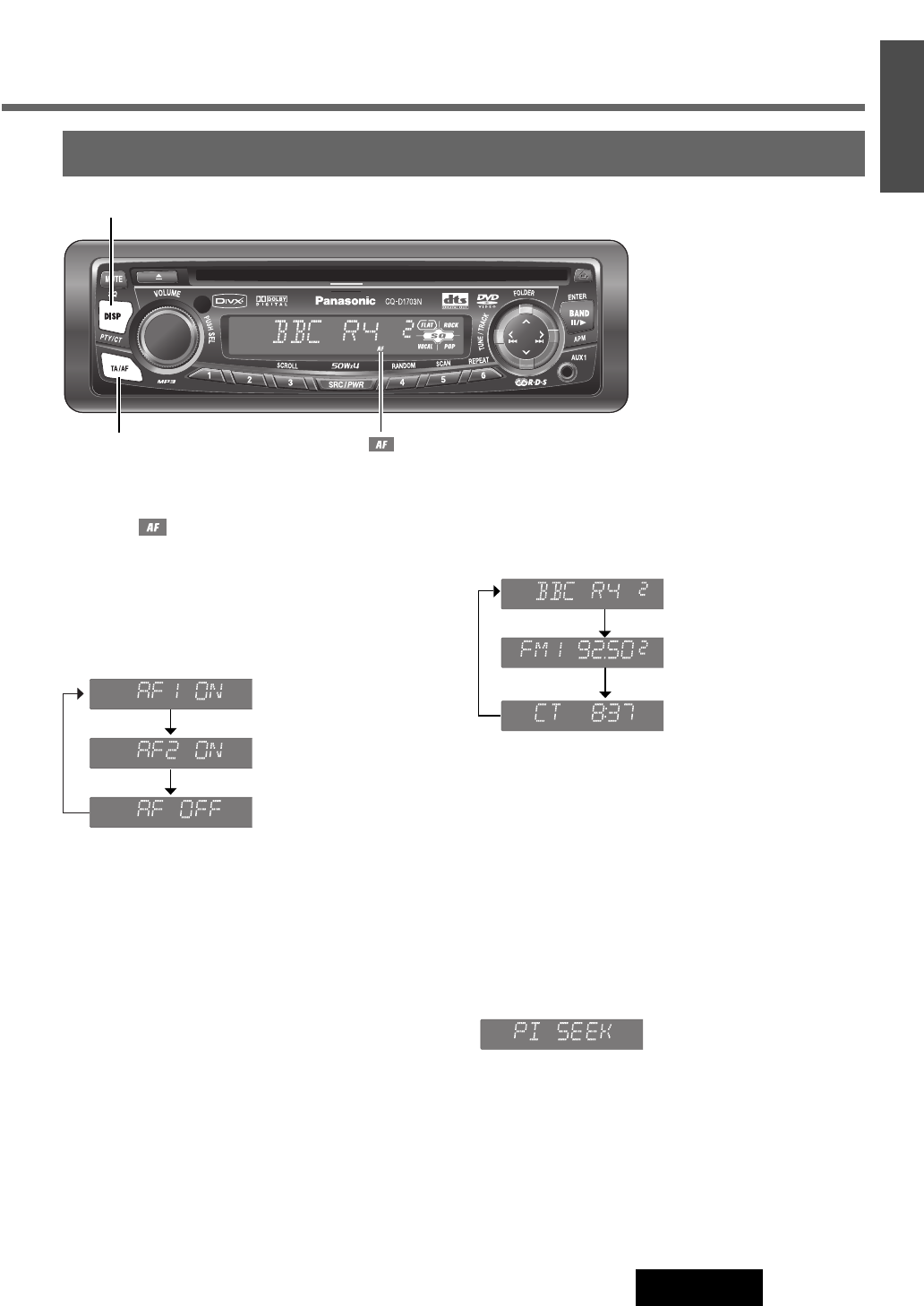
17
16
E
N
G
L
I
S
H
CQ-D1703N
Alternative Frequency (AF)
Alternative Frequency (AF)
Mode
Press and hold [TA] (AF) for more than 2 seconds to
select one of the following AF modes.
AF ON : AF, Best Station Research and PI seek function
are active.
AF OFF : When the AF network of an RDS station is not
required.
: Low level AF operating sen-
sitivity. (Default)
: High level AF operating sen-
sitivity.
: When the AF network of an
RDS station is not required.
Display Change
Press [DISP] to change the display as follows.
Preset Memory (AF ON Setting)
Preset Station Calling (Best Station Research)
AF self-tuning allows you to select a station with good
reception from the same network when the preset tuning is
activated.
For Poor Reception (PI Seek)
If reception becomes poor when tuning in a preset station,
press the same preset number button. The same station
with better reception will be searched for.
Press the same preset number button again to cancel.
Note:
¡ For PI Seek, cancel the TA mode first, then execute PI
Seek.
Frequency
Clock Time
PS (Programme Service Name) (Default)
[TA/AF] (Alternative Frequency)
[DISP] (Display)
indicator


















