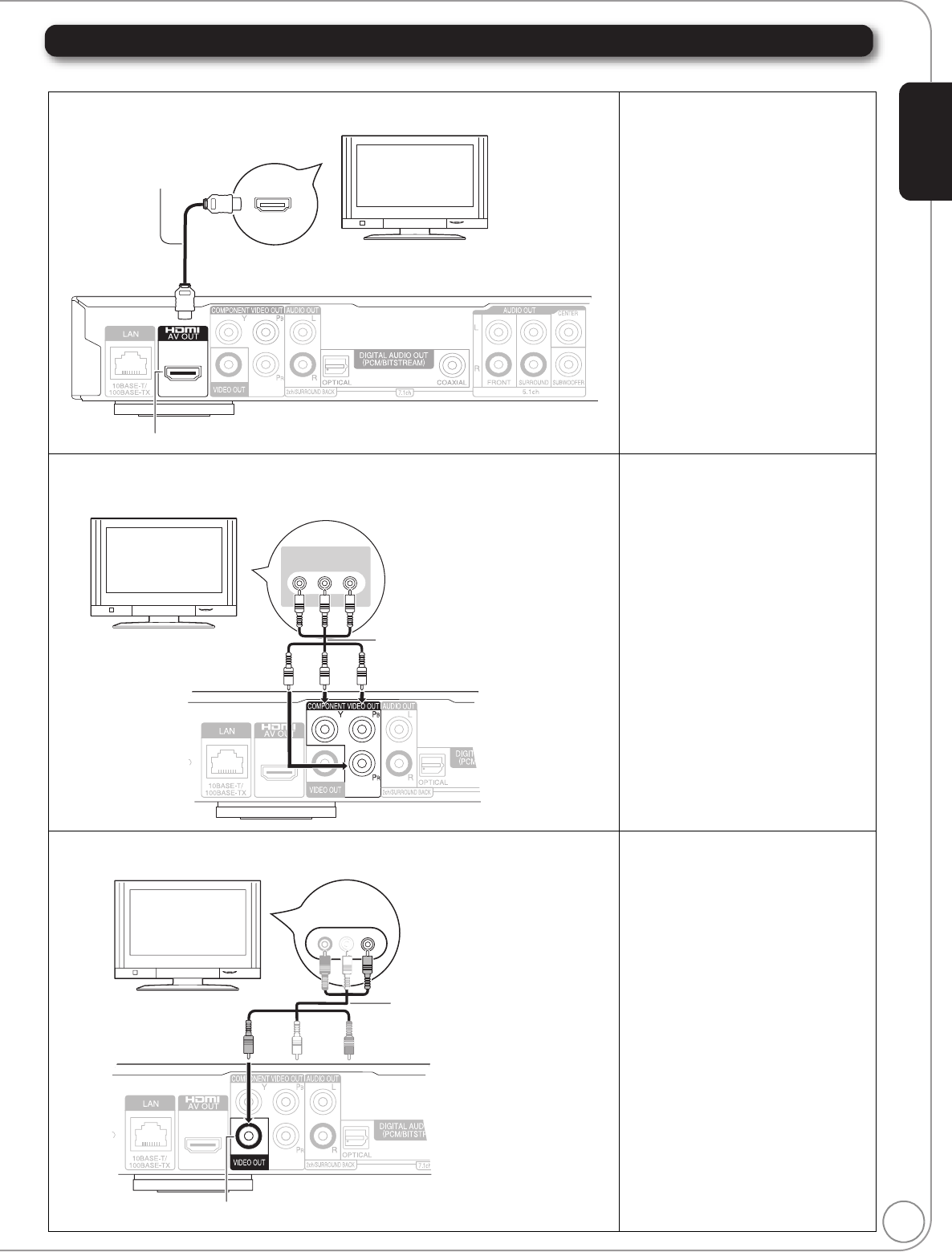
RQT9378
11
Video Connections (TV)
For audio output, refer to pages 12 and 13.
A Connecting to your TV, via HDMI AV OUT
≥“HDMI Video Mode” and “HDMI Audio
Output” should be set to “On”. (> 34)
≥The HDMI connection supports VIERA
Link “HDAVI Control” (> 28) when used
with a compatible Panasonic TV.
≥This cable provides both Video and Audio
connections.
B Connecting to your TV, via COMPONENT VIDEO OUT
≥Connect terminals of the same color.
≥Set the “Black Level Control” to “Darker”.
(> 32)
≥Using the COMPONENT VIDEO OUT
terminal, while playing DVD-Video, the
video output resolution is limited to
“480p”.
≥Be sure your TV supports at least 480p.
Set “Component Video Resolution” to
“480p”, “720p” or “1080i”. (> 34)
≥If this unit is connected to an amplifier/
receiver, etc. via an HDMI cable with
“HDMI Video Mode” set to “On” (> 34),
the video will be fixed to 480i.
≥[BD80] : Set “High Clarity Sound” on the
on-screen menu to “Off” (> 31).
(Otherwise, the video will not be output.)
C Connecting to your TV, via VIDEO OUT
≥Connect terminals of the same color.
≥[BD80] : Set “High Clarity Sound” on the
on-screen menu to “Off” (> 31).
(Otherwise, the video will not be output.)
HDMI IN
HDMI AV OUT
Television
Back of the unit
HDMI cable
(Only included in
DMP-BD605)
COMPONENT
VIDEO IN
Back of the unit
Component Video cable
Television
A
U
DI
O
IN
RL
VIDEO IN
VIDEO IN
Television
Audio/Video cable (included)
VIDEO OUT
Back of the unit
Getting started
DMP-BD80_60PP-RQT9378_ENG.book 11 ページ 2009年1月14日 水曜日 午後5時28分


















