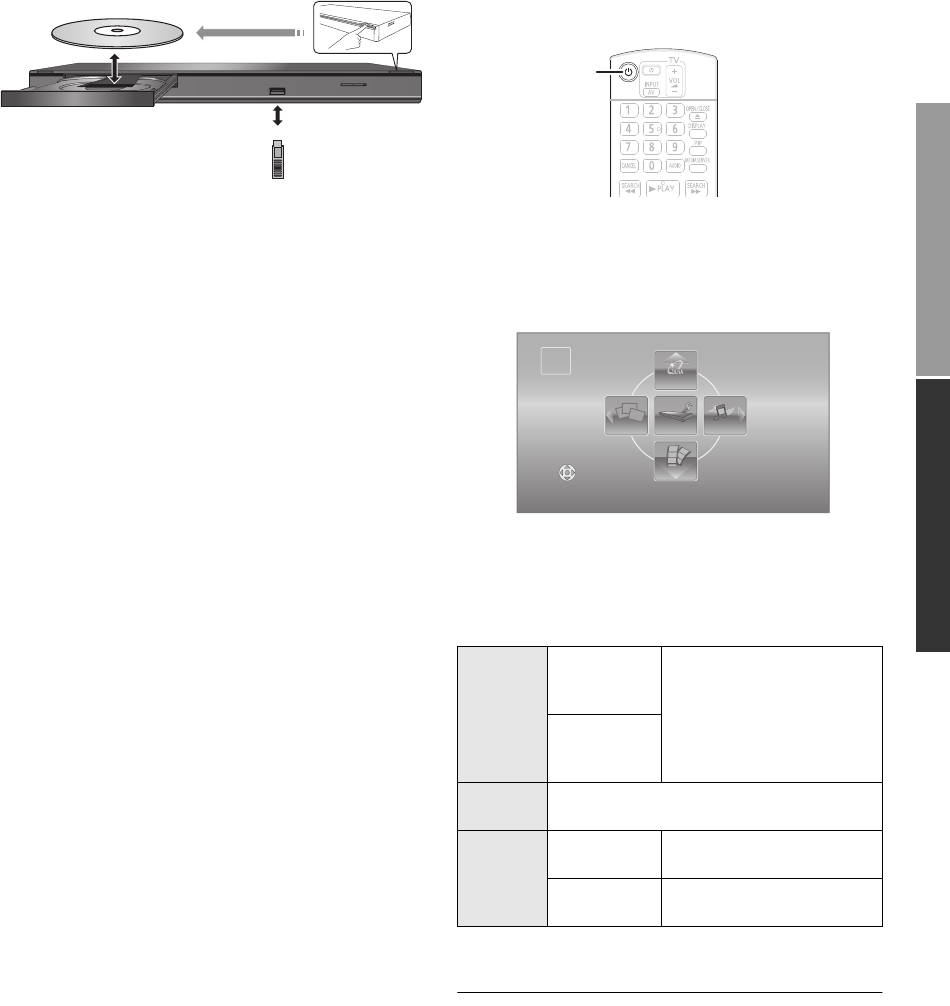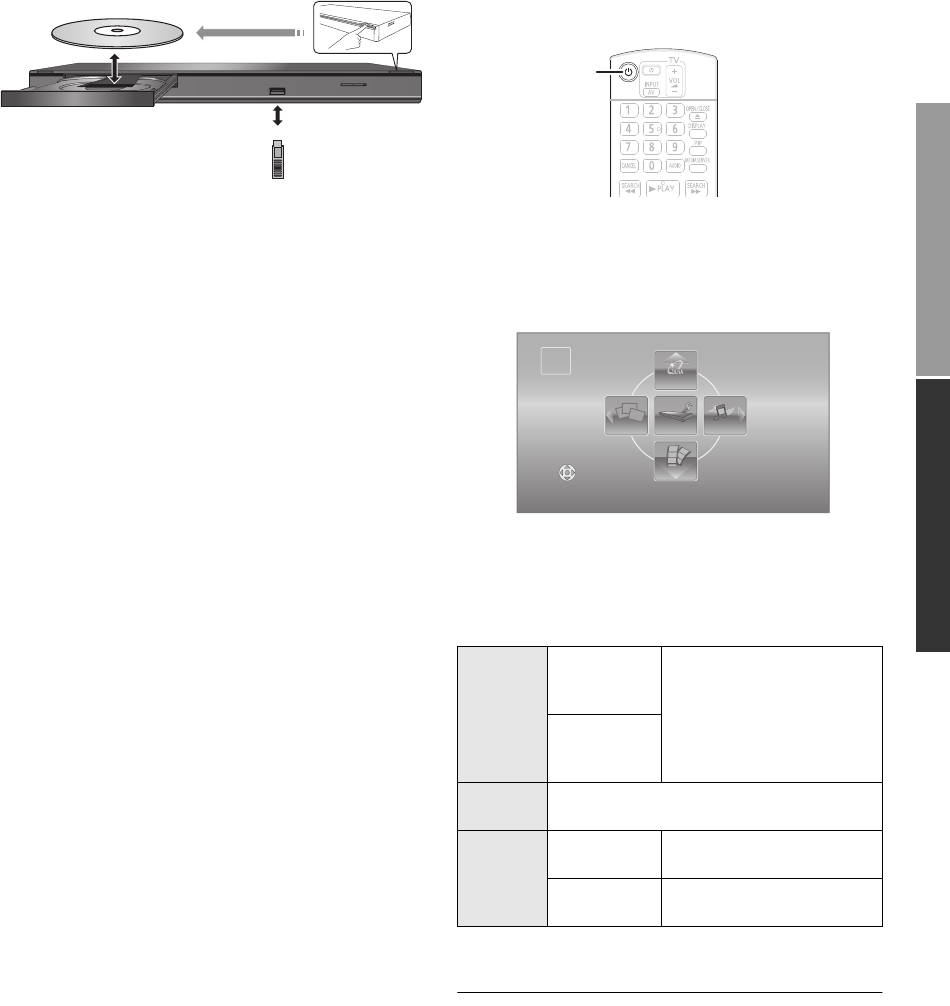
Connections and settingsPlayback
13
VQT3B11
Playback
Inserting or removing
media
≥ When inserting a media item, ensure that it is facing the
right way up.
≥ If you connect a Panasonic product with a USB
connection cable, the setup screen may be displayed on
the connected equipment. For details, refer to the
instructions for the connected equipment.
HOME menu
Major functions of this unit can be operated from the HOME
menu.
Preparation
Turn on the television and select the appropriate video input
on the television.
1 Press [Í] to turn on the unit.
The Home menu will be displayed.
2 Press [OK] or [3, 4, 2, 1] to select the
item.
≥ When a media is inserted, contents selection screen
for that media is displayed.
≥ If there are any other items, repeat this step.
≥ To return to HOME menu, select “HOME” or press
[RETURN] several times.
To show the HOME menu
Press [HOME].
≥ Items to be displayed may vary with the media.
≥ Where necessary, set “Mixed Data Disc Option” when using a disc with
both data files (MP3, JPEG, DivX, MKV) and Video. ( 24)
Videos/
Photos/
Music
Disc
Play back the contents.
( 14, 18, 19)
≥ When multiple contents are
recorded, select the types
of contents or the title.
USB
MEDIA
SERVER
( 20)
Setup
Player
Settings
( 24)
USB
Management
( 16)
MusicPhotos
Videos
Blu-ray Disc Player
HOME
Setup
MEDIA
SERVER
DMP-BD75GNGCGAGW-VQT3B11.book 13 ページ 2011年2月9日 水曜日 午後7時28分