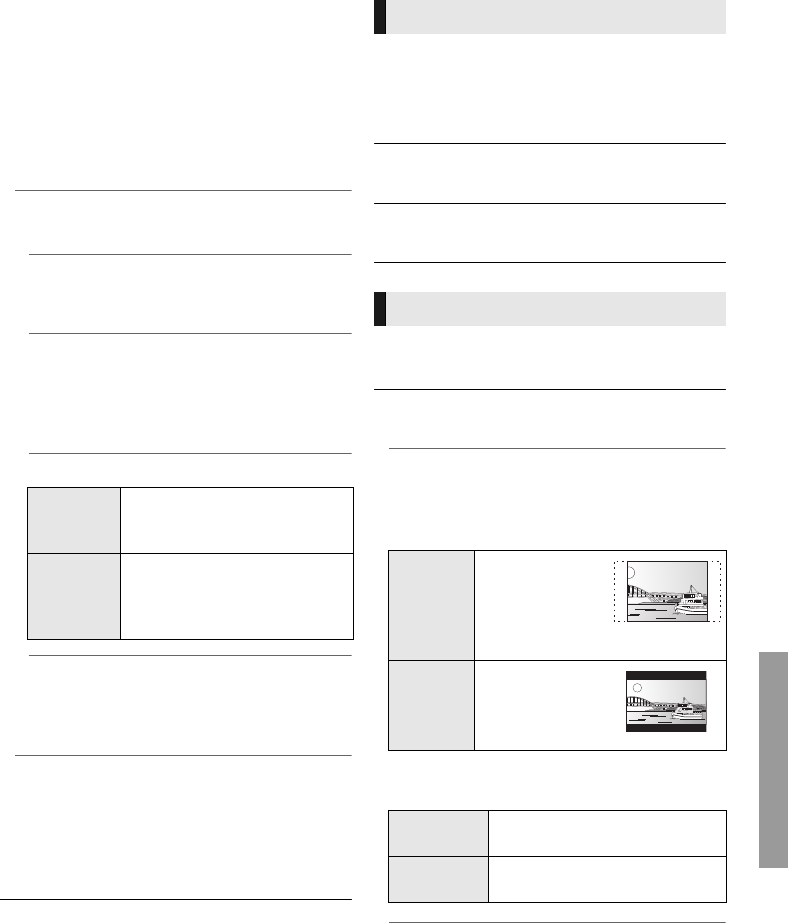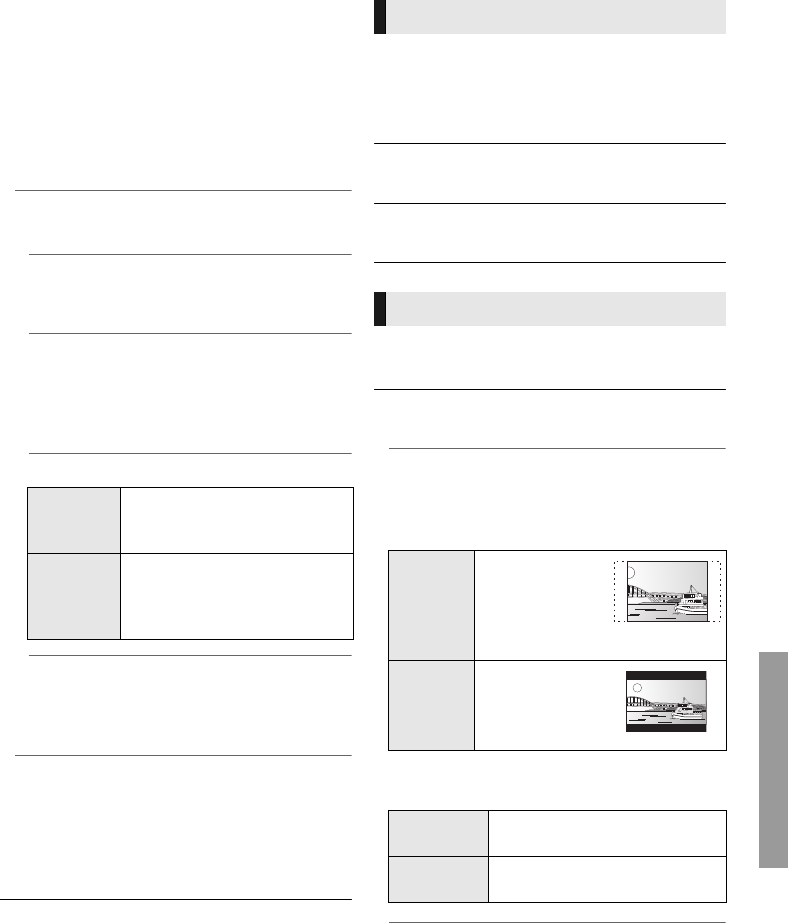
25
VQT3V18
¾Network Drive Connection
It is possible to access the shared folder of
equipment not compatible with DLNA, such as
the Windows XP operating system, and play
back video, still pictures, and music on this unit.
For the setting and operation method of connected
equipment, refer to the following Website.
http://panasonic.jp/support/global/cs/
(This site is in English only.)
¾Remote Device Settings (> 19)
Press [OK] to show the following settings:
Remote Device Operation
Enable to operate by DMC.
≥
If “On” is selected, “Quick Start” is fixed to “On”.
Setting Unit Name
Set the name of this unit to be displayed on
the connected equipment.
≥
[BD871] [BD87]
: With the default setting, the
unit name will be displayed as “DMP-BD87”.
Registration Type
Remote Device List
Registering/deregistering of the displayed
equipment can be performed when “Manual”
in “Registration Type” is selected.
¾BD-Live Internet Access (> 17)
You can restrict Internet access when BD-Live
functions are used.
≥ If “Allow (Limited)” is selected, Internet
access is permitted only for BD-Live contents
which have content owner certificates.
The following items use the same password.
Don’t forget your password.
∫ DVD-Video Ratings
Set a ratings level to limit DVD-Video play.
∫ BD-Video Ratings
Set an age limit of BD-Video play.
∫ Network Service Lock
You can restrict the usage of Network Service.
∫ Easy Setting
You can execute basic settings.
∫ Display Settings
Press [OK] to show the following settings:
¾TV Aspect
Set to match the type of television connected.
When connected to a 4:3 aspect television and
playing 16:9 ratio image:
When connected to a 16:9 widescreen
television and playing 4:3 ratio image:
Auto
Allow connection to all the
equipment that is accessing
this unit.
Manual
Set the permission of the
connection individually for the
equipment that is accessing
this unit.
Ratings
System
4:3 Pan &
Scan
The sides are cut off
so the picture fills
the screen. When
playing BD-Video,
video is output as “4:3 Letterbox”.
4:3
Letterbox
Black bands
appear at the top
and bottom of the
picture.
16:9
Video is displayed as a 4:3 ratio
image in the center of the screen.
16:9 Full
Video is displayed as a
horizontally stretched 16:9 image.
Settings
DMP-BD87_77_VQT3V18_eng.book 25 ページ 2011年12月22日 木曜日 午後8時19分