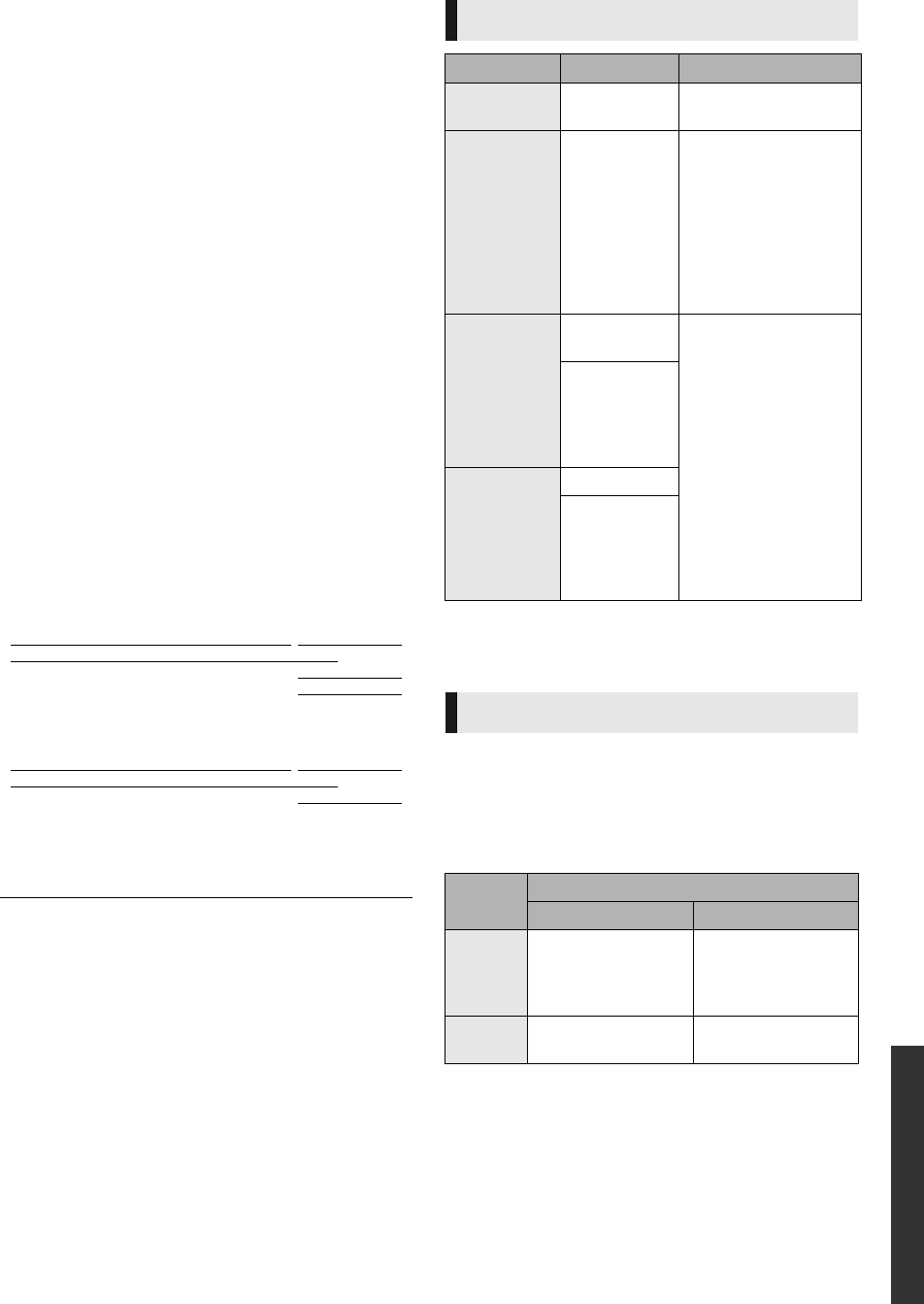
Reference
39
VQT3B58
Specifications
Signal system: NTSC
Operating temperature range:
i5 oC to i35 oC (i41 oF to i95 oF)
Operating humidity range:
10 % to 80 % RH (no condensation)
Video output: 1.0 Vp-p (75 ≠)/Pinjack:1system
Audio output: 2 Vrms (1 kHz, 0 dB)/Pin jack
Number of connectors : 2 channel:1 system
Digital audio output:
Optical digital output (Optical terminal)
HDMI AV output: Type A (19 pin) [BDT310] : 2 system
[BDT215] [BD T210] [BDT110] : 1 system
This unit supports “HDAVI Control 5” function.
SD card slot: Connector : 1 system
USB slot: USB2.0 : 2system
Ethernet: 10BASE-T/100BASE-TX : 1 system
WLAN [BDT310] [BDT215] [BDT210]
Standard Compliance:
IEEE802.11n / IEEE802.11a / IEEE802.11g /
IEEE802.11b
Transmission system: OFDM system, DSSS system
Access Mode: Infrastructure mode
Security: WPA2-PSK (TKIP/AES)
WPA-PSK (TKIP/AES)
WEP (64 bit / 128 bit)
(
This unit supports WPA and WPA2 encryption.)
LASER Specification
Class I LASER Product:
Wave length:
790 nm (CDs)/655 nm (DVDs)/405 nm (BDs)
Laser power:No hazardous radiation is emitted with the
safety protection
[For_U.S.A._and_Canada]
Power supply: AC 120 V, 60 Hz
Power consumption: [BDT310] Approx. 13 W
[BDT215] [BDT210] [ BDT110]
Approx. 9.9 W
Power consumption in standby mode:
Approx. 0.1 W
Power consumption in quick start standby mode:
[BDT310] Approx. 4.1 W
[BDT215] [BDT210] [ BDT110] Approx. 3.2 W
[For_units_with_PX_printed_on_the_outer_packaging]
Power supply: AC 110 V to 240 V, 50 Hz/60 Hz
Power consumption: Approx. 13 W
Power consumption in standby mode:
Approx. 0.2 W
Power consumption in quick start standby mode:
Approx. 3.5 W
Dimensions (WkDkH) Including the projecting parts:
430 mmk185 mmk35 mm
(Approx. 16 15/16zk7 5/16zk1 7/16z)
Mass (Weight): Approx. 1.6 kg (3.52 lbs)
Specifications are subject to change without notice.
≥ With certain recording states and folder structures, the
play order may differ or playback may not be possible.
The audio output differs depending on which terminals are
connected to the amplifier/receiver, and the settings on the
unit. ( 30, Digital Audio Output)
≥ The number of channels listed is the maximum possible
number of output channels when connected to amplifier/
receiver compatible with the respective audio format.
*1
When “BD-Video Secondary Audio” is set to “On”, the audio will be
output as Dolby Digital, DTS Digital Surround or 5.1ch PCM.
*2
[BDT110] : The maximum possible number of Dolby sound is 5.1ch
PCM.
*3
The audio output is amplified from 5.1ch or 6.1ch to 7.1ch depending on
the DTS, Inc. specifications.
File format
File format Extension Reference
MP3 “.MP3”, “.mp3”
ID3 tags (Only titles and
the names of artists)
JPEG “.JPG”, “.jpg”
≥ MOTION JPEG and
Progressive JPEG is
not supported
≥ You may not be able to
play back the file if you
have edited the folder
structure or the file
name on a PC or other
device.
DivX
[BDT310/210_for_Canada]
“.DIVX”, “.divx”,
“.AVI”, “.avi”
≥ The video file and
subtitles text file are
inside the same folder,
and the file names are
the same except for
the file extensions.
≥ Some DivX and MKV
file may not be played
back, depending on the
video resolution and
frame rate condition.
Subtitles text
file
“.SRT”, “.srt”,
“.SUB”, “.sub”,
“.TXT”, “.txt”
MKV
“.MKV”, “.mkv”
Subtitles text
file
“.SRT”, “.srt”,
“.SSA”, “.ssa”,
“.ASS”, “.ass”
Audio information
Terminal
“Digital Audio Output”
“Bitstream” “PCM”
HDMI AV
OUT
Outputs using original
audio
*1
BD-Video :
7.1ch PCM
*1*2*3
DVD-Video :
5.1ch PCM
OPTICAL
Dolby Digital/
DTS Digital Surround
Down-mixed 2ch
PCM
DMP-BDT110_210_VQT3B58_eng.book 39 ページ 2011年5月17日 火曜日 午後4時43分


















