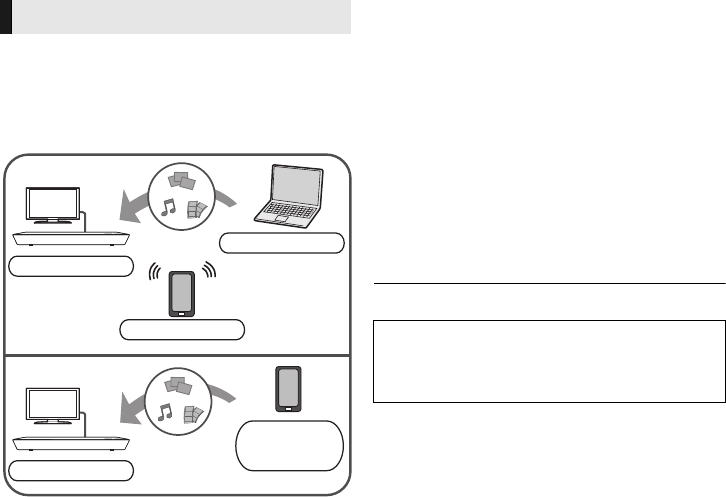
26
VQT4W95
You can use a smartphone or tablet as the Digital
Media Controller (DMC) to play back contents
from DLNA server on the Renderer (this unit).
Possible applications:
* DMC compatible software should be installed.
Preparation
Perform steps 1 and 2. (> 25)
3 Add the contents and folder to the libraries of
the Windows Media
®
Player or the
smartphone, etc.
≥ Playlist of Windows Media
®
Player can play
back only the contents that are stored in the
libraries.
4 Perform the “Remote Device Settings”.
(> 34)
≥ You can register up to 16 devices.
1 Press [HOME].
2 Select “Network”.
4 Select “Media Renderer”.
6 Operate the DMC compatible devices.
To exit from Media Renderer screen
Press [HOME].
≥ Depending on the contents and the connected equipment,
playback may not be possible.
≥ Items displayed in grey on the display cannot be played
back by this unit.
≥ This unit can be played back via connected equipment only
when controlled using DMC.
Using the Digital Media Controller
*
*
*
Renderer
Server
Controller
Renderer
Server
i
Controller
3 Select “Home Network”.
5 Select “Home Network” or “Wi-Fi Direct”
and press [OK], then follow the
indications on the screen.
About DLNA and Media Renderer
For more details, refer to the following website and the
operating instructions for each of the equipment.
http://panasonic.jp/support/global/cs/
(This site is in English only.)
≥ Wi-Fi Direct connection while using Home Network feature
is only temporary, and the network connection method
returns to the original setting when exiting.
≥ Depending on the device or connection environment, the
data transfer rate may decrease.
DMP-BDT330&230_GNGAGCGW-VQT4W95_mst.book 26 ページ 2013年2月27日 水曜日 午前11時2分


















