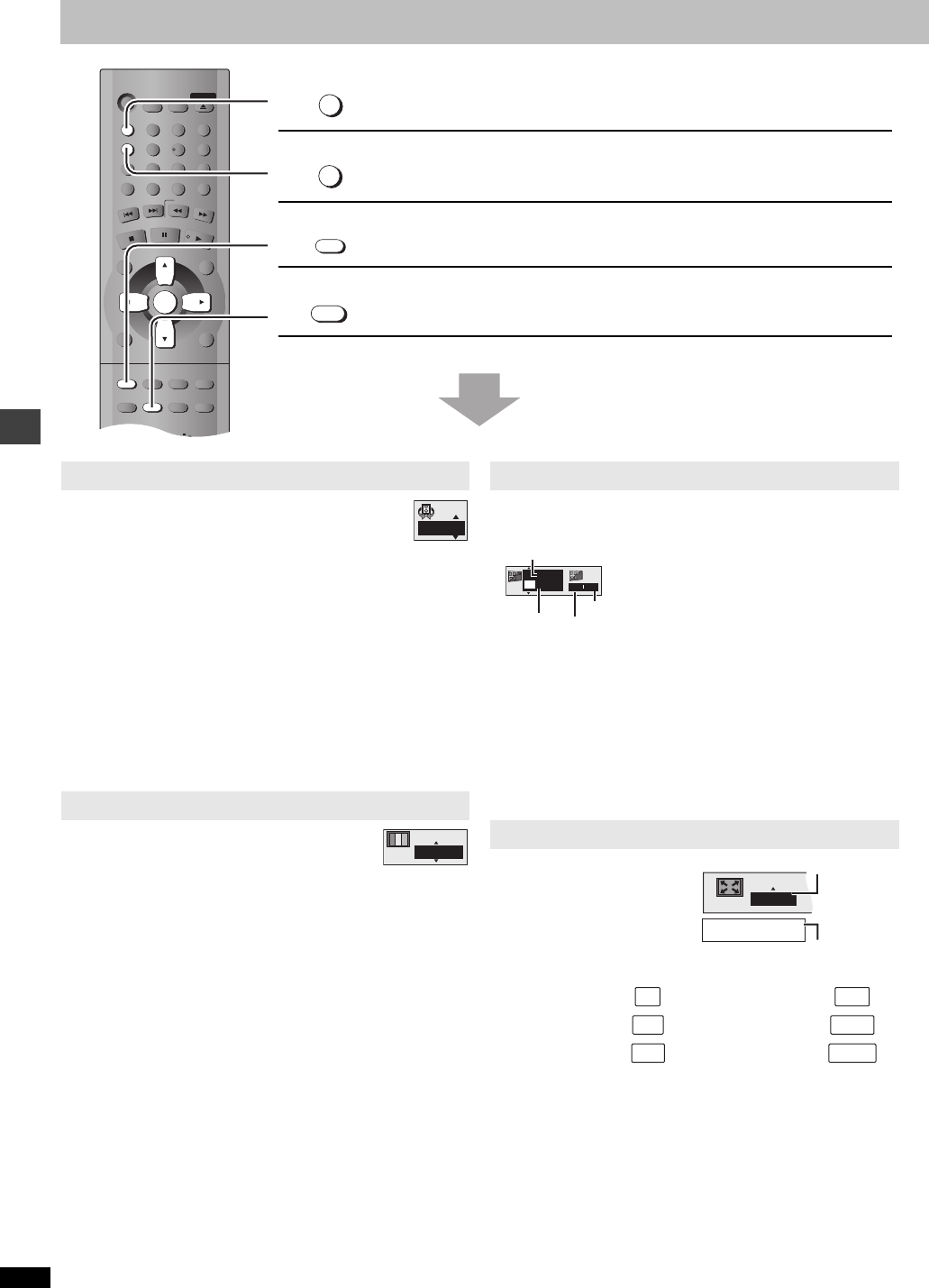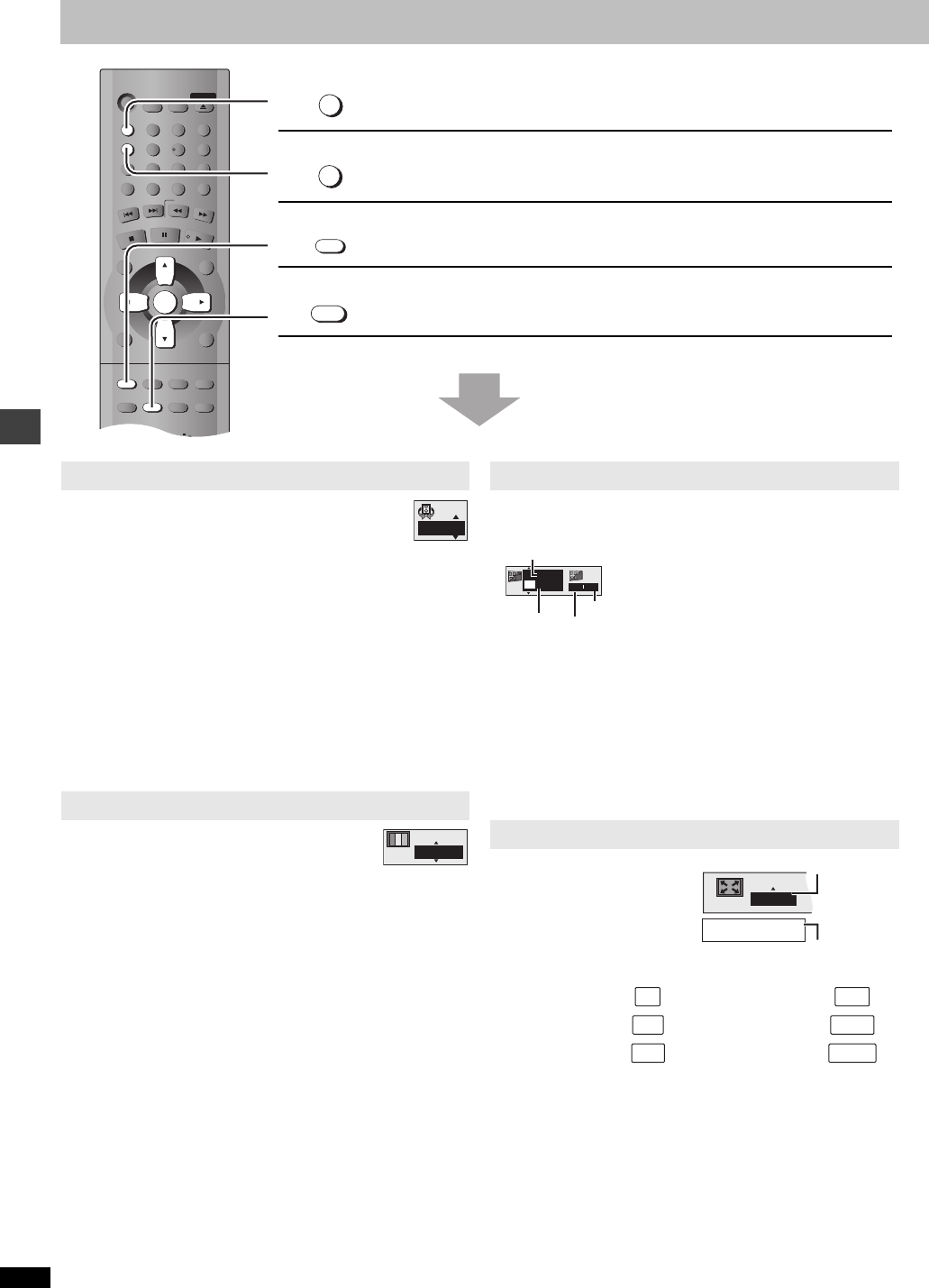
RQT7135
6
Increasing your enjoyment of movies
See below for detail.
[DVD-V] [VCD] (2 or more channels)
Press [A.SRD] to select “SP1” or “SP2”.
SP1: Natural effect
SP2: Enhanced effect
≥
When using discs recorded with surround sound, sound seems
to come from speakers on either side of you.
≥
When using headphones from the connected equipment,
select “HP” by pressing [
2
] and [
34
].
≥
Optimum seating position is 3 to 4 times the distance between
the front left and right speakers or the width of the television if
using the televisions speakers.
≥
Do not use in combination with surround effects on other
equipment.
[DVD-V] [VCD] [JPEG]
Press [PICTURE MODE].
Normal: Normal mode.
Cinema1: Mellows images and enhances detail in dark
scenes.
Cinema2: Sharpens images and enhances detail in dark
scenes.
Animation: Adjusts image quality suited for viewing animations.
Dynamic: Adjusts to a more vibrant image by emphasizing
contrast.
[DVD-V] (with multiple subtitles)
Press [SUBTITLE] to select the subtitle language.
To clear/display the subtitles
Press [1] and then [
3
4] to select “ON” or “OFF”.
To change the subtitle position and brightness
Press [
1
] and then [3 4] to adjust.
≥
Position: 0 to
j
60 in 2 unit steps
≥
Brightness: “Auto” to automatically adjust the brightness
against the background, or 0 to
j
9
[DVD-V] [VCD]
Press [ZOOM] to select
the preset aspect ratio.
Preset zoom ratios suitable for
the following video formats are
available.
≥
You can also select the preset aspect ratio by pressing
[ENTER] and [
2
1].
Fine adjustments
Press [3 4].
–from k1.00 to k1.60 (in 0.01 units)
–from k1.60 to k2.00 (in 0.02 units)
Advanced Surround
Virtual surround with television’s speakers
Picture Mode
Picture quality suitable for movies
Subtitle
Zoom
Expanding the picture to fit the screen
Í
SLEEP
A.SRD
PICTURE MODE
FL SELECT
GROUP
TOP MENU
DISPLAY
SUBTITLE
PLAY MODE
ZOOM REPEAT
AUDIO
ANGLE/PAGE QUICK REPLAY
POSITION
MEMORY
RETURN
MENU
SKIP
STOP
PLA
Y
SLO
W
/SEARCH
CANCEL
SETUP
OPEN/CLOSE
321
98
S
10
0
7
654
PAU SE
ENTER
A.SRD
PICTURE MODE
SUBTITLE
ZOOM
Advanced Surround
Picture Mode
SP 1
Cinema1
Subtitle
Zoom
4:3 Standard American Vista
European Vista Cinemascope 1
16:9 Standard Cinemascope 2
English
ON
1
00
Brightness
Position
On/Off
Language
Zoom - 4:3 Standard
Zoom ratio
Video format
4 : 3 1.85 : 1
1.66 : 1
2.35 : 1
16 : 9
2.55 : 1
Increasing your enjoyment of movies
7135En.fm 6 ページ 2003年7月16日 水曜日 午後8時34分