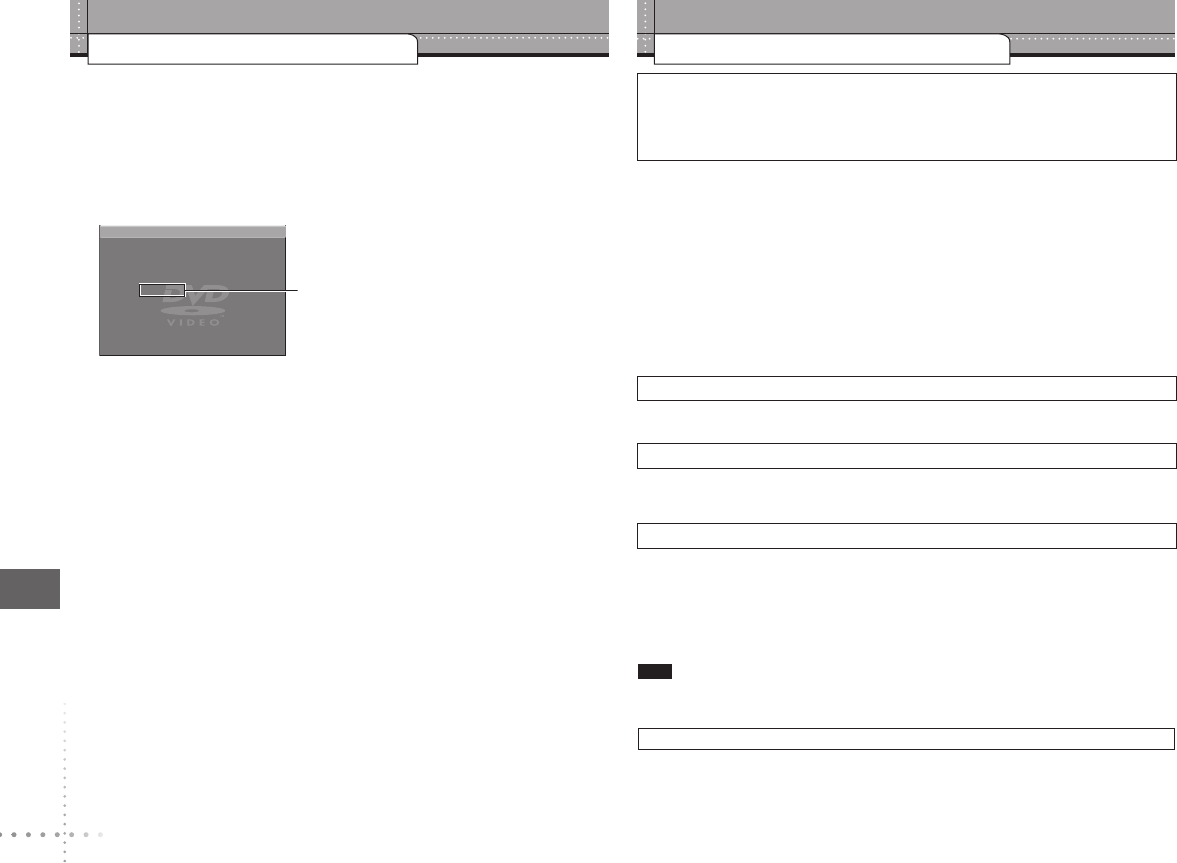
RQTC0128
24
DivX Video-on-Demand (VOD) content is encrypted for copyright protection. In order to
play DivX VOD content on this unit, you first need to register the unit.
Follow the on-line instructions for purchasing DivX VOD content to enter the unit’s
registration code and register the unit. For more information about DivX VOD, visit
www.divx.com/vod.
Display the unit’s registration code
( page 20, “REGISTRATION” in “OTHERS” menu)
We recommend that you make a note of this code for future reference.
After playing DivX VOD content for the first time, another registration code is then
displayed in “REGISTRATION”. Do not use this registration code to purchase DivX
VOD content. If you use this code to purchase DivX VOD content, and then play
the content on this unit, you will no longer be able to play any content that you
purchased using the previous code.
If you purchase DivX VOD content using a registration code different from this
unit’s code, you will not be able to play this content. (“AUTHORIZATION ERROR” is
displayed.)
•
•
•
Regarding DivX content that can only be played a set number of times
Some DivX VOD content can only be played a set number of times. When you play this
content, the remaining number of plays is displayed. You cannot play this content when
the number of remaining plays is zero. (“RENTAL EXPIRED” is displayed.)
When playing this content
The number of remaining plays is reduced by one if
– you press [
^] or [SETUP].
– you press [
g]. (Press [h] to stop play.)
– you press [
u i] or [t y] etc. and arrive at another content or the start of
the content being played.
Resume ( page 10, Stop) function does not work.
•
•
About DivX VOD contents/EZ Sync
TM
“HDAVI Control
TM
”
OTHERS-REGISTRATION (DIVX)
DIVX(R) VIDEO ON DEMAND
YOUR REGISTRATION CODE IS
XXXXXXXX
TO LEARN MORE VISIT
www.divx.com/vo
d
PRESS ENTER KEY TO CONTINUE
8 alphanumeric characters
About DivX VOD contents
EZ Sync “HDAVI Control”
EZ Sync “HDAVI Control” is a convenient function that offers linked operations of this
unit, and a Panasonic television (VIERA) or receiver under EZ Sync “HDAVI Control”.
You can use this function by connecting the equipment with the HDMI cable. See the
operating instructions for connected equipment for operational details.
Connect your other EZ Sync “HDAVI Control” compatible equipment with an HDMI
cable.
(Cables that do not meet the HDMI specifications are not compatible with this
feature. Use a Panasonic HDMI cable for best results.)
Recommended part number:
RP-CDHG15 (1.5 m/4.9 ft.), RP-CDHG30 (3.0 m/9.8 ft.), RP-CDHG50
(5.0 m/16.4 ft.), etc.
Set the EZ Sync “HDAVI Control” operations on the connected equipment (e.g.,
television).
Turn on all EZ Sync “HDAVI Control” compatible equipment, turn the television off
and on, and then select this unit’s input channel on the connected television so that
the EZ Sync “HDAVI Control” function works properly. Also when the connection or
settings are changed, repeat this procedure.
•
•
•
Automatic input switching
When play starts on the unit, the television input will automatically switch to the HDMI
input mode and television displays the corresponding action.
Power on link
When the television is off and play starts on the unit, the television will automatically
turn on.
(Picture or sound may not be available for the first few seconds.)
Power off link
All connected equipment compatible with EZ Sync “HDAVI Control” including this unit
automatically turns off when you switch the television off.
The unit automatically turns off even when the on-screen menus is displayed on the
television. The unit automatically turns off while in playback.
Only this unit turns off when you press the power button of the unit or the remote
control for shutting it down. Other connected equipment compatible with EZ Sync
“HDAVI Control” stay on.
•
•
EZ Sync
TM
“HDAVI Control
TM
”
Note
Not all 2007 DVD players are compatible with all the features of all the 2007 Ez Sync
products.
EZ Sync™ is a trademark of Matsushita Electric Industrial Co., Ltd.
DVD-S53 (RQTC0128-2P)_P_PC_PX.indd 24 3/21/2007 11:29:43 AM


















