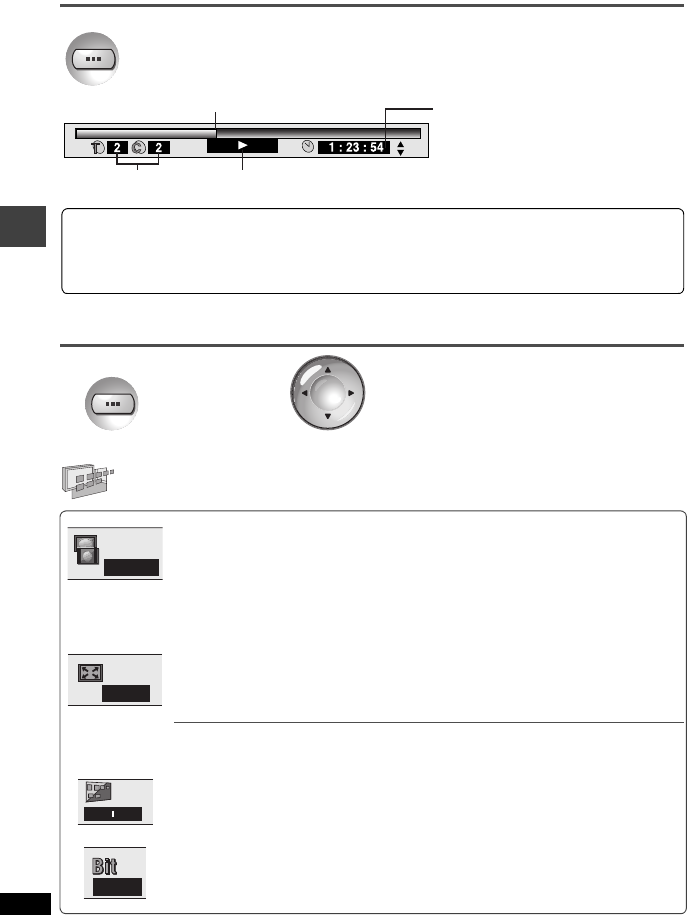
RQT7482
16
Operating with On-Screen Menu Icons
Checking the play status (Progress indicator)
Main unit information
Display menu
4:3 Aspect
[RAM] [DVD-A] [DVD-V] [VCD] [JPEG]
Select how to show images made for 4:3 aspect screens on a 16:9 aspect television.
Normal: laterally stretches images made for a 4:3 screen.
Auto: expands suitable 4:3 letterbox images to fill more of the screen. Other
images appear in full in the center of the screen.
Shrink: images appear in the center of the screen.
Zoom: expands all images to fill the screen.
≥
If your television has a similar feature, use it instead for a better effect.
Zoom (You can adjust to fit different picture sizes to your television.)
[RAM] [DVD-V] [VCD]
≥
Set the TV aspect to match your television from “TV Aspect” (➜ page 19).
Press [ENTER] and select using [
2
1
] and then press [ENTER].
Zoom fine adjustments
a
1.00 to
a
2.00
Subtitle Position/Brightness adjustments (➜ page 11)
Bit rate display (Shows the average bit rate of the video being played.)
[RAM] [DVD-V] [VCD]
DISPLAY
≥
To finish, press [RETURN].
Press twice.
Current play position
Number during play Play status/Play speed adjustments (➜ below)
Elapsed time/remaining time
Use [
3
4
] to change.
(WMA/MP3/SVCD can only display
elapsed time.)
You can slow down or speed up play [DVD-V] (Dolby Digital disc)
During play, use [
2
1
], (The play speed changes in 5 steps.)
≥
To return to normal play, press [
1
, ON].
≥
Depending on the disc, there may be places that cannot be changed.
DISPLAY
ENTER
Press
3 times.
1
2
1Use [
34
] to select the menu.
2Use [
2
1
] to select the item
and [
34
] to set.
≥
To finish, press [RETURN].
Normal
x1.00
00
OFF
Operating with On-Screen Menu Icons


















