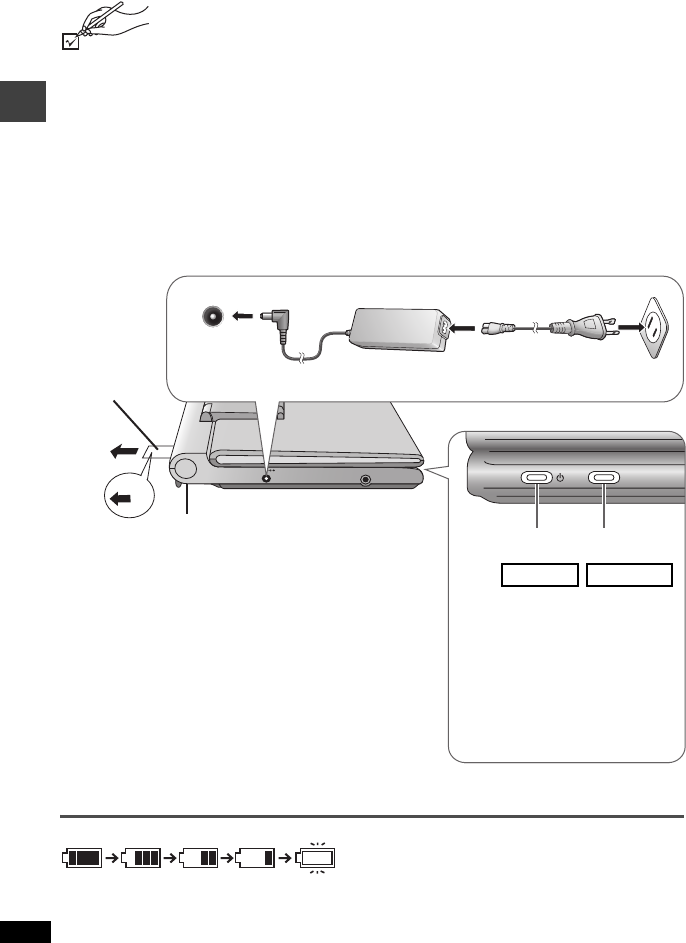
RQT7482
6
Accessories
Use numbers indicated in parentheses when asking for replacement parts.
The included AC power supply cord and AC adaptor are for use with this unit only. Do
not use them with other equipment.
(For U.S.A.) To order accessories contact 1-800-332-5368 or the website
(http://www.pasc.panasonic.com).
(For Canada) To order accessories, call the dealer from whom you have made
your purchase.
∑
1
Remote control (N2QAJC000007)
∑
1
Button-type battery for remote control
(for replacement, see page 7)
∑
1
Audio/video cable (K2KA6CB00003)
∑
1
AC adaptor (RFEA905W-1W)
∑
1
AC power supply cord (K2CB2CB00006)
∑
1
Rechargeable battery pack
(attached upon shipment)
(for replacement, see page 22)
Preparations
1 Charging the battery (When the unit is off)
Checking the remaining battery charge
When the unit is on (➜ page 8) and powered by the battery pack.
Press [DISPLAY] to check on the LCD (Displays for a few seconds).
On-Screen Menu (➜ page 15) is also displayed at the same time. Press [RETURN] to cancel.
DC IN 9V
PULL
Ë
1
2
3
4
DC IN
DC IN 9 V
%
CHG
DC IN 9V
PULL
Ë
1
2
3
4
DC IN
DC IN 9 V
%
CHG
Household AC outlet
(AC 120 V, 60 Hz)
AC adaptor (included)
Make sure the built-in battery is attached
whenever you use the unit.
AC power supply
cord (included)
≥
Use together with the optional battery pack for longer play
(➜ page 22).
≥
You can also use the optional car adaptor (➜ page 23).
≥
You can also use this unit without charging while connecting
the AC adaptor and the AC power supply cord.
To conserve power
This unit consumes 0.6 W of power even when turned off.
When the unit is not going to be used for a long time,
disconnect the AC power supply cord from the household AC
outlet.
Detaching/Attaching the built-in battery pack (➜ page 22)
Approximate play times (➜ page 23)
[
Í
] goes out ➜ lights
[CHG] lights ➜ goes out
Recharging time:
Approx. 4 hours
When finished, disconnect the AC
adaptor and the AC power supply
cord.
Í
CHG
Started
Finished
Remove the
insulator sheet
Recharge
Accessories/Preparations


















