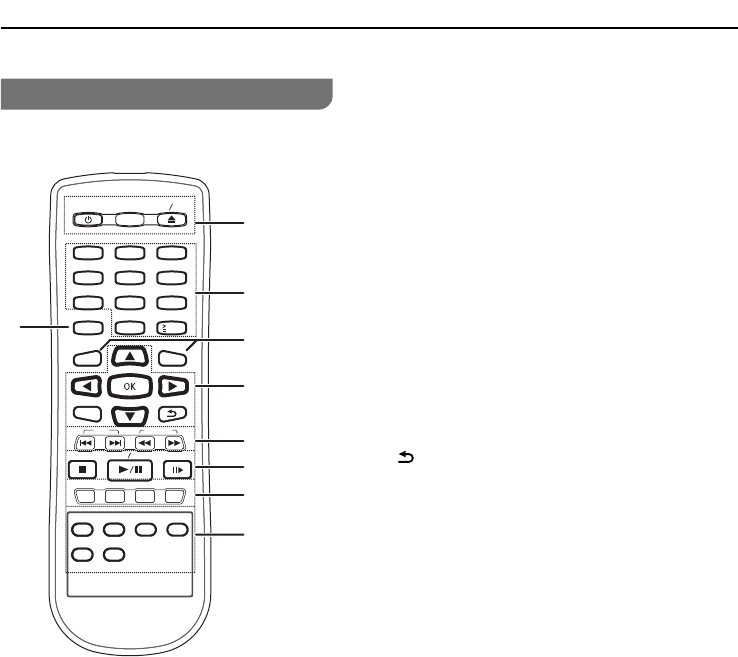
9
Product Overview
Remote Control
1 Standby/on switch ^ – To switch the DVD player to
standby mode or ON
DISPLAY– Displays information on TV screen during
playback
OPEN/CLOSE ; – Opens/closes the disc tray
2 Numeric keypad – Selects numbered items in a
menu
3 SEARCH MODE– Starts to select the point
4 TOP MENU– Shows Top menu
MENU – Shows Menu
5 e r w q
e/r – Cursor buttons for moving up/down
w/q – Cursor buttons for moving to the left or right
OK – Confi rms menu selection
SETUP – Enters or exits the system setup menu
RETURN
– Come/go back
6 SKIP
u – Skips to previous title/chapter/track
i – Skips to next title/ chapter/track
SEARCH
t – Starts fast reverse
y – Starts fast forward
7 STOP g – Stops playback
PLAY/PAUSE q/h – Starts or pauses playback
FRAME 0 – Plays Video frame by frame
8 REPEAT – Selects various repeat mode
A-B REPEAT – Repeats playback from point A to B
on a disc
SLOW – Starts slow motion playback
CANCEL – Clear the input information
9 SUBTITLE – Switches between different subtitle
ANGLE – Switches the camera angle during
playback
AUDIO – Changes soundtracks
ZOOM – Changes zoom ratio
RANDOM – Starts random playback
PROGRAM – Starts program playback
ュリヴヱロモヺ
ヴユモンヤラチヮヰュユ
ヴユモンヤラ
ヴレリヱ
ヒビピ
フブプ
ヘベペ
ヒパパ
ンユヵヶンワ
ョンモヮユ
ヴヵヰヱ
ヱロモヺ
ヱモヶヴユ
ヵヰヱチヮユワヶ ヮユワヶ
ヴユヵヶヱ
ンユヱユモヵ
ヴヶャヵリヵロユ モワヨロユ モヶュリヰ ・ヰヰヮ
ンモワュヰヮ ヱンヰヨンモヮ
モノャチンユヱユモヵ ヴロヰヸ
ヤモワヤユロ
ヰヱユワ ヤロヰヴユ
4
1
2
3
5
6
7
8
9


















