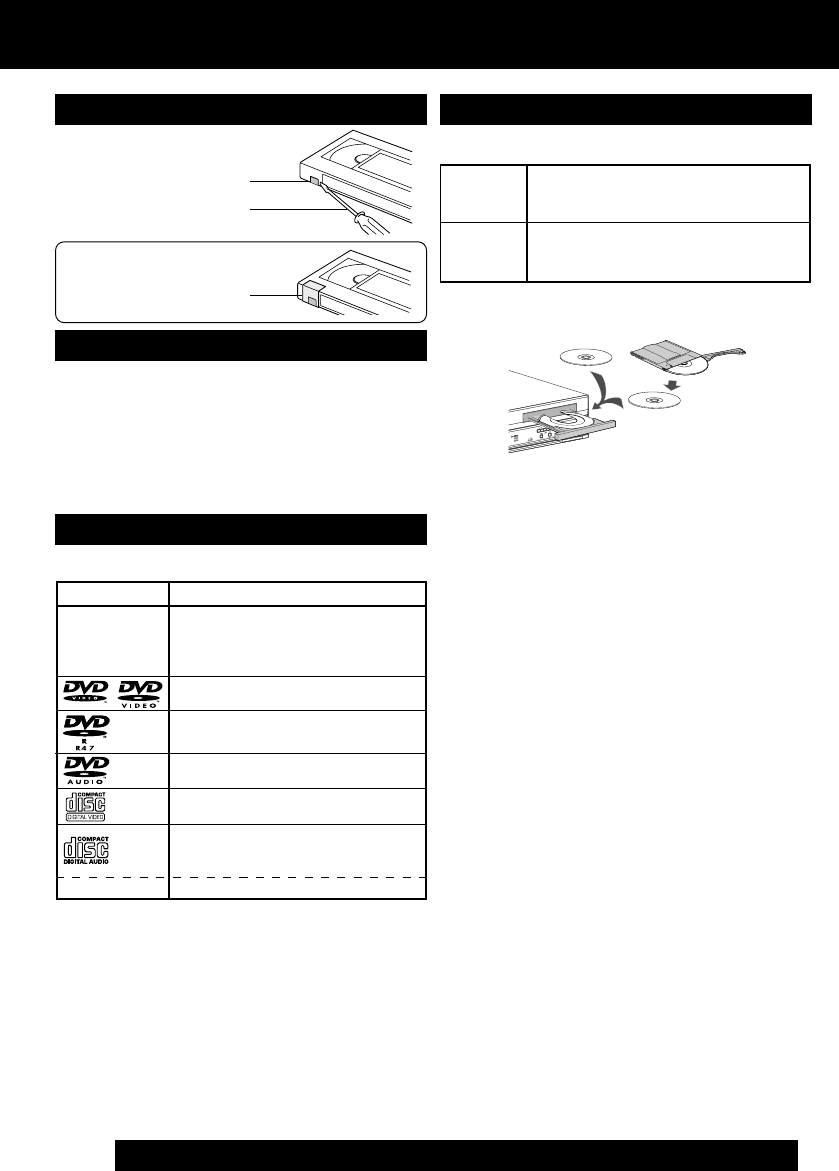
6
For assistance, please call : 1-800-211-PANA(7262) or send e-mail to : consumerproducts@panasonic.com
DECK / Disc / Cassette Information
Prevent Accidental Tape Erasure
Record Tab
Cover the hole
with cellophane tape.
To record again
Break off the tab to
prevent recording.
Screw driver
Cleaning DECK
Use a soft cloth or dusting attachment of a vacuum
cleaner to remove dust from the ventilation holes on
the back sides and bottom of the cabinet. Plastic
surfaces are easily scratched and can be marred
by alcohol and various solvents. Avoid excessive
use of oil-based furniture polishes since the
materials used in the cabinet will accumulate more
dust. We recommend using a non-abrasive,
antistatic cleaner and polisher.
DVD-RAM discs
DVD-RAM discs must meet the following conditions
for this unit to be able to play them.
Type
• Non-cartridge discs
• Discs that can be removed from
their cartridges (TYPE 2 and 4)
Capacity
• 12 cm (5”) 9.4 GB (double-sided)
and 4.7 GB (single-sided)
• 8 cm (3”) 2.8 GB (double-sided)
• Remove TYPE 2 and 4 discs from their cartridges
before use, then return them when you are finished.
Read the instructions for the disc carefully.
• Some parts of the disc, for example where one program
ends and another begins, may not play smoothly.
DECK can play back discs bearing any of the
following marks:
Discs which cannot be played
• DVD with Region No. other than “1” or “ALL”
• PAL discs (the audio on DVD-Audio can be
played), DVD-ROM, DVD-RW, DVD+RW,
CD-ROM, CDV, CD-G, CVD, SVCD, SACD,
Divx Video Disc and Photo-CD
[Discs Played 8cm (3") or 12cm (5")]
DVD (DVD-Video)
Video CD
CD (CD-DA)
CD-R/CD-RW (CD-DA,Video
CD formatted discs [finalized])
WMA, MP3, JPEG
DVD-Audio
Logo Disc type
DVD-R (DVD-Video formatted
discs [finalized])
Disc formats supported by this DECK
DVD-RAM (Version 1.1 of the
Video Recording Format a
unified video recording
standard)


















