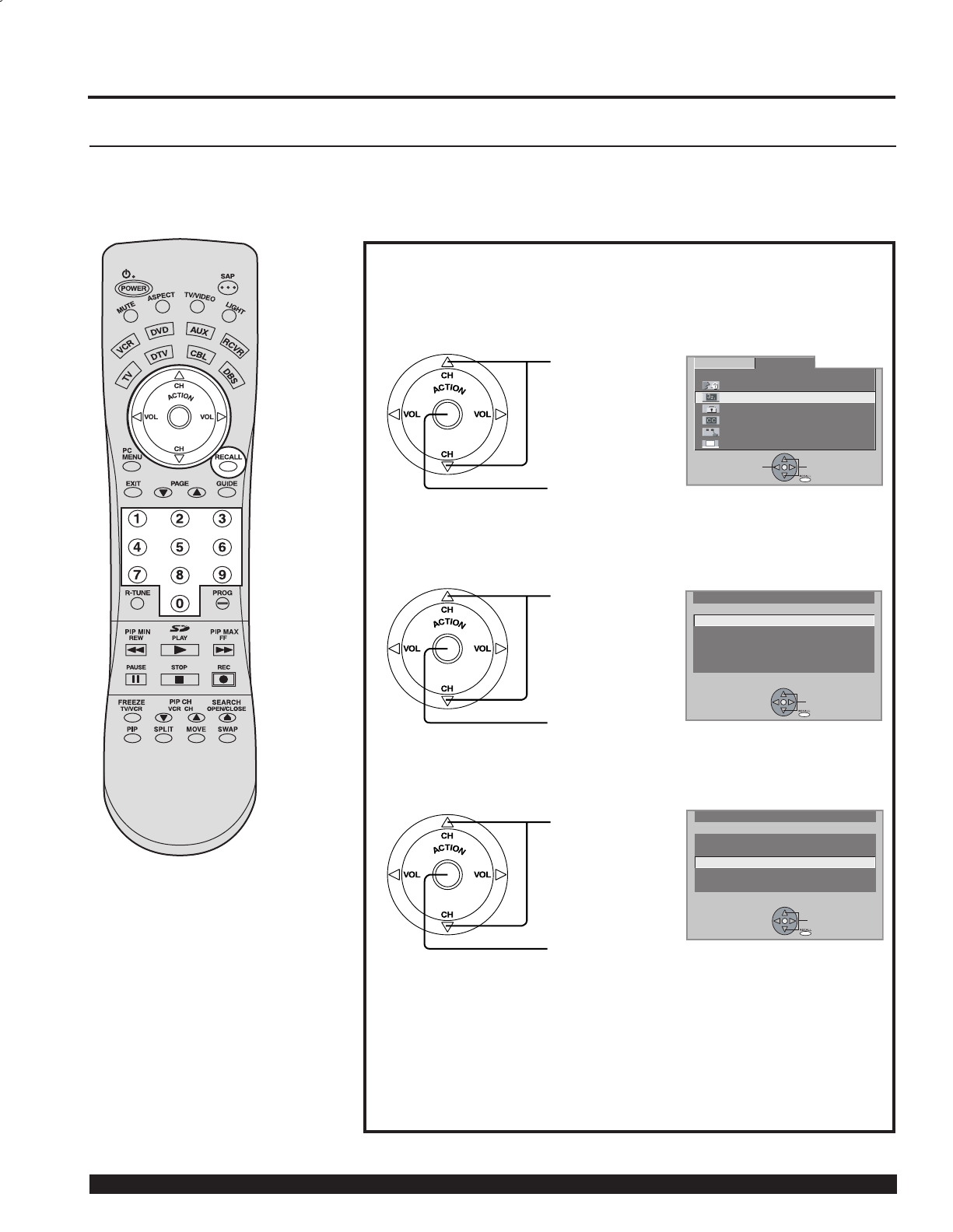
28
For assistance, please call : 1-888-VIEW PTV(843-9788)
Use this setting when changing setting of receiving channels or changing the channel dis play.
3
Press to select
MANUAL SET.
Press to display
the MANUAL SET
screen.
Press the ACTION button to display the MENU screen and select SET
UP.
Press to select
CHANNEL.
Press to display
the CHANNEL.
Press to select
TV or CABLE.
Press to select
ANTENNA.
1
2
Manual channel setting
Continued on the next page.
ADJUST SET UP
LANGUAGE :ENGLISH
CHANNEL
LOCK
CAPTION
VIDEO
OTHER
PAGE SELECT
END
SET UP CHANNEL
ANTENNA : CABLE
AUTO SET
MANUAL SET
CHANNEL CAPTION
WEAK SIGNAL DISPLAY:OFF
SELECT
EXIT
SET UP CHANNEL
ANTENNA : CABLE
AUTO SET
MANUAL SET
CHANNEL CAPTION
WEAK SIGNAL DISPLAY:OFF
SELECT
EXIT
Tuning channels


















