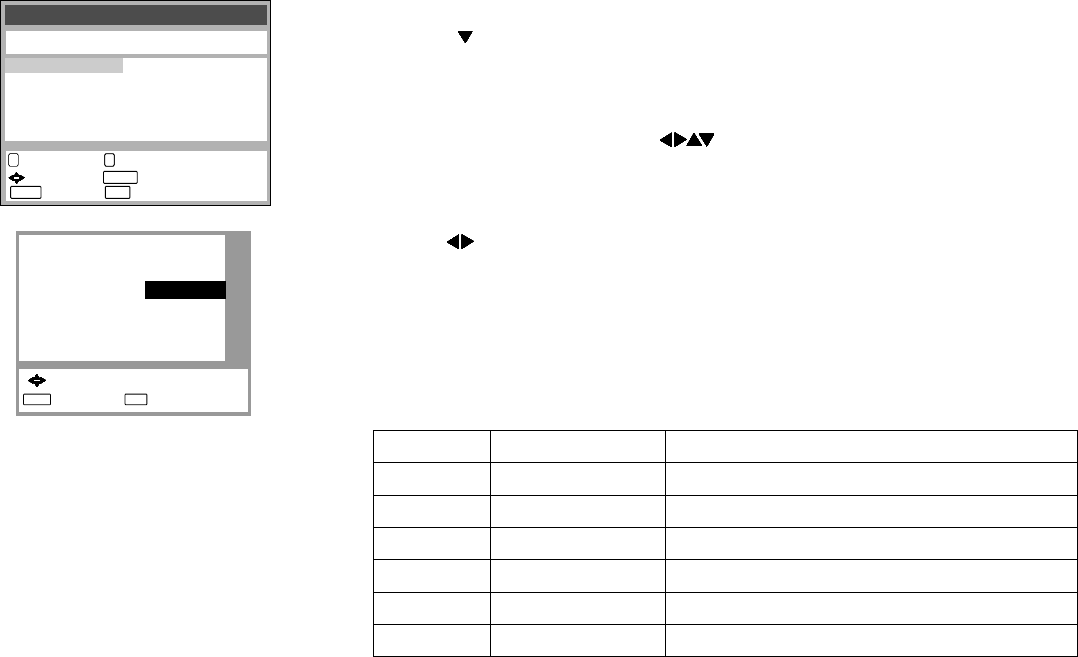
Manual Setup
Tuning
: access
select
: return : exit
ENTER
MENU EXIT
Pos Name Ch Pos Name Ch
: delete : move
A B
6 VOX 8
7 PRO7 95
8 RTL2 85
9 KABE 97
10 S-RT 98
1 ARD 7
2 ZDF 4
3 N3 2
4 RTL 12
5 SAT1 13
Pos
Name
Channel
Fine tuning
Decoder
Video system
: 7
: - - - -
:
: AUTO
: OFF
: AUTO
- - - -
: select
: return : exit
MENU EXIT
Setting a new Channel
!
Tuning
!
ENTER
!
Manual
!
ENTER
!
Select a free line down the list
!
ENTER
!
Press or the numeric keys to enter the channel number.
Channel tuning will start. Wait until the desired station has been set.
'Fine tuning' may help to minimise any interference.
!
Press MENU to return to the Tuning screen.
Pos
Name
Channel
Fine tuning
Decoder
Video System
Mono
AUTO / MAN.
ON / OFF
AUTO / PAL / MESECAM
ON / OFF
If a decoder is attached.
Station position setting.
Station name setting.
Channel setting.
Fine-tuning of disturbed picture.
Stereo-to-mono toggle.
TV system set-up.
Options available for fine-tuning the channels
(Not every model supports all of the functions.)
19


















