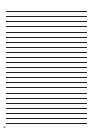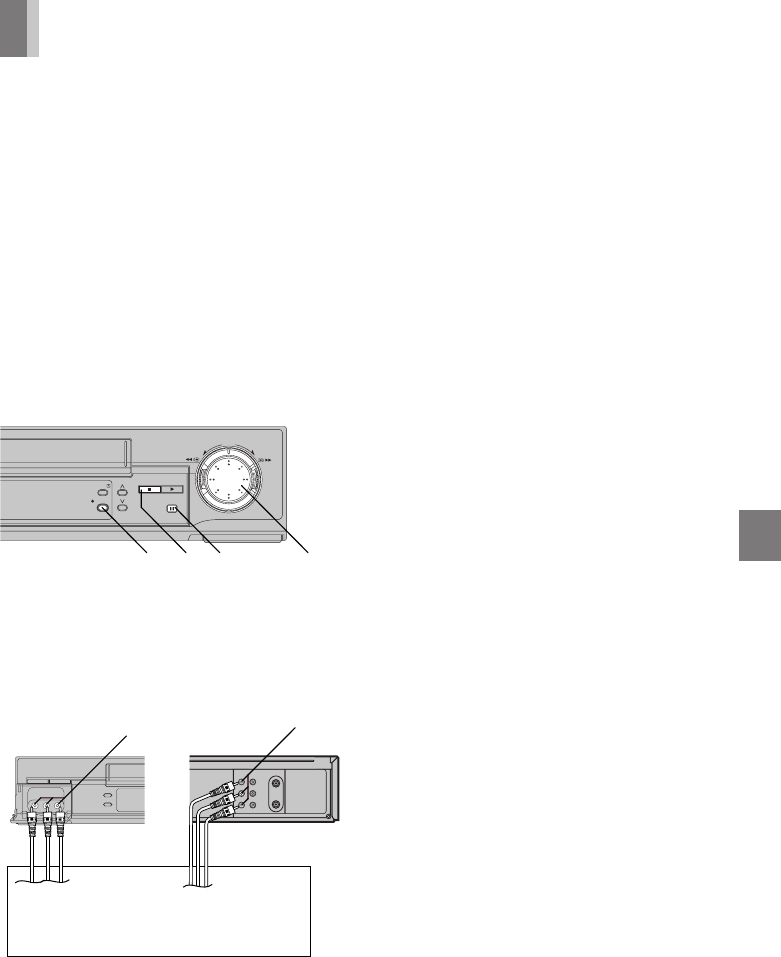
35
Advanced Operations
Editing
Assembly Editing
This function can be used to make up an edited
tape from other recordings or video sources.
A new scene can be added to the end of
previous one.
Preparations
–Connect a movie camera or another VCR to
this VCR as shown.
–Insert a recorded cassette tape with an intact
erasure prevention tab.
–Select the audio source required by pressing
[INPUT SELECT] to set AV input.
Operations
1 Press [PAUSE/STILL].
2 Search for the end of the previous recording
by using Jog Dial and Shuttle Ring.
3 Press [REC/OTR] to switch the VCR from
the pause mode to the recording standby
mode.
4 Start the new recording by pressing
[PAUSE/STILL] again.
5 Press [STOP] to stop recording.
Note:
– The new sound will be recorded on both the
normal and Hi-Fi sound tracks, only
monaural sound recording is possible on the
normal sound tracks.
Recording VCR
AV1
(AUDIO IN/VIDEO IN)
Other VCR
Video movie camera
AV2
(AUDIO IN/VIDEO IN)
TIMER REC
STOP PLAY
REW FF
PAUSE/STILL
REC/OTR
3 1,45 2