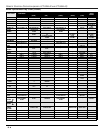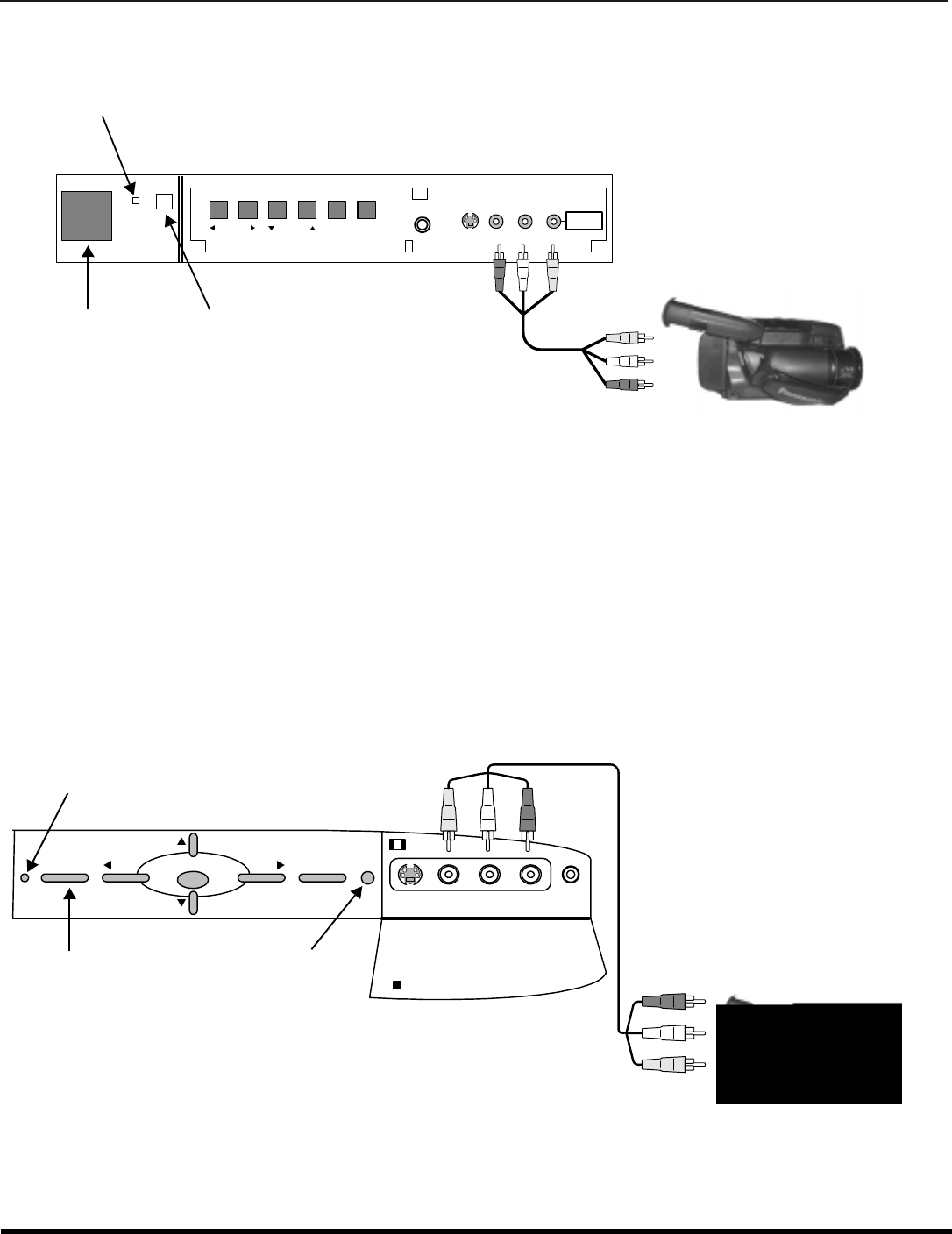
O
PTIONAL
E
QUIPMENT
C
ONNECTIONS
9 l
Front Control Panel (models CT-32HX42 and CT-36HX42)
The front control panel can be used to access menus and switch video mode when the remote control is not available.
Open the door on the TV front panel to use the connections for your optional equipments (Camcorder, VCR or other video
components). Select INPUT 4 mode by pressing TV/VIDEO button.
Procedure
1. Connect equipment to front Audio/Video input jacks.
2. Press TV/VIDEO button to select VIDEO 4 input mode.
3. Operate optional equipment as instructed in equipment manual.
Front control Panel (models CT-32HL42 and CT-36HL42)
Follow the procedure above to connect the optional equipment to front Audio/Video input jacks.
ACTION TV/VIDEO CHANNEL
S-VIDEO
VIDEO L-AUDIO-R
VOLUME
HPJ
INPUT 4
ON/OFF INDICATOR
POWER ON/OFF
CAMCORDER
Note: The ON/OFF indicator LED (red) will be lit when set is on.
Note: The S-VIDEO connection provides higher quality picture. It overrides VIDEO 4 connections. Use INPUT 4, AUDIO L and R
with S-VIDEO connection.
INFRARED SENSOR
Note: The ON/OFF indicator LED (red) will be lit when set is on.
INPUT 4
CH
S-VIDEO VIDEO L-AUDIO-R HPJ
ACTION
TV/VIDEOPOWER VOL VOL
CH
CAMCORDER
POWER ON/OFF
ON/OFF INDICATOR
INFRARED SENSOR
Note: The S-VIDEO connection provides higher quality picture. It overrides VIDEO 4 connections. Use INPUT 4, AUDIO L and R
with S-VIDEO connection.