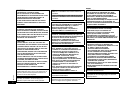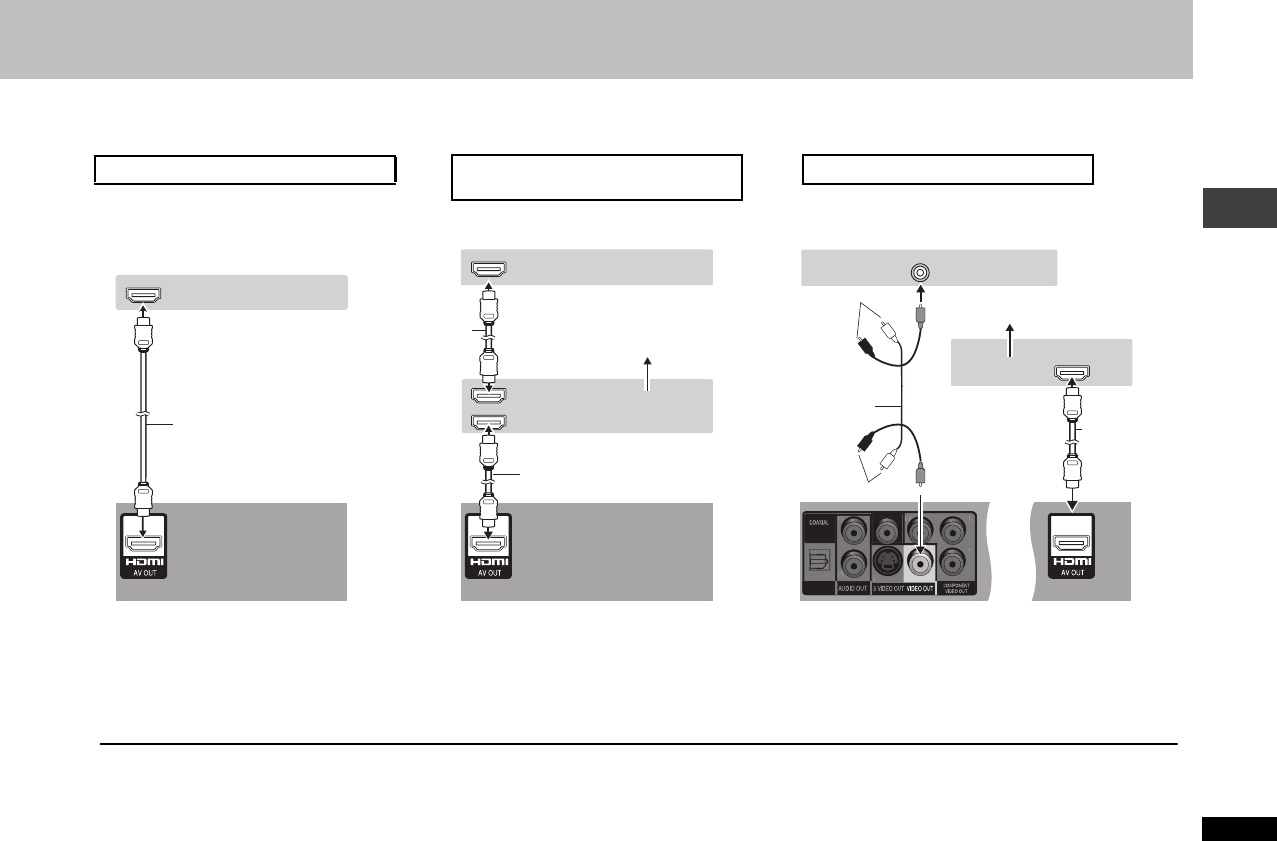
RQT8519
7
HDMI IN
HDMI IN
VIDEO IN
Please connect directly to TV.
P
R
P
B
R
L
Y
DIGITAL AUDIO OUT
(PCM/BITSTREAM)
P
R
P
B
Y
DIGITAL AUDIO OUT
(PCM/BITSTREAM)
()
R
L
Please connect
OPTICAL
HDMI IN
HDMI IN
HDMI OUT
Not used
Television
Back of the unit
≥
Set “
Video Output
” to “
On
” and “
Audio
Output
” to “
On
” (
➜
page 21, “
HDMI
” tab).
Television
Television
HDMI cable
Not used
HDMI cable
HDMI cable
Back of the unit
≥Set “Video Output” to “On” and “Audio Output”
to “On” (➜ page 21, “HDMI” tab).
Amplifier
Amplifier
Back of the unit
≥Set “Audio Output” to “On”. When you connect to a television
through the COMPONENT VIDEO terminal only, set “Video
Output” to “Off”, too (➜ page 21, “HDMI” tab).
§
You can also use the S VIDEO and COMPONENT VIDEO
terminals.
HDMI cable
With HDMI compatible television
and amplifier
With HDMI compatible amplifier
To enjoy digital multi-channel surround sound
in addition to digital high-definition video.
You can still enjoy multi-channel surround sound
when your television is not HDMI compatible by
connecting an HDMI compatible amplifier.
≥To enjoy high-definition video, connect to an HDMI compatible high-definition television and set “Video Output Mode” (➜ page 18,
Picture Menu
).
≥For stable operation and preventing deterioration of video quality, please purchase an HDMI cable 5 m or less in length with the HDMI logo.
≥If the speaker setup cannot be completed on the amplifier, then use the “Speaker Settings” setting (➜ page 21, “Audio” tab).
≥It is not compatible with the HDMI Control Function (CEC).
≥Should you connect equipment that does not support CPPM (➜ page 27, Glossary), the audio from the CPPM copy protected DVD-Audio cannot be output from HDMI AV
OUT terminal. Connect the audio cable (L, R) of the Audio/Video cable to an HDMI compatible AUDIO IN terminal.
Multi-channel speakers
To enjoy digital high-definition video and high
quality audio with a single cable.
≥You can enjoy multi-channel surround sound by
connecting an amplifier with COAXIAL, OPTICAL
or 5.1 ch AUDIO OUT terminal (
➜
page 8
).
With HDMI compatible television
Audio/video
cable
(included)
Multi-channel speakers
§
§
Connection
∫ Enjoying higher quality audio and video (HDMI connection) (➜ Page 27, Glossary)
By connecting to an HDMI compatible high-definition television, video recordings can be converted to, and output as, high-definition video (720p,1080i).
You can also enjoy multi-channel surround sound by connecting to an HDMI compatible amplifier with multi-channel output terminals.