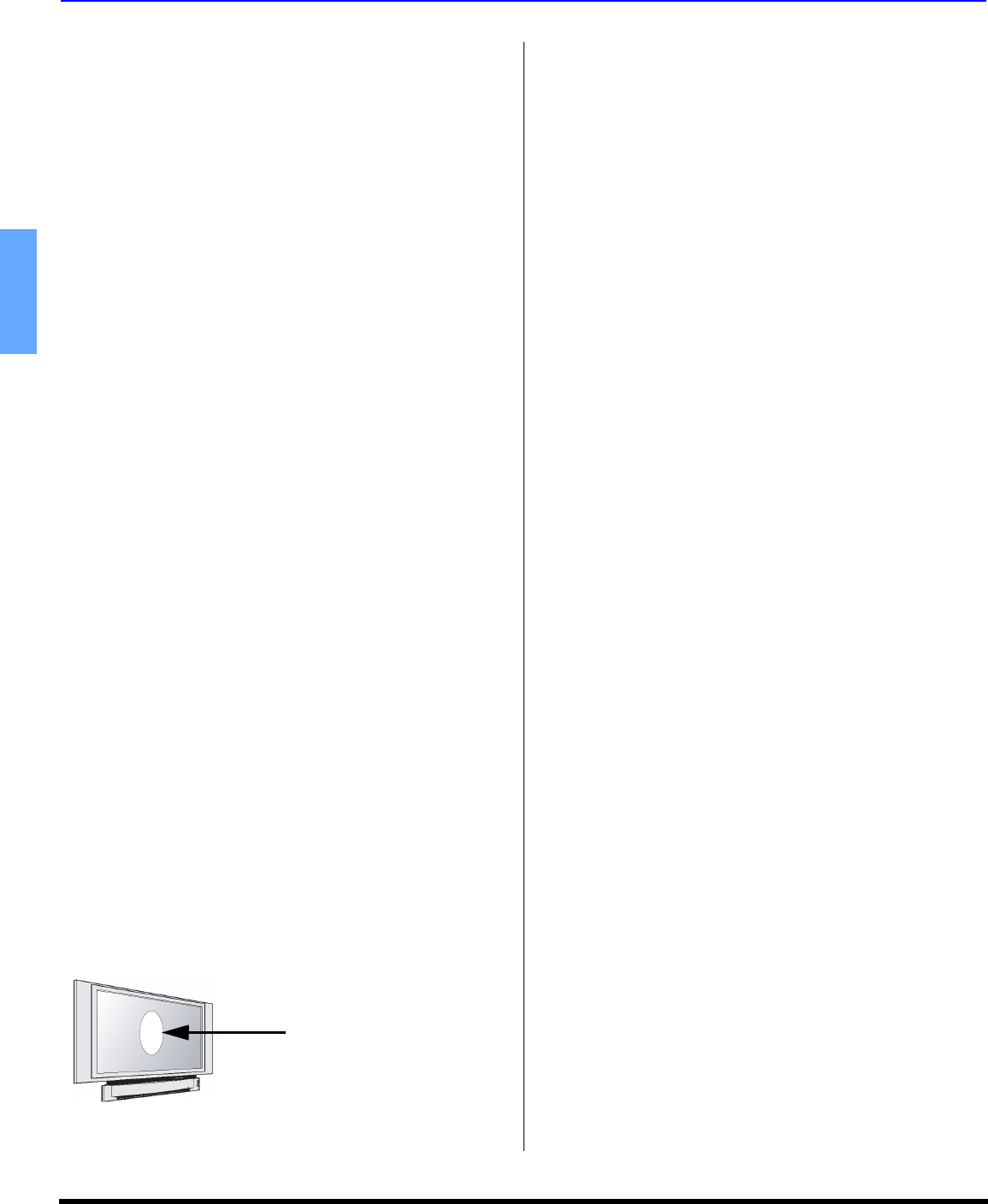
2 z
IMPORTANT INFORMATION
ENGLISH
FCC Declaration of Conformity
Responsible Party:
Matsushita Electric Corporation of America
One Panasonic Way, Secaucus, NJ 07094
Contact Source:
Panasonic Consumer Electronics Company
1-800-211-PANA (7262)
E-mail: http://www.panasonic.com/contactinfo
FCC Information
This equipment has been tested and found to comply with
the limit for a Class B Digital Device in accordance with the
specifications in Part 15 of the FCC Rules. The limits are
designed to provide reasonable protection against radio
and television interference in a residential installation. This
equipment generates, uses and can radiate radio
frequency energy and, if not installed and used in
accordance with the instructions, may cause harmful
interference to radio communications. However, there is no
guarantee that interference will not occur in a particular
installation.
If this equipment does cause interference to radio or
television reception (which you can determine by turning
the equipment off and on), try to correct the interference by
one or more of the following measures.
• Reorient or relocate the receiving antenna.
• Increase the separation between the equipment and the
receiver.
• Connect the equipment into an outlet on a circuit
different from that which the receiver is connected.
• Consult the dealer or an experienced radio/TV
technician for help.
Industry Canada Information
This Class B digital apparatus complies with Canadian
ICES-003.
Important Information when using the
Projection TV
Reflection of external light
The DLP™ Projection Television should be installed so that
external light shining on the screen is minimized. If sunlight
or any bright light shines directly onto the screen, some
part of the screen may appear white, whether the
Projection Television is on or off. This is not a defect.
Cooling Fan Information
This Projection Television has a fan for cooling the built-in
lamp. After turning the set off, the fan will continue cooling
the lamp for about one minute.
Note: During the lamp cooling process you may hear sounds from the
fan. This is not a defect, the sound will stop after one minute.
If the set is turned back on before the fan stops or the lamp
is not cool enough, it may take a while to display a normal
picture. This is not a defect.
Screen may appear white from
reflection of external light.


















