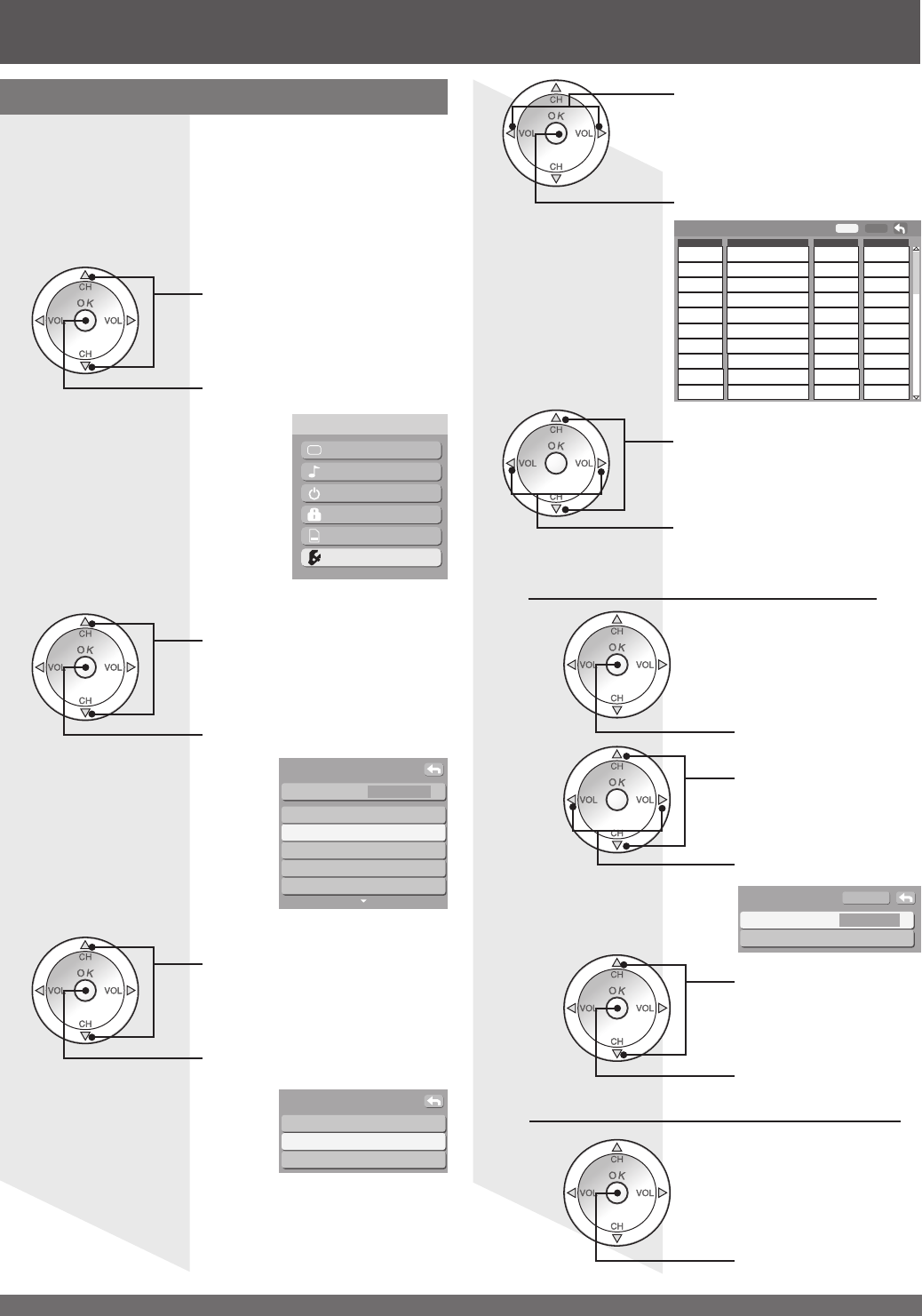
For assistance, please call : 1-888-VIEW PTV(843-9788) or, contact us via the web at: http://www.panasonic.com/contactinfo
30
Use this procedure when changing setting of
receiving channels or changing the channel dis play.
Also, use to add or delete channels from channel list
manually.
Manual program setting
Press MENU to display the Main Menu screen.
Press to select “Setup” icon.
Press to display the Setup
menu.
Press to select “Manual”.
1
2
3
Press to enter the Manual
program screen.
Picture
Audio
Timer
Lock
Memory card
Setup
Menu
Auto
Manual
Signal meter
Program channel
Press to display the Program
channel menu.
Press to select “Program
channel”.
CH scan All
Language
Program channel
Input labels
CC
Other adjust
Setup
Edit
CH
1
2
3
4
5
6
7
8
9
10
- - -
- - -
- - -
- - -
- - -
- - -
- - -
- - -
- - -
- - -
- - -
- - -
- - -
- - -
- - -
- - -
- - -
- - -
No
- - - - - - No
No
No
No
No
No
No
No
No
Captio
n Favorite Add
Apply
Press to select “Edit”.
Press to enter the edit mode.
Press to select the desired
preset channel line.
Press to select edit area.
“CH,” “Caption,” “Favorite,”
“Add”.
4
5
Tuning channels (continued)
Note:
• If Lock (p. 43) has been set, you must enter your password to
display the Manual Program screen.
Edit (Caption)
Press to select
“Preset”.
Press to select
Broadcast station.
Caption select
Apply
Preset ◄ --- ►
Caption detail
2
Press to enter the
Caption select screen.
1
Press to move cursor
to “Apply”.
Press to enter the
Caption.
3
Press to enter the
Caption select screen.
1
When a preset Caption has been entered.
When selecting a desired Caption manually.


















