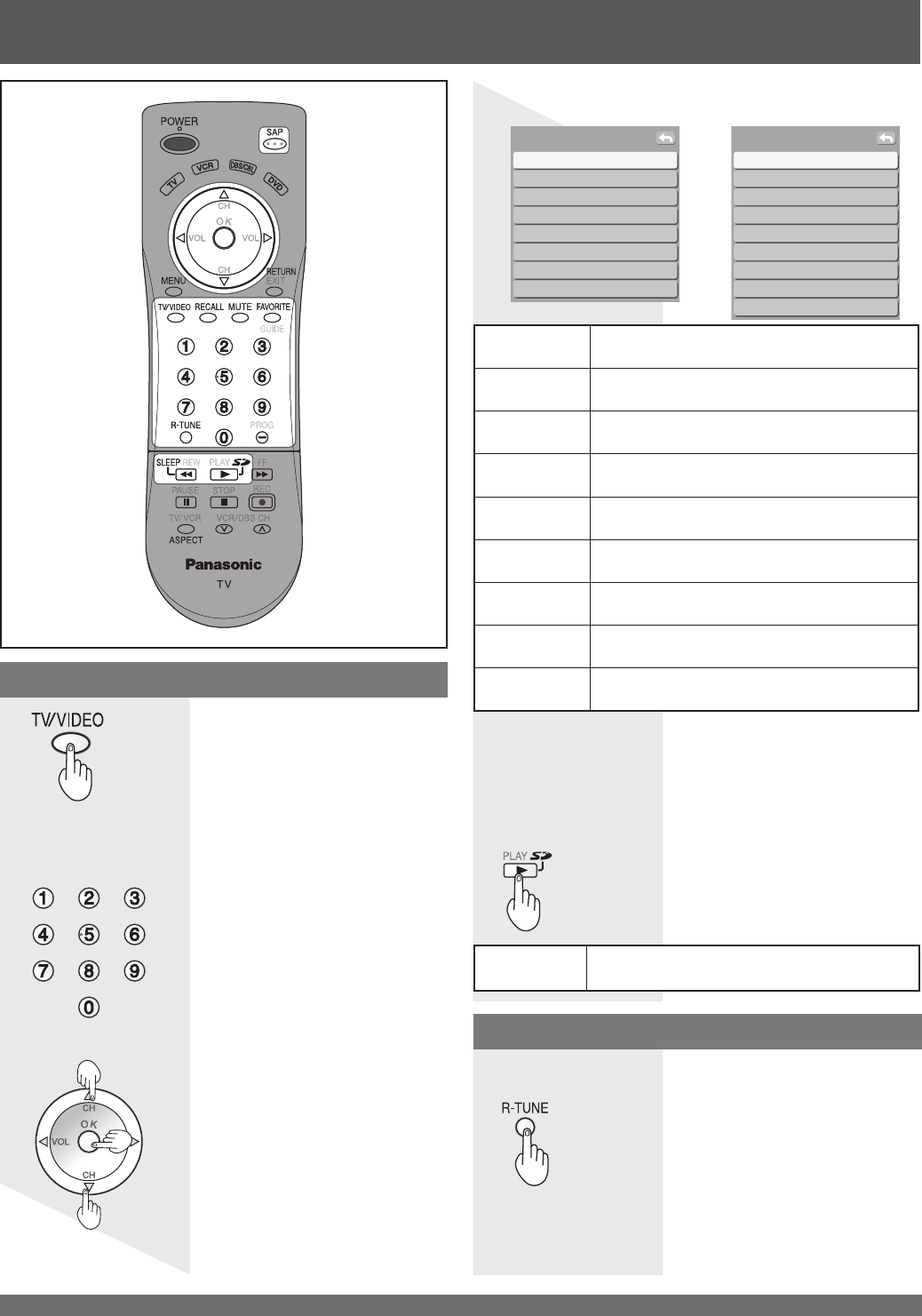
For assistance, please call : 1-888-VIEW PTV(843-9788) or, contact us via the web at: http://www.panasonic.com/contactinfo
32
Or
1
2
Rapid Tuning
Press to switch to previously viewed
channel or input modes.
Projection Display operation
[1] TV
[2] Component 1
[3] Component 2
[4] HDMI
[5] Video 1
[6] Video 2
[7] Video 3
[8] PC
Input select
Selecting Input Mode
Press to display the Input select
menu.
Press corresponding NUMBER keys
on the Remote Control to select the
input of your choice.
Press to select the input of your
choice, then press “OK”.
• If, during selection, no action is taken
for several seconds, the Input selection
menu is exited and the current input is
automatically selected.
Component 1
Signal of source connected to
COMPONENT VIDEO INPUT 1 is displayed.
Component 2
Signal of source connected to
COMPONENT VIDEO INPUT 2 is displayed.
HDMI*
1
Signal of source connected to HDMI IN is
displayed.
HDMI 1*
2
Signal of source connected to HDMI IN 1 is
displayed.
HDMI 2*
2
Signal of source connected to HDMI IN 2 is
displayed.
Video 1
Signal of source connected to INPUT 1 is
displayed.
Video 2
Signal of source connected to INPUT 2 is
displayed.
Video 3
Signal of source connected to INPUT 3 is
displayed.
PC
Signal of source connected to PC IN is
displayed.
Photo (Photo
Viewer)
Signal of source connected to CARD SLOT
is displayed.
Card input mode (Photo Viewer) is selected.
Press to display Photo Viewer mode.
Note:
• If SKIP is set as the Input Label setting, the mode will not be
changed. (p. 53)
• Pressing TV/VIDEO while viewing PC
input will place unit directly into TV
input mode.
Switches between the current and last channel or input
modes.
Note:
• When Photo Viewer (p. 47) is used, Rapid Tuning is not
available.
[1] TV
[2] Component 1
[3] Component 2
[4] HDMI 1
[5] HDMI 2
[6] Video 1
[7] Video 2
[8] Video 3
[9] PC
Input select
(For models PT-52LCX66/
PT-56LCX66/PT-61LCX66)
(For models PT-52LCX16/
PT-56LCX16/PT-61LCX16)
*
1
For models PT-52LCX66/PT-56LCX66/PT-61LCX66
*
2
For models PT-52LCX16/PT-56LCX16/PT-61LCX16


















