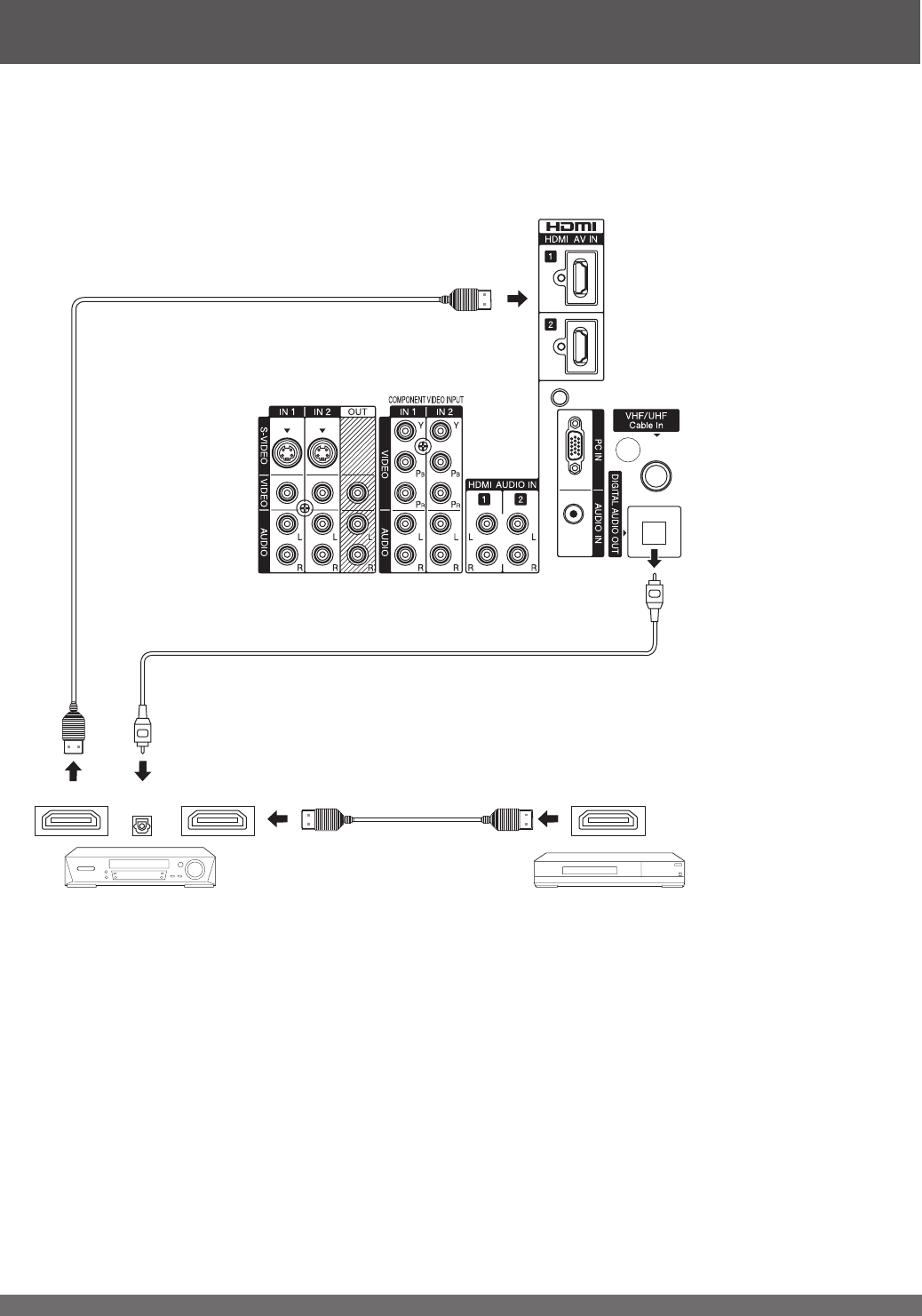
For assistance, please call : 1-888-VIEW PTV(843-9788) or, contact us via the web at: http://www.panasonic.com/contactinfo
20
Installation (continued)
Connecting this unit to a DVD recorder and AV amp
When using an “Control with HDMI” audio-video amplifier and a compatible DIGA recorder, use a daisy chain
connection as shown below.
• One AV amp and one DIGA can be operated with this unit.
• Be sure to connect the AV amp between this unit and the DIGA.
• Always connect to the HDMI1 terminal (For models PT-52LCX16/PT-56LCX16/PT-61LCX16).
Setting this unit after connections
After making connections as shown above, set “Ctrl with HDMI” (under “Other adjust”) first to “Off” and then “On”
using the Setup Menu. (p. 56)
Notes:
• Individual HDMI devices may require additional menu settings specific to each model. Please refer to their respective operating
instruction manuals.
• When audio from other equipment connected to this unit via HDMI is output using “DIGITAL AUDIO OUT” of this unit, the system
switches to 2CH audio.
(When connected to an AV amp via HDMI, you will enjoy higher sound quality.)
(Current as of March 2006)
• We recommend using Panasonic HDMI cables RP-CDHG15 (1.5 m), RP-CDHG30 (3.0 m), RP-CDHG50 (5.0 m), etc. (Product
numbers correct as of January 2006.)
HDMI OUT HDMI IN HDMI OUT
OPTICAL
(Panasonic AV amp)
HDMI
Optic fiber
DIGA
(Panasonic DVD Recorder)


















