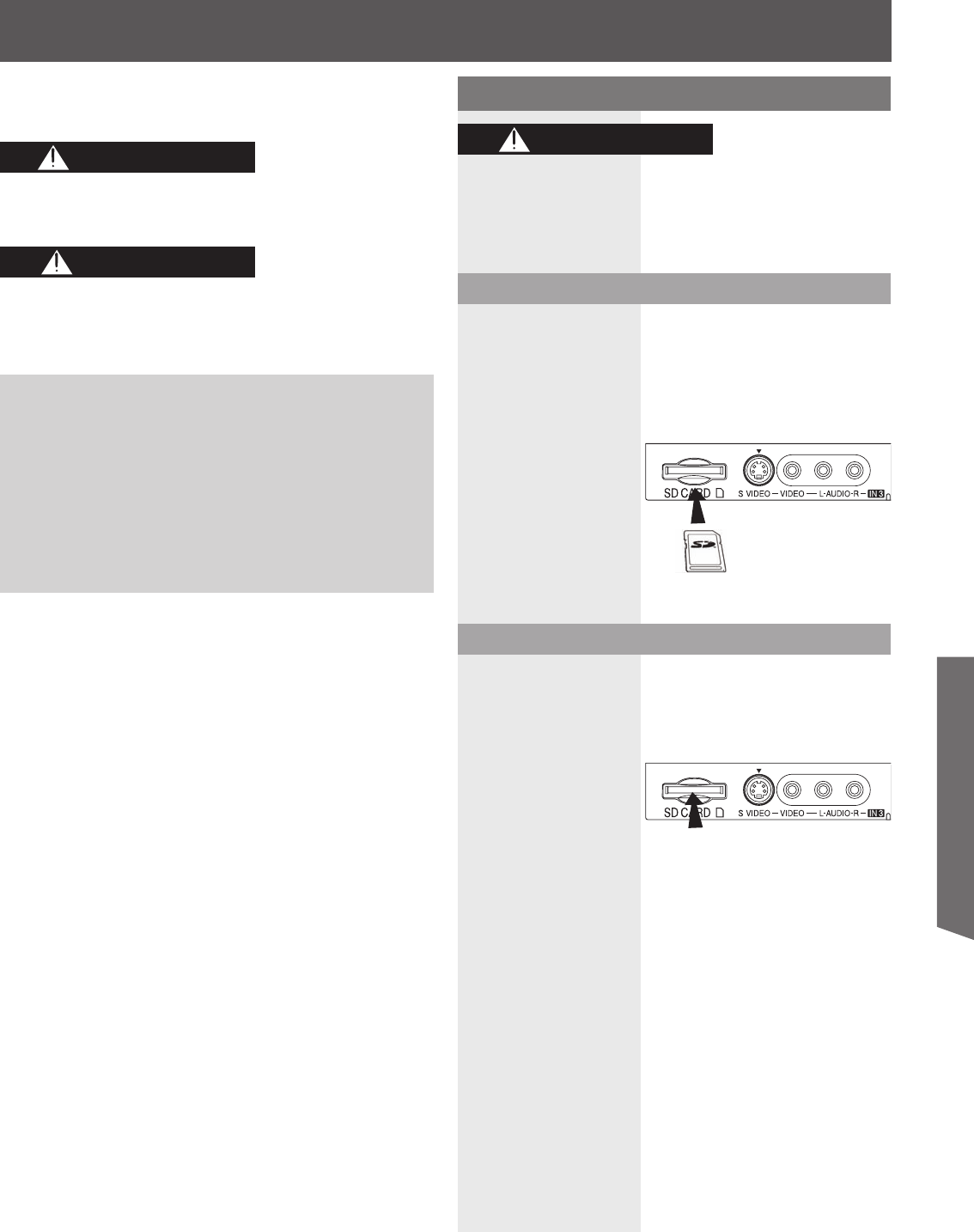
47
Advanced Op er a tion
Front Card Slot (p. 10)
Photo Viewer
Still image data ( JPEG) made with a digital camera or
digital video camera can be played back using an SD
Card.
Data Format for Card Browsing
Notes:
• Some parts of an image may not be displayed or the image
may be displayed on a smaller scale depending on the size
of the image.
• Only JPEG images can be displayed on this unit.
Card Data Protection
• Do not remove the card while it is being accessed.
• Do not touch the terminals on the back of the SD Card.
• Electrical interference, electrostatic discharges and
malfunctions of the unit or card may all result in damage
to the card or data loss. It is recommended that any
important data is also backed up on a PC.
• Stored data should be periodically backed up as a
protection against data corruption, data loss or device
malfunction. Please note that our company shall not
accept any liability for damage or loss of stored data.
1. Always insert card in the correct direction. Failure to
do so may result in damage to the card and this unit.
2. The SD Card is precision devices. Do not subject
them to excessive pressure or strong impacts.
As with any small object, SD cards can be swallowed
by young children. Do not allow children to handle
the SD card.
Front Card Slot (p. 10)
SD Card
Press in lightly on SD Card, then
release.
Insert the Card
Remove the Card
Insert/Remove the Card
With the SD logo facing upward, insert the Card
horizontally into the SD Card Slot. The card is secured
when you hear a click.
Gently press in on the Card and release slowly. Pull the
Card from the slot.
Notes:
• Compliant card type (maximum capacity): SD Card (2 GB),
Mini SD Card (1 GB) (requiring mini SD adaptor).
• Remove the Card carefully to prevent it from popping out of
the slot too fast.
Do not remove the SD card while “Accessing” is
being displayed on screen. Otherwise data may be
lost or corrupted.
CAUTION
WARNING
CAUTION
Photo: Still images recorded with digital still
cameras compatible with JPEG files of
DCF* and EXIF standards
Data format: Baseline JPEG 160 × 120 - 2 560 ×
1 920 pixels (Sub-sampling: 4:4:4, 4:4:2
or 4:2:0)
Max. number of files: 9 999
Image resolution: 8 × 8 to 5 120 × 3 840
* DCF (Design rule for camera file system): A Japan Electronics
and Information Technology Industries Association’s standard


















