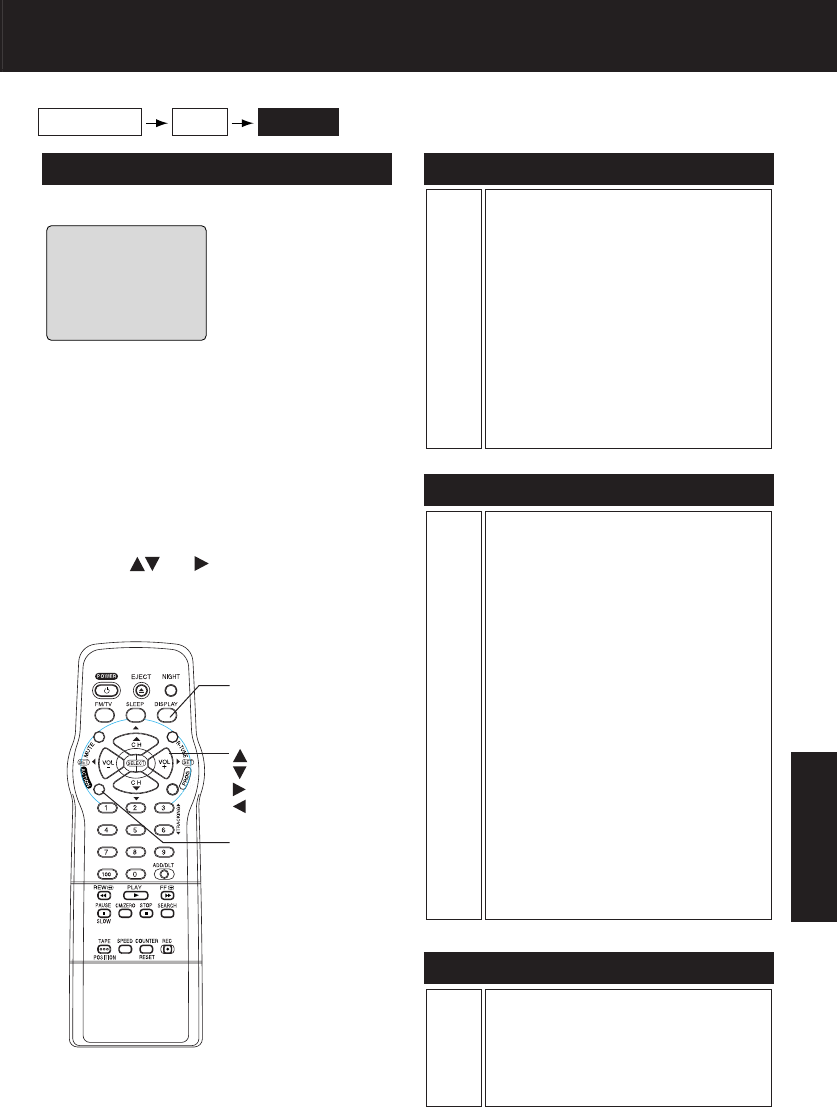
3131
Advanced Operation
G
PG
PG-13
R
NC-17
X
GENERAL AUDIENCE:
All ages admitted.
PARENTAL GUIDANCE:
Some material may not be suitable for
children.
PARENTS CAUTIONED:
Some material may be inappropriate
for children under 13.
RESTRICTED:
Children under 17 must be
accompanied by a parent or adult.
OVER AGE 17 ONLY:
No one 17 and under admitted.
ADULTS ONLY:
FV
V
S
L
D
Fantasy Violence
Violence
Sexual Situations
Adult Language
Sexually Suggestive Dialogue
TV-Y
TV-Y7
TV-G
TV-PG
TV-14
TV-MA
FOR ALL CHILDREN:
Content specifi cally geared to young
viewers ages 2-6.
FOR AGE 7 AND OLDER:
May contain mild physical or comedic
violence which may frighten children
under 7.
GENERAL AUDIENCE:
Contains little or no violence, strong
language, or sexual dialogue or
situations.
PARENTAL GUIDANCE:
May contain infrequent coarse
language, limited violence, some
suggestive sexual dialogue and
situations.
PARENTS CAUTIONED:
May contain sophisticated themes,
sexual situations, strong language, and
more intense violence.
MATURE AUDIENCE:
May contain mature themes, profane
language, graphic violence, and sexual
situations.
US TV PROGRAMS RATINGS: Chart 2
Blocking Message
• If a program or movie
exceeds the ratings you
have set, a message
will appear on a black
background and sound is
muted.
<When V-Chip Control is activated>
To View a Blocked Program / Movie
[Temporarily Deactivate V-Chip Control]
Enter your secret code (ACCESS CODE) in the
Blocking Message screen.
• V-Chip Control is reactivated when power is turned off
or power failure occurs.
[Deactivate V-Chip Control]
Enter your secret code (steps 1-3 page 29). Then,
set US MOVIES and/or US TV PROGRAMS to
“OFF” using
and keys. (Ratings set on
page 30 is retained and will be in effect when
V-Chip Control is activated again.)
Enter Code
Process of V-Chip Control Feature
Setup
Blocking
US TV PROGRAMS RATINGS:Chart 1
US MOVIES RATINGS
CH08
RAT
I
NG
:
PG
-
1
3
ACCESS
CODE
----
PROGRAM
RAT
I
NG
EXCEEDED
ENTER :
0
-
9
ACTION
SELECT/SET
:CH UP
:CH DOWN
:VOL UP
:VOL DOWN
DISPLAY


















